Error 404 after submit post
| Author | Posts |
|---|---|
February 9, 2015 at 6:54 pm 36227 | |
| HI again! I open a new topic for the second problem. I have wp user frontened and point theme. My site is https://cumse.net After a user click submit to post a new post it cames on a 404 eror page. It is an eror page because the permalink in browser is ugly... ex: https://cumse.net/?p=123, and I have my permalink like https://cumse.net /%postname%/ What can I do, if i want this... After a person submit new post go to a specific page when i will say. "your post is under moderation. It will be make public after a moderator will aprove" Thank You. | |
February 9, 2015 at 7:13 pm 36231 | |
Hello Peter, Please navigate to Settings->Permalinks and set your permalinks as “Post name” and “Product”. Hope it will solve your problem. Thank you 🙂 | |
February 9, 2015 at 7:23 pm 36234 | |
I’m sorry but I dont know what you meen by sayng “product”
| |
February 9, 2015 at 7:25 pm 36236 | |
Hello peter, As like as your previous topic i thought you are using pro version. Sorry for misunderstanding. Set your permalinks as post name. It will solve your problem. | |
February 9, 2015 at 7:30 pm 36238 | |
As it can see in picture, the permalinks are as postname. | |
February 9, 2015 at 7:43 pm 36239 | |
Hello Peter, Make sure the changes was saved. Because permalinks should save. In free version you can not redirect user to a specific page. You can do this in the pro version. Thank you 🙂 | |
February 9, 2015 at 7:54 pm 36241 | |
THere Was no changes.. The permalink are in this formula from the first day when i instaled wp. | |
February 9, 2015 at 8:06 pm 36243 | |
If i select post status to be published, the user will go at that post after he submit the post. If the post status is pending or draft, the user he will go at that post and he will see 404 error because the post is not published. Can I fix this in free version or no? | |
February 10, 2015 at 11:43 am 36285 | |
Hello Peter, Thank you 🙂 | |
February 11, 2015 at 1:38 pm 36445 | |
I will purcede the premium version. If i will have problemt with that, i will came back Ș). Thx | |
February 11, 2015 at 1:47 pm 36446 | |
Hello Peter, Anytime you can post here for any kind of solution. I am here to help you. Thank you 🙂 | |
February 12, 2015 at 2:56 am 36517 | |
I instaled pro version and now is ok. | |
February 12, 2015 at 10:35 am 36531 | |
Hello Peter, I am very glad to know that. | |