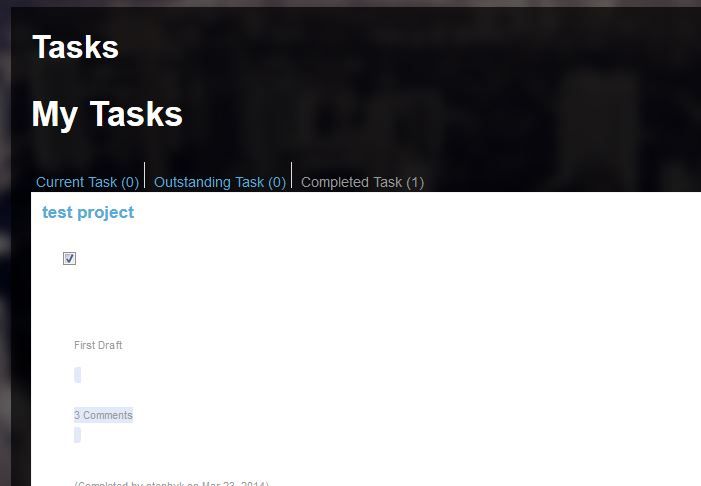Frontend seems hard to setup
| Author | Posts |
|---|---|
March 26, 2014 at 10:00 am 17343 | |
Hi there seems to be a lack of documentation on how to set up the frontend. All I could find in the readme.txt file was to place [cpm] on the projects page. Then digging deeper into forums [cpm_my_task] for Tasks and Calendar [cpm_calendar]. However the Calendar page just shows the text "Calendar" and does not display the actual calendar.
There is a login form that shows up when trying to access the wp project manager areas in frontend. However upon entering login information, it simply reloads and shows the login form again and does not log you in. The url upon reload shows: http://www.website.com/login/?redirect=http%3A%2F%2Fwww.website.com%2F
I'm using the Invoice addon which does not seem to work well on dark background pages. The text on several columns are actually white on white and only shows if I highlight the row. Could you point me to which file I can edit for these colour changes?
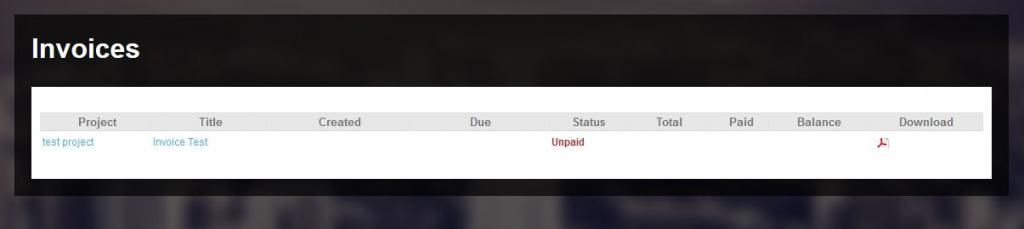 Also I am getting a double title on the pages which I would like to get rid of. It shows the page title and also menu navigation title, then the WP Project Manager's title. Can I just get it to show My Tasks and not display the page title?
Also I am getting a double title on the pages which I would like to get rid of. It shows the page title and also menu navigation title, then the WP Project Manager's title. Can I just get it to show My Tasks and not display the page title?
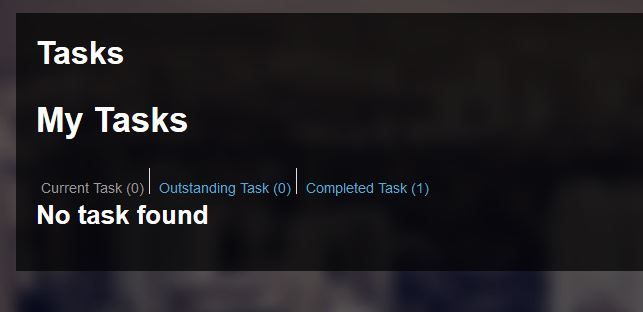 Clicking in to the individual project, the formatting seems pretty messy and the tabs weren't aligned properly. They were stacked vertically instead of horizontally. Again, it'd be nice if you could point me to a file or class that I could edit to fix that.
Clicking in to the individual project, the formatting seems pretty messy and the tabs weren't aligned properly. They were stacked vertically instead of horizontally. Again, it'd be nice if you could point me to a file or class that I could edit to fix that.
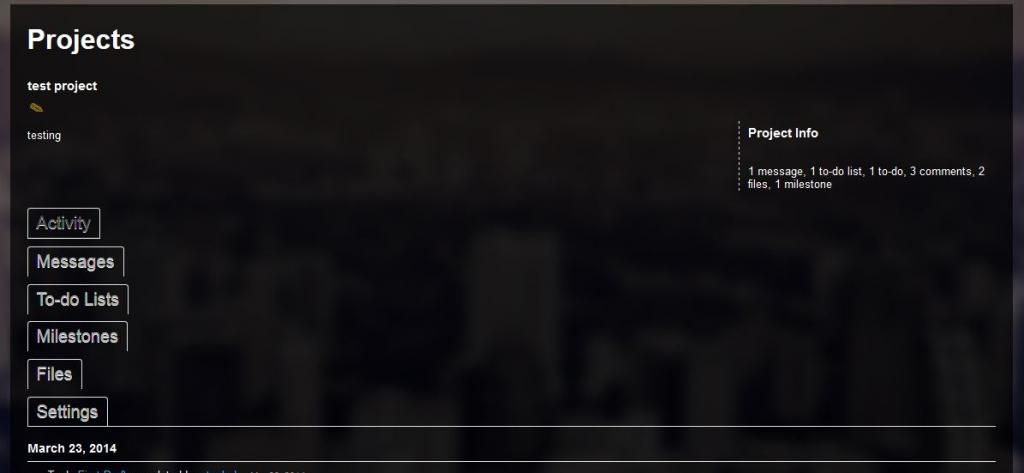 | |
March 27, 2014 at 12:45 am 17367 | |
Managed to fix the color issues. pm_invoice’s style sheets were pretty hidden and somehow not listed in wordpress admin dashboard’s plugin editor. But the misalignment of tabs has be baffled, not sure how to fix that one. The task page also has some pretty evident misalignment as shown below. Any help would be appreciated.
Also, where can I go to edit the system generated starting invoice number? | |
March 27, 2014 at 1:06 am 17368 | |
| This reply has been marked as private. | |
March 27, 2014 at 4:15 pm 17396 | |
Seems like your theme is putting | |
March 27, 2014 at 4:36 pm 17400 | |
Sorry, what tags? the box in your post looks empty. Do you happen to mean “br” tags? Any idea how to fix it since you’ve seen it many times. | |
March 27, 2014 at 5:48 pm 17409 | |
Yes, sorry. Seems like “br” tag was garbled when posted. I can’t say it from here as I don’t know how the theme is coded. If it’s a premium theme, ask them about it. | |
March 28, 2014 at 12:04 pm 17457 | |
I have asked the theme developer and still waiting on response. I’ve also googled a bit and apparently it is a wordpress issue of inserting unwanted “p” and “br” tags. This page below says the plugin should include the following code to avoid getting those additional tags appearing: But no idea where to insert this so searched for something else. I also tried another fix which works perfectly, which is to enclose cpm with raw shortcodes. | |
March 28, 2014 at 3:45 pm 17474 | |
Great, that would fix it for now 🙂 | |
March 29, 2014 at 6:53 pm 17535 | |
Using the [raw] shortcode then just shows the [cpm] shortcode as text. This is what I see now | |
March 29, 2014 at 7:15 pm 17539 | |
Is there a way to set [cpm] to display a specific project? | |
March 29, 2014 at 8:21 pm 17545 | |
Yes, to do this first you need to find project ID. 1750 is your project ID. Then use the shortcode | |
March 29, 2014 at 11:09 pm 17553 | |
Perfect. | |
March 30, 2014 at 12:13 pm 17604 | |
you need to enter the raw code in the text editor instead of the visual editor (tabs are top right of the input box) under edit page. | |