Showing location map / contact in store
| Author | Posts |
|---|---|
March 11, 2015 at 2:04 am 38789 | |
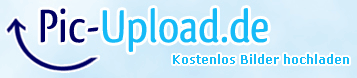 I think the picture explains everything.
i am using the latest version of dokan theme and plugin.
One more thing. The seller contact form is not working too, i tested it today. (yes i also checked the spam/junk folder for the email)
I think the picture explains everything.
i am using the latest version of dokan theme and plugin.
One more thing. The seller contact form is not working too, i tested it today. (yes i also checked the spam/junk folder for the email) | |
March 11, 2015 at 11:07 am 38807 | |
Hello Anton, Please enable store location and set up your location from seller setting page. Did you get other email notification from your site?. | |
March 11, 2015 at 7:35 pm 38890 | |
I received the email yesterday, just a few hours later, and yes i receive other email notifications instantly and without problems. Also, the email i received was very ugly, it was just text instead of the html layout. This is what the email looks like: About the store location, i dont really know what you mean. Should i enable “show map on store page” again? | |
March 12, 2015 at 1:33 pm 38941 | |
Hello Anton, You have mentioned in your screenshot that when you have disabled store location and contact seller form from backend but both were appearing on the store page. I have notified our developer about this. If you are having problem to show your location map in the store page then please let me know. Email issue- Email is now sending as text. But in the email template you can change as your requirement. Thank you 🙂 | |