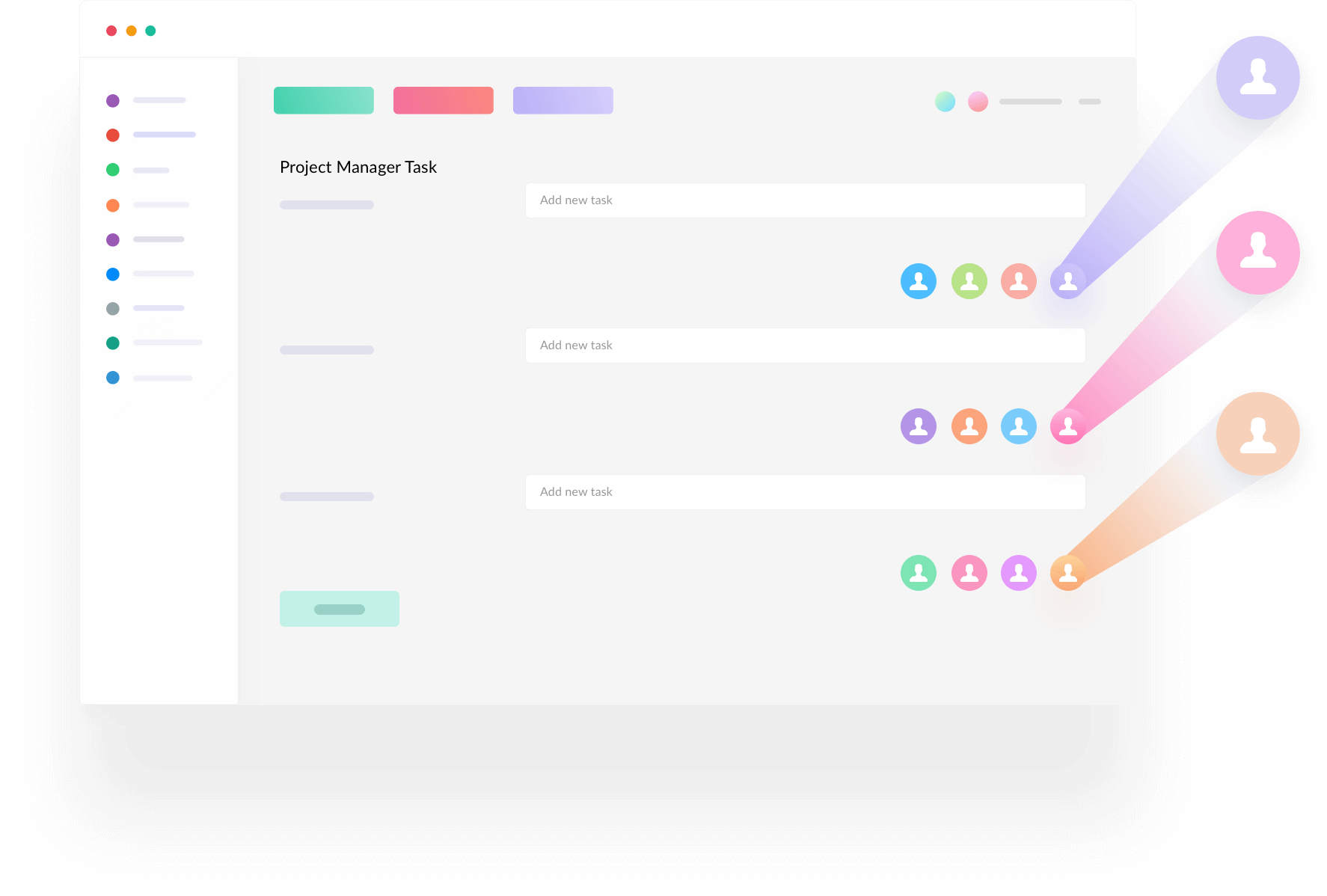Features that Make
WP Project
Manager
Stand Apart
See which powerful tools and techniques make the WP
Project Manager best value for money