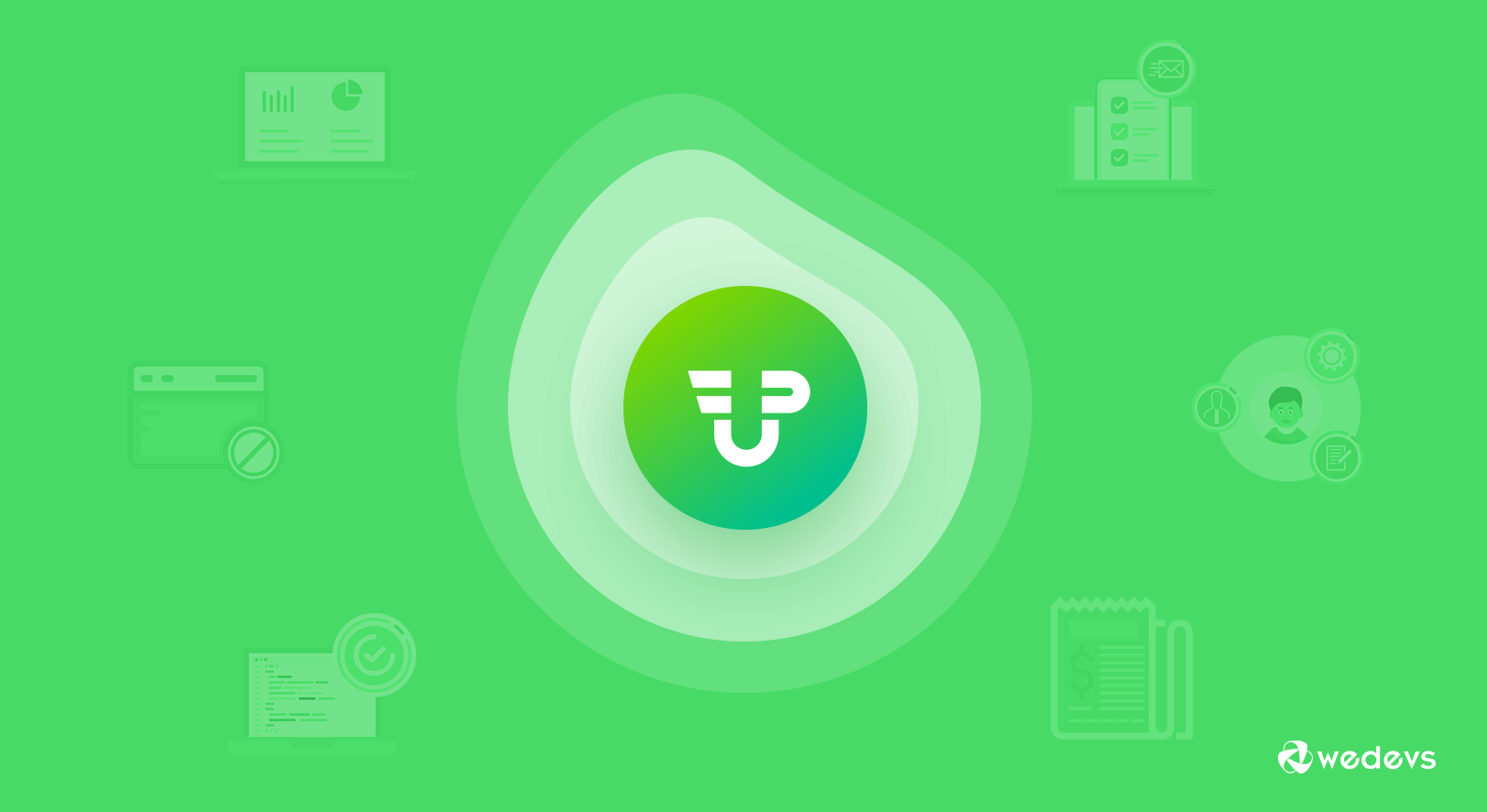
WordPress Frontend Editor Plugin and It’s Core Practices
If you are using WordPress as your web-platform, you may already know there are lots of frontend management solutions in the industry. As the most popular open-source platform, WordPress working on making the solution easier and more user-friendly. Now we have here the WordPress frontend editor solution to help.
WordPress frontend editor plugins serve as high-quality solutions for frontend posting, editing and uploading contents to the website, there is almost no need to understand and manage the WordPress backend dashboard.
Yes, all your editorial tasks, allowing users and managing their activities are this easy with WordPress frontend solutions.
In this post, we’re going to cover what features you should look for while choosing a frontend editor plugin. Let’s start with this basic but significant question.
Why Do You Need a Plugin for Frontend Management?
Don’t focus on having a great blog. Focus on producing a blog that’s great for your readers. –Brian Clark
WordPress these days has been notably packed with features and functions that make it the most powerful CMS platform. These features allow and enable end-users to keep their focus on managing tasks with ease and save both the time and energy.
A large community of WordPress developers has been working on making the required front-end editors easily available to the global customer base of WordPress. So, what is a frontend editor plugin actually? Let’s find out.

Frontend editor is a special kind of plugin that helps both you and your users edit profile, monitor account information, create new posts or edit on your website from the frontend dashboard. It enables you to restrict the users’ access to your site’s admin panel.
Get Benefited By Guest Posting
One of the major advantages of this plugin is its ability to allow and manage guest posting on your website right from the frontend.
Guest Blogs can bring new insights to your website. You can reach to more audiences and can generate more traffics through guest blogs
Nowadays, enabling guest posting is riding high in the world of blogging. It’s an opportunity for both you and your users to add a post easily without any restriction.
But adding a post from the backend (with lots of functionalities and time-consuming settings) could annoy some of your users. It’s also not that wise decision to give any outsiders to give away direct access on your site’s main dashboard or backend. But now there is nothing to worry about, as there are frotend editor solutions out there.
WordPress makes it safe for any site to allow their guest to post even anonymously and control their actions by setting the user roles. And frontend editor makes it easier to manage all their activities without giving them access to your backend.
That’s why you should seriously consider using a frontend editor solution right now.
More Advantages of Using a Frontend Dashboard Plugin.
- Productive engagement with your audiences
- Taking a chance to achieve a quantum leap over your competitors
- Encouraging your audiences to write for you and your products or services
- Growing your reputation in the community
- Differentiating your content strategy and presentation
- Adding more value to your brand image
- Establishing a lifetime bonding with your audiences etc.
Basic Fields of a WordPress Frontend Editor
There are basically two major fields of a frontend editor or frontend dashboard plugin- Frontend Posting and Frontend Dashboard. Let’s have a look.
Frontend Posting
A frontend plugin must enable both you and your users to create forms and post anything from the frontend. It should also allow you to insert forms into different pages with ease.
Check out the important features a frontend plugin should include-
Create Posts and Pages
Even with the backend admin panel, WordPress users get discarded to create unlimited posts, pages or custom post types, etc. A WordPress frontend editing plugin enables you to create unlimited custom posts and pages just from the frontend!
Manage Guest Posting
A WordPress frontend plugin should obviously have the guest posting support. Also, the plugin should have the feature to auto-register the guests with their names and email addresses.
Control over the User Submitted Posts
A frontend plugin helps to moderate the status of a particular post. When your users or guests edit their submitted post, then you could set the status of the post as a pending, draft or published and so on. This is how you can ensure full control over the submitted posts by your users.
A proven way to make your site more User-friendly
With ensuring the security and making it easier to manage your site in a smart way, frontend dashboard plugin helps you create a site that users love. You know that user-engagement is the most significant thing on any website. To meet this goal, a frontend plugin is a must for you.
Create Multi-column Forms
If you like to create or break down a long-form into multiple steps, a frontend dashboard plugin can help you do it very easily. Creating multi-column forms is really essential these days.
Redirecting Users to a Specific Page
Redirecting the users to a certain page is a special feature required by all site owners nowadays. Frontend plugins allow you to prefer a page and to specify that page to be redirected to.
Ensure Security

Security is one of the most important issues of any site. If you allow users to your backend, they could change the settings or do something that could break down or breach your site’s security. A frontend dashboard editor helps you ensure the site’s security by enabling the users to do everything from the frontend.
Frontend Dashboard
Since we’re talking about frontend task management, it's sure that the plugin should have a frontend dashboard too. Without a fully customized frontend dashboard, it's impossible to manage all the tasks from the frontend.
Check the major fields and features that your frontend editor plugin should have.
- My Account Page
- Registration and Profile builder
- Contact Forms
- Content Restrictions
- Creating Invoices for the Subscription Packs
- Live Account's information in the frontend
- Edit Profile and settings
- Automatic Change of User Profiles in Backend
- And more…
Essential Features You Should Look for
We already discussed some of the important features both in frontend posting and frontend dashboard. Let's have a look at a few more significant features.
Post Form Building
A frontend editor solution should have easy form-building capabilities. Having an advanced drag and drop form building is great. If not then at least a basic form building opportunity is essential.
Subscription
With the subscription feature, you would be able to create and manage subscription packs for your users. If you have plans to earn from your site then this is the feature you should look for.
Payment
If you plan and create subscriptions, you need to accept and process payments. Your frontend solution should have payment managing capabilities to conduct the process properly.
Creating Coupons
Not only does this feature provides you with the scope to create a Subscription Pack but also allows to create coupons for it.
Pay-Per-Post
When earning is the main focus, You should look for this feature. Pay-per-post gives you the capability of earning from every post on your site.
Social login and Registration
Nowadays, websites have Login and Registration facility through social profiles of Facebook Twitter, etc. It lets the user log in and register on any website without the need for them to remember and log in with the new IDs and password every time.
Sometimes, many users just randomly give away incomplete or false information while registering to a site. To prevent this, social login and registration on your website come to the rescue. This will also let users share any post with just one click on their social accounts.
WooCommerce Products Adding
If you’re using WordPress, then you probably know that WooCommerce is the most powerful eCommerce solution for WordPress. If you’re running or planning to start a WooCommerce store, this is a must-have feature for you. This feature will enable you to add WooCommerce products from your front end.
Advanced Features of a WordPress Frontend Editor
You may not need all the features from the very beginning of your blogging or business journey. But, overtimes you will surely need some more advanced features. Check that your selected solution can offer these or not.
- Automated frontend emails
- Private messaging
- Building and managing user directory
- Manu restriction
- Creating and maintaining the email list
- Setting up subscription taxes
Which One Could Be the Best for You?
There are lots of frontend solution in the WordPress industry. WordPress User Frontend, Ninja Form, WP Forms, AccessPress Anonymous Post Pro, Frontier Post, and User Submitted Posts Pro are some of the great plugins you should consider to manage both your editorial and user activities with ease.
You can choose any of them that fits your needs. But you might want to check out WordPress User Frontend. Because its the first developed frontend solution and has more and better features compare to others.
Moreover, it's free with a reach collection of premium modules, you can upgrade to its pro version whenever you need it.
Wrapping Up
To transform your business and ensure proper growth, you need to differentiate it in a proper way. A perfect WordPress frontend editor can make your job easier. WordPress User Frontend could be the best solution regarding all the above features.
To ensure an advantage over your competitors, it is necessary to skyrocket your website with a solution that could easily differentiate you from the cloud. This is exactly where a WordPress frontend solution comes to the picture.
Check the related solutions, compare features, pricing, users’ experience and pick the right one for your site.