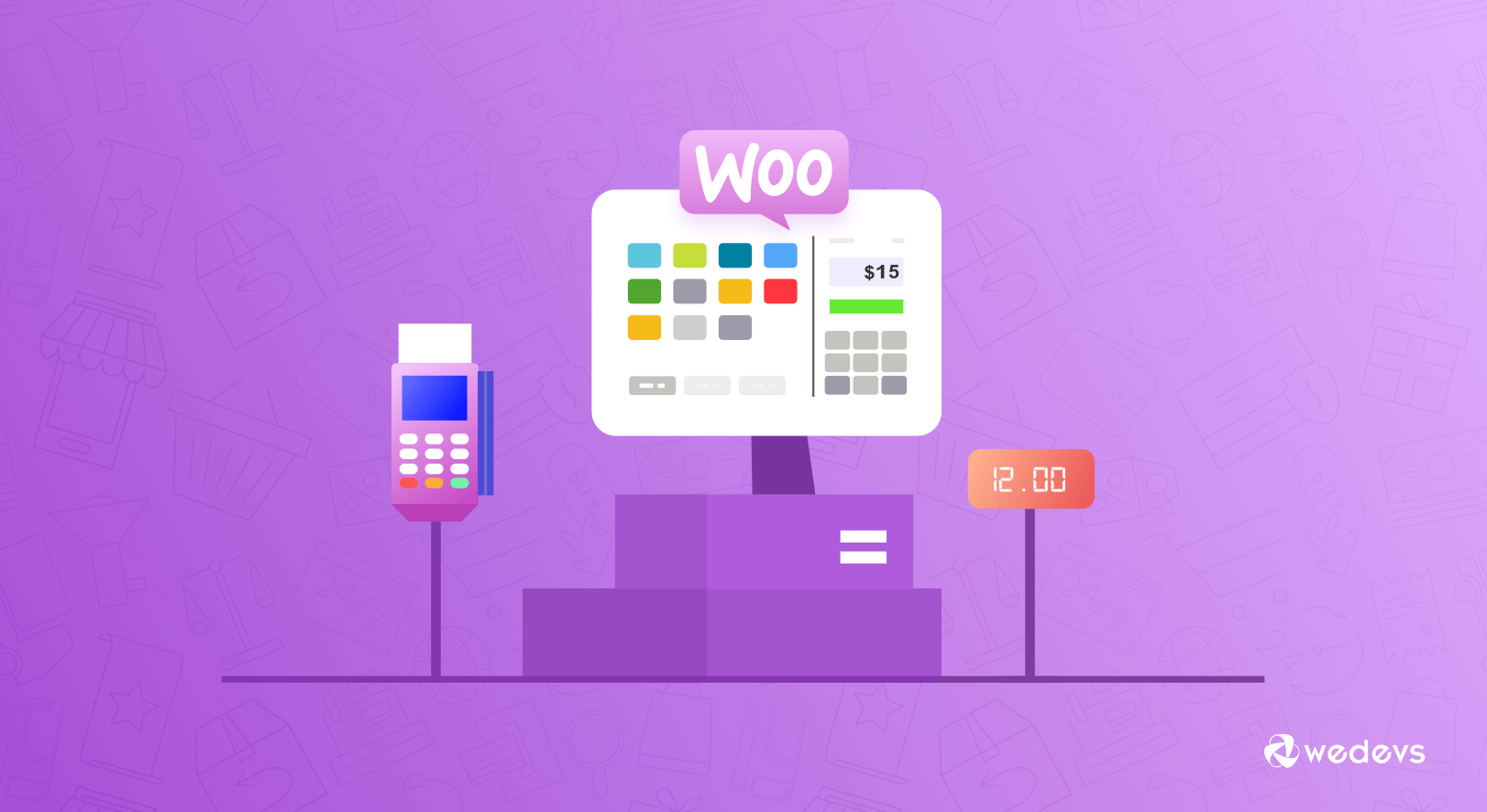
11 Best WooCommerce POS Plugins for 2026 Most Stores Use
Running a WooCommerce store is fantastic, but managing both online orders and in-person sales can feel chaotic. What if you can manage your store where your inventory and customer data flow seamlessly between your web store and physical location?
That's the magic of a WooCommerce POS plugin!
It will automate your store management system by taking orders, processing transactions, updating inventory, and maintaining analytics.
So, if you are planning to use a WooCommerce POS plugin for your business, we will guide you on how to do it correctly. In this blog post, we will show you the 11 best POS plugins for WooCommerce sites and decide which plugin would be the most suited solution as per your requirements.
So, let's get started!
What is a WooCommerce Point of Sale Plugin?
A WooCommerce point of sale (POS) plugin is the tech whiz behind the scenes at that cash register you see at stores. It's like a digital toolbox that helps businesses process in-person purchases smoothly and efficiently.
Here's how it works:
- Imagine a customer walks into a store with a basket full of goodies. The cashier uses the POS software to scan the items, which automatically calculates the total price.
- The software also connects to a database, so it keeps track of the store's inventory. Every time an item is sold, the inventory level gets updated in real-time. This helps prevent stock-outs and ensures the store always has what customers want.
- Most POS software also allows customers to pay using different methods like cash, credit cards, or digital wallets. The software securely processes the payment and keeps a record of the transaction.
A WooCommerce POS plugin brings this functionality to your online store. It essentially transforms your device (tablet, computer, etc.) into a POS system that seamlessly connects with your WooCommerce store. Pretty cool, right?
Why You Should Use a WooCommerce POS for Your Business

Running an online store is a dream come true, but what if you could take your business a step further? Using a perfect WooCommerce POS system, you can take your business to a whole new level.
How?
Well, let's discuss that!
I) Bridge the Online-Offline Gap
Eliminate the chaos of juggling separate systems for online and in-person sales. A POS plugin seamlessly connects to your WooCommerce store, so your inventory and customer data flow effortlessly between your web store and physical location.
II) Say Goodbye to Spreadsheets
Ditch the messy spreadsheets and manual calculations. A POS plugin lets you scan product barcodes, ring up customers, and accept payments electronically – all in one place.
III) Easy Inventory Management System
Stop worrying about stock discrepancies. A POS plugin keeps your inventory levels updated in real-time, no matter where you're selling. This ensures you never run out of stock and keeps your customers happy.
IV) Happy Customers, Repeat Customers
Offer a smooth and efficient in-person shopping experience. With features like customer information access, you can personalize interactions, build loyalty programs, and leave a lasting impression.
V) Gain Valuable Insights
Gain a deeper understanding of your customer base. POS systems often provide sales reports, helping you identify trends and make data-driven decisions to boost your online business.
A WooCommerce POS plugin is the ultimate bridge between your online store and the real world. It streamlines operations, saves you time, and empowers you to provide exceptional customer service, propelling your online business towards even greater success!
A Checklist to Choose the Best WooCommerce Plugin for Your Business
Here we are going to show you a checklist to choose the best WooCommerce POS plugin for your business.
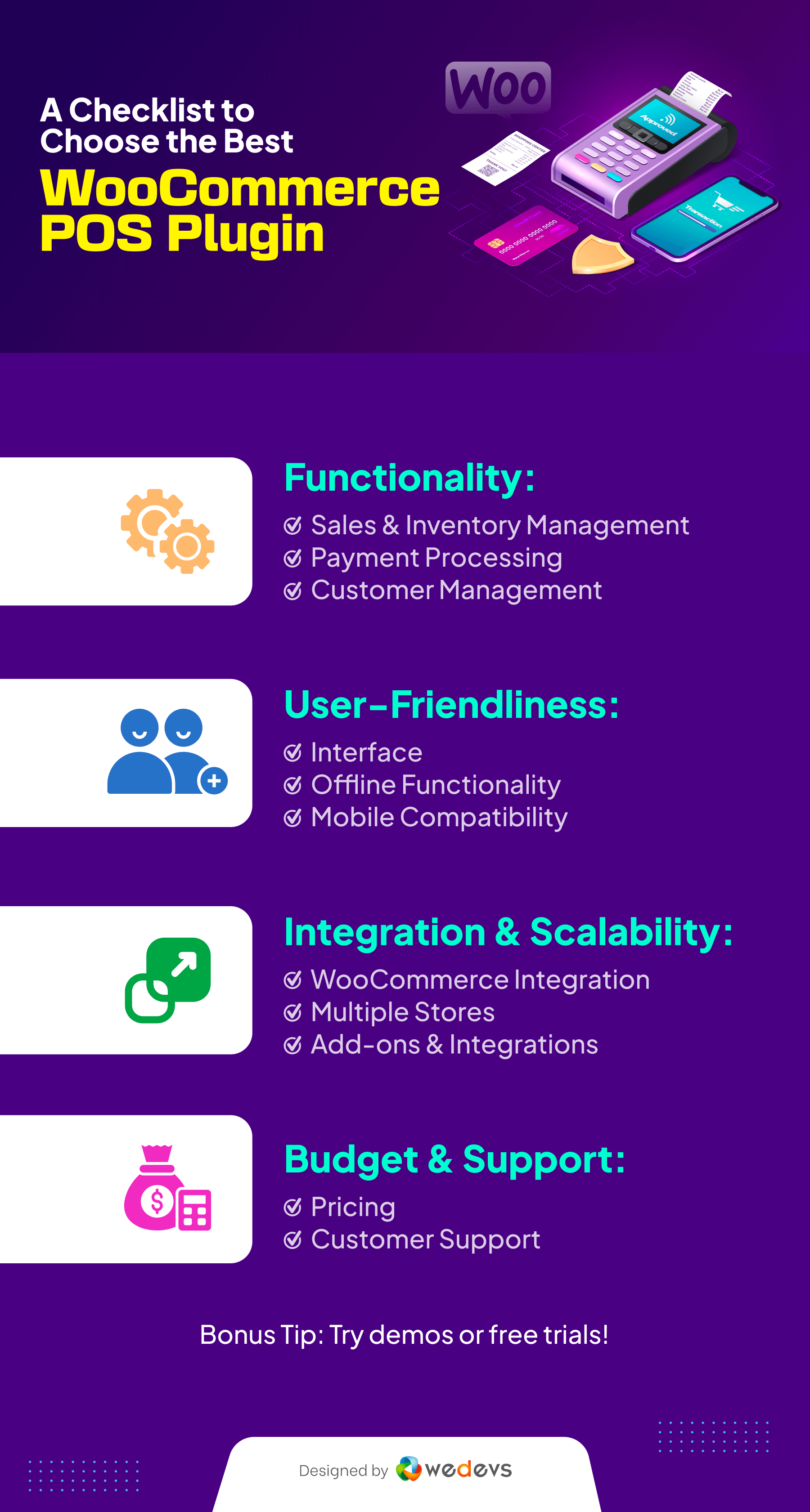
10+ Best WooCommerce POS Plugins for 2026
So, here we are! Now we will share the list of the best WooCommerce POS plugins for you. Take a quick look at the list. Then we will jump into the details!
- wePOS
- Hike POS
- WooCommerce POS
- YITH Point of Sale for WooCommerce (POS)
- Square
- Lightspeed POS Integration
- Oliver POS
- WooPayments
- Vitepos Lite
- ConnectPOS
- Square for WooCommerce
Note: We'll share a comparison table of these top WooCommerce POS plugins at the end of this list. Don't forget to check the comparison table to get all the key points in one place!
1. wePOS
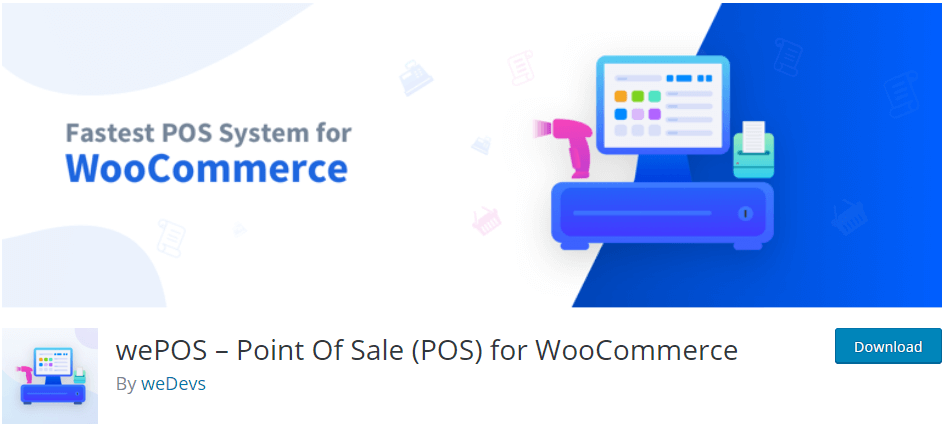
wePOS is a fast promising WooCommerce Point of Sales plugin. If you have a WooCommerce store it needs only a few clicks to integrate a smart solution with wePOS. It simplifies the process of tracking inventory and managing orders effectively.
With this smarter Point of Sale system, you can trigger all the POS functionality on your WooCommerce shop in an optimized way. It's a single-page application that can process all the orders and transactions super fast. Therefore, you will get a boost to your business growth and customer experience.
Furthermore, you will get a user-friendly and attractive interface that is easy to operate. With wePOS you can organize your eShop appropriately and find an efficient approach to counting inventory. It also lets your sales executive read the QR codes and process the orders with ease.
Key Features of the wePOS Plugin
- Specially designed for WooCommerce
- Advanced UI design
- Custom barcode support
- Able to handle multiple orders at a time
- Super responsive and compatible with all-sized devices
- Easily integrate with your online store
Cons of wePOS
- Currently, it does not work offline
- The free version is limited to cash payments only
Price: wePOS is a freemium tool. You can use the free version from the WordPress repository. And the premium packages start at $199 per year for 1 website.
2. Hike POS
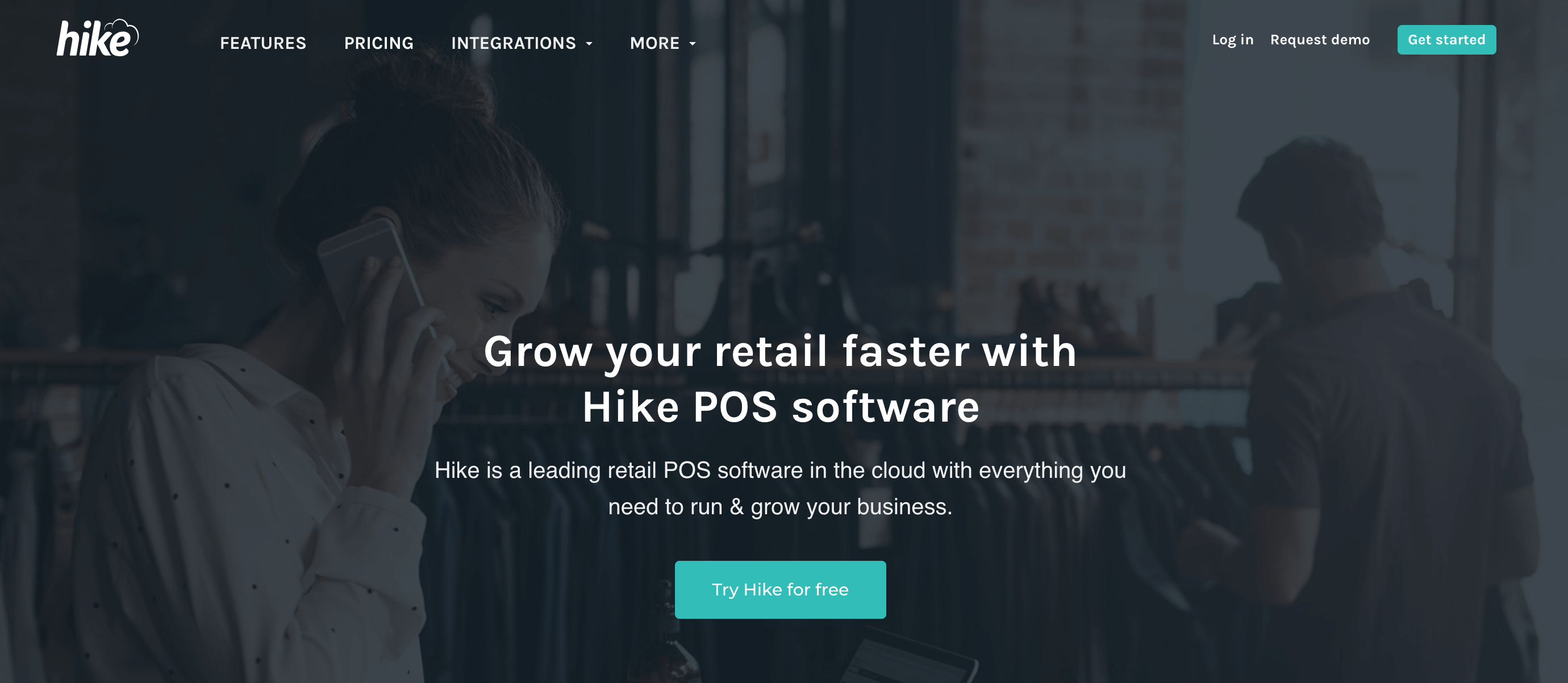
Hike POS is a renowned POS software to manage your business with an intuitive interface and insightful reporting. It is a fully customized, all-in-one software to run and grow your business widely.
With Hike, you can improve your sales, customer service, and inventory management system seamlessly. It elaborates on your ability to manage all your sales channels and transactions accordingly. This advanced solution works smoothly on all devices, like iPad, PC, and Mac.
Even though it’s a cloud service, it does work offline, making it more reliable than many of the other plugins in this list. Once you are connected again to the internet, all data is synced back to the cloud.
Key Features of Hike POS
- Custom design for each register
- Better sales reporting analytics
- Barcode scanning
- Compatible with other accounting, eCommerce, payments, and marketing apps
- No limit for adding cash registers, users, or even store locations
- Works with or without WooCommerce
Cons of Hike POS
- No free version
- It may seem expensive for small businesses
Price: Hike POS is a premium tool. The price starts at $59 per month. There is a 14-day trial to try the software.
3. WooCommerce POS

WooCommerce POS is another popular point of sale plugin to manage your eCommerce business. It has more than 6,000 active installations as of now, with 3.7 out of 5 user ratings.
This self-hosted system uses the same database as your store. Therefore, you can own your data without monthly subscription fees. Also, your inventory will always be in sync with all transactions. You can configure and use this WordPress plugin following a few easy steps, or you can do it manually as well.
In addition, with the premium version of WooCommerce POS, you can explore more advanced features like payment gateways, customer relationship management, multiple report generators, and many more.
Highlights of WooCommerce POS
- Available cross-platform via browser or desktop application (iOS and Android coming soon)
- Offline storage for fast product search and order processing
- Manage product stock levels and pricing quickly
- Add new customers or checkout via a Guest account
- Translatable into your native language
Cons of WooCommerce POS
- No support for multiple stores in the free version
- Limited payment gateway in the free version
Price: You can use the free version without spending a penny. The pro version comes at $129 for a single site license, including 1 year of support.
4. YITH Point of Sale for WooCommerce (POS)
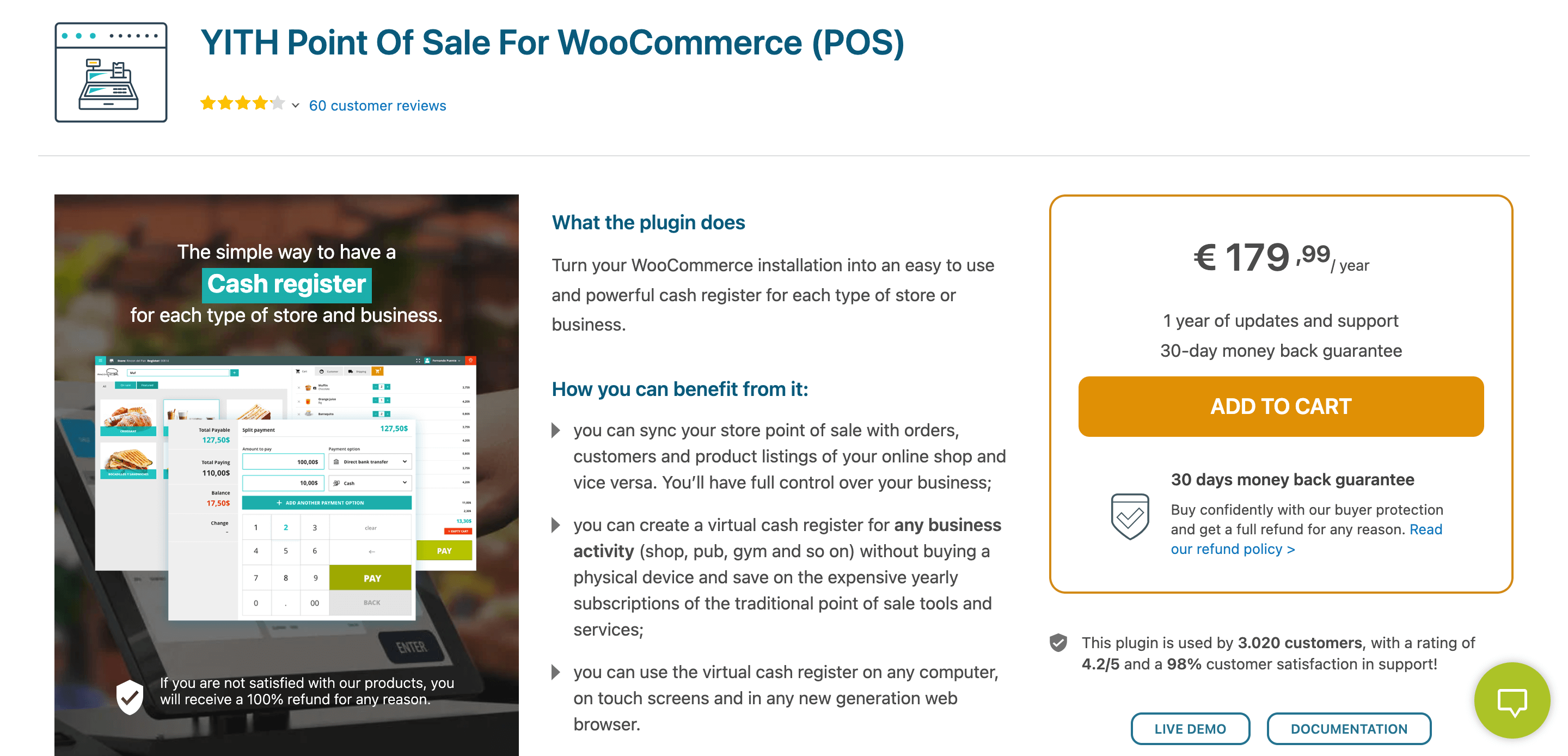
YITH Point of Sale for WooCommerce (POS) is a premium plugin that turns your WooCommerce website into a powerful and easy-to-use cash register.
Your cashiers can easily search for products or scan barcodes when checking out customers. They can even add new products when needed.
If you run both an online and physical store, then the product listings, orders, and customers from both stores will be kept in sync. And if you have many stores or a franchise, then there is no limit to the number of stores and registers the plugin can handle.
Key Features of YITH Point of Sale for WooCommerce
- Manage sales and inventory in real-time
- Accept various payment methods
- Create customer profiles and track purchase history
- Manage multiple stores and registers (paid add-on)
- Generate receipts and customize layouts
- Integrates with other YITH plugins (e.g., YITH WooCommerce Barcodes)
Cons of YITH
- Doesn't work offline
- There is no free version
Price: 179.99 euros per year.
5. Square
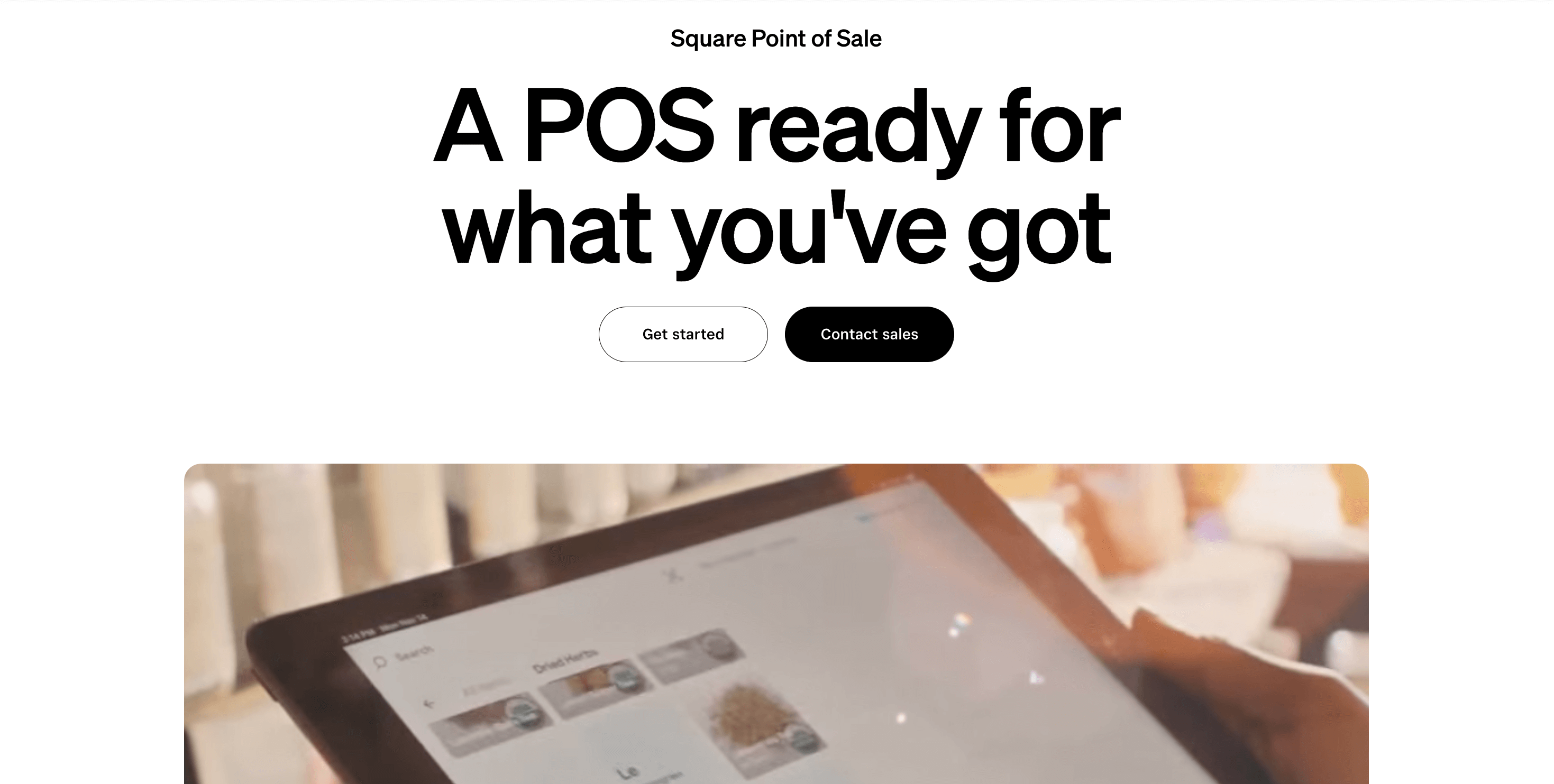
Square Point of Sale is a cloud-based POS software that can be integrated into your WooCommerce store to enable retail POS functionality. It allows you to sync inventory and product data continuously between WooCommerce and Square POS.
Square is a leading point of sale system that will help you manage the inventory, direct all the transactions, generate reports and receipts, and so on. After installing this plugin in your WooCommerce store, it will automatically update and synchronize all the changes in your inventory from Square to WooCommerce.
Key Features of Square
- Free tool with premium versions
- Fast fund deposits
- Track your sales and listings across all channels on a common platform
- Flat fee per online transaction and per in-person transaction
Cons of Square
- Does not work offline
- Accepts credit card payments in only certain countries
Price: It has a free version of the POS software. However, the premium version starts at $49/month with a processing fee per transaction.
6. Lightspeed POS for WooCommerce
Lightspeed POS for WooCommerce hooks your online store to Lightspeed Retail (R-Series), so your inventory and catalog stay perfectly in sync. It’s built for smart retailers who want seamless stock management across WooCommerce and Lightspeed.
This plugin acts like your inventory conductor: Lightspeed manages the master data, products, pricing, descriptions, categories, and WooCommerce mirrors that on your storefront. When a sale happens anywhere, stock levels update instantly in both systems.
This setup is ideal if you’re growing and want fewer headaches. No juggling separate inventories or making manual updates, just one system of truth driving both your in-store and online operations.
Key Features of Lightspeed POS Integration
- Manage all transactions from one platform
- Communicate and sync the inventory when a new sale comes
- Help to update the stock qualities in the WooCommerce interface
- Manage inventory across multiple channels
Cons of Lightspeed POS Integration
- Subscription fees can be expensive for small businesses
- Initial setup and customization may require technical expertise
Price: It's a premium tool. Price starts at $20.75/month, billed annually at $249
7. Oliver POS
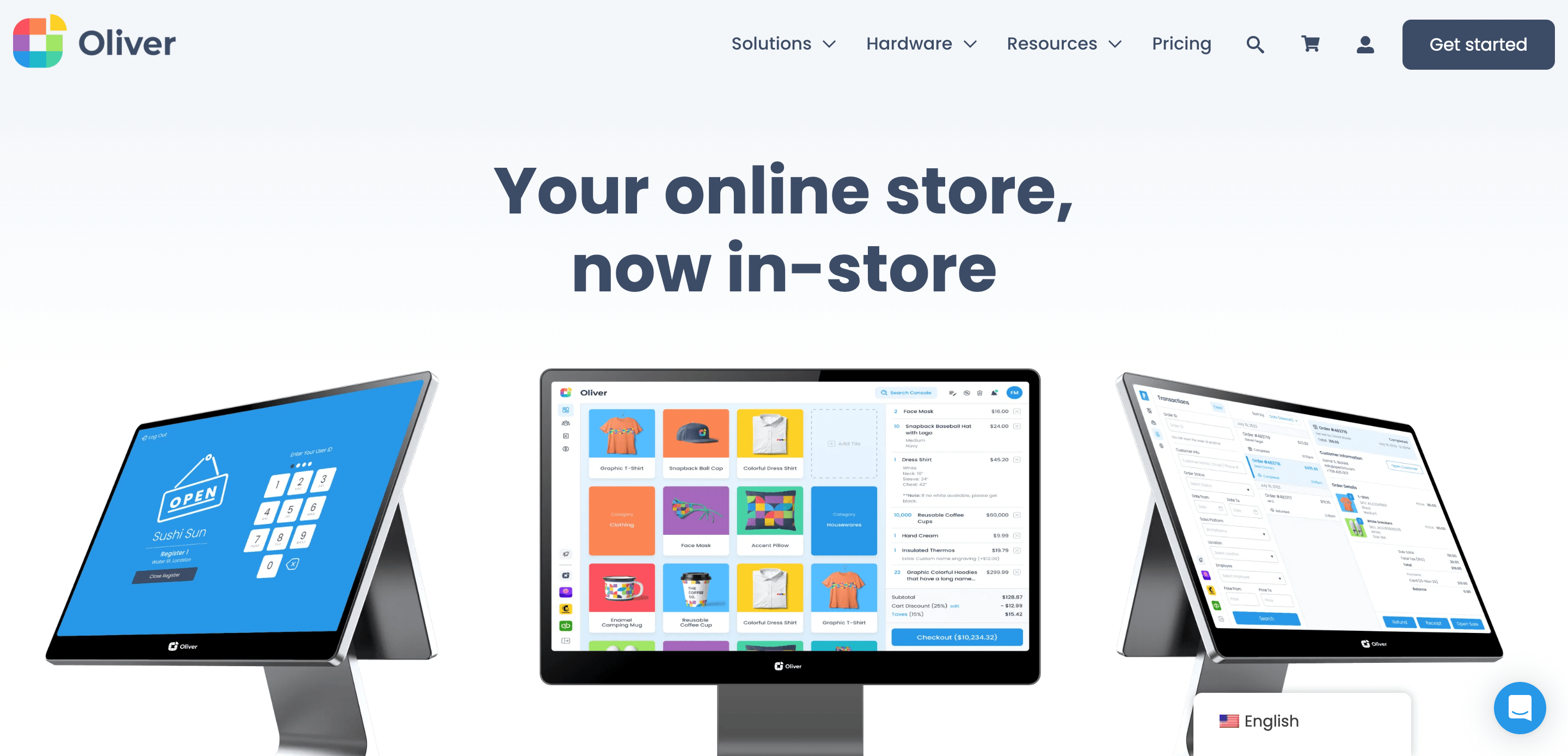
Oliver POS is one of the best WooCommerce POS plugins. It is designed to allow physical shops to easily sell products from their online inventory from a single system.
This makes it perfect for people who want to combine eCommerce shops with physical stores. You can easily sync inventory between your online store, retail store, and warehouse.
Oliver POS runs on any internet-enabled computer or device, and apps are available for iPads and Android tablets. You can also purchase hardware POS devices from the official website, including registers, tablet stands, barcode scanners, cash drawers, and printers.
Key Features of Oliver POS
- Real-time inventory sync with WooCommerce store
- Barcode scanning for faster transactions
- Customer management & purchase history tracking
- Integrates with various payment gateways
Cons of Oliver POS
- Limited customization options
- Does not work offline
Price: Oliver POS is a freemium WooCommerce POS system. You can download the free version from the WordPress repository. And if you want to use the premium version, the basic plan will cost you $49 per year for 1 website.
8. WooPayments
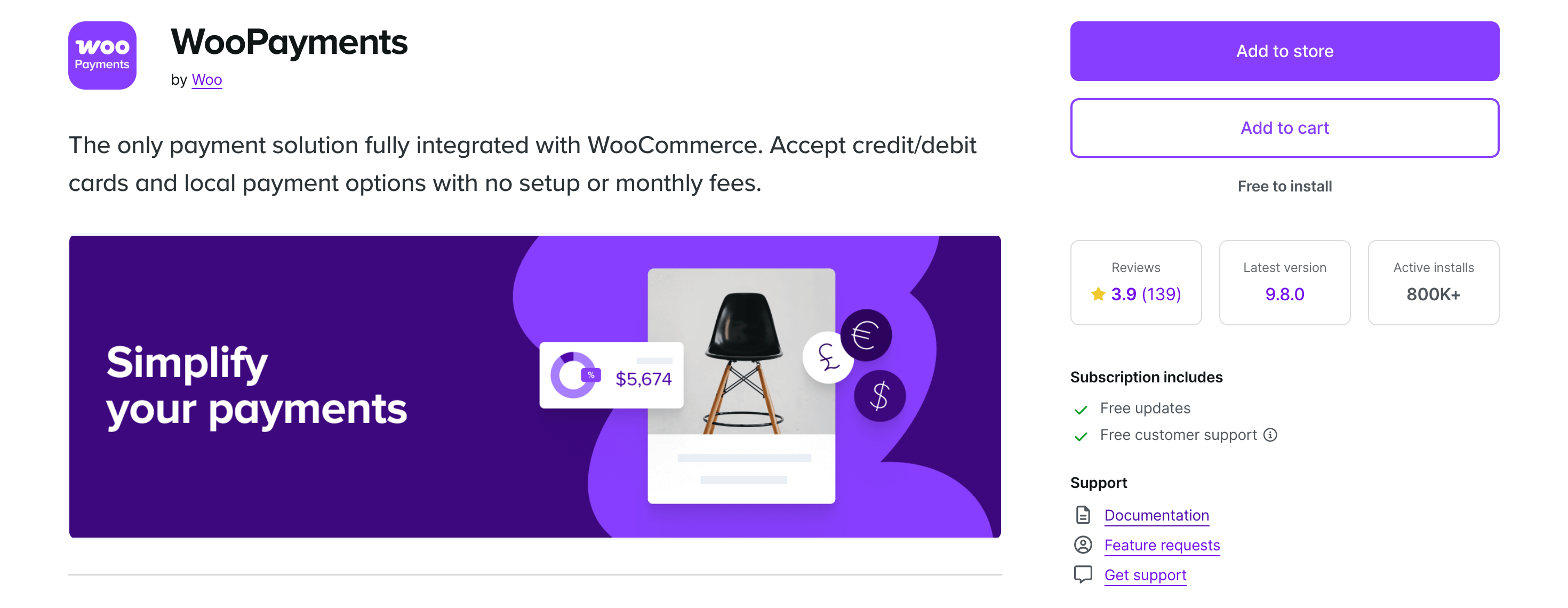
WooPayments is WooCommerce’s very own payment solution designed to simplify online transactions for your store. It allows you to securely accept credit/debit cards, digital wallets, and even buy-now-pay-later options with ease.
With WooPayments, you can handle everything from payments, refunds, and disputes to payouts directly from your WordPress dashboard. This makes it an all-in-one solution for store owners who don’t want to juggle third-party services.
Unlike other tools, there are no setup costs or monthly subscription fees. You only pay per transaction, keeping it transparent and predictable.
Key Features of WooPayments
- Fully integrated with WooCommerce
- Accepts cards, wallets, and BNPL (like Klarna, Afterpay, Affirm)
- Built-in dispute management and refunds
- No setup fees or monthly charges
- Manage transactions and payouts inside your dashboard
- Global payment support with local currencies
Cons of WooPayments
- Only available in select countries
- Transaction fees may be higher compared to some local gateways
Price: Free to install. Charges per transaction (2.9% + $0.30 in the U.S.; varies by region).
9. Vitepos Lite
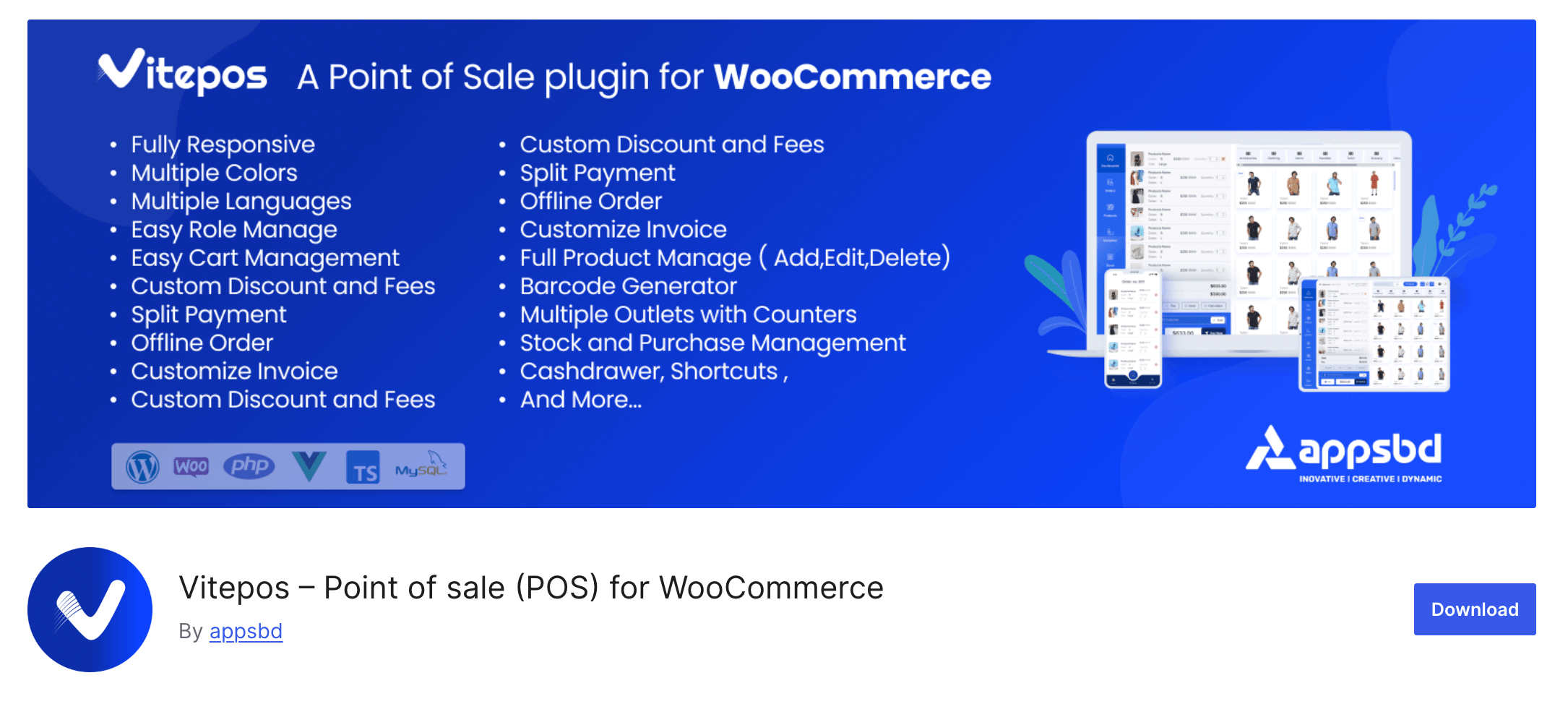
Vitepos Lite is a modern and lightning-fast POS plugin built for WooCommerce. It turns your online store into a fully functional point-of-sale system that works seamlessly on desktop, tablet, and mobile devices.
This tool is powered by REST API and delivers an intuitive, responsive interface that makes managing sales, cashiers, and outlets simple. It even supports offline sales, which sync automatically once you reconnect to the internet.
With Vitepos Lite, you can issue invoices, scan barcodes, manage roles, and control your sales counter, all without extra hardware or expensive add-ons.
Key Features of Vitepos Lite
- Outlet and counter management
- Mobile barcode scanning
- Role-based access (cashier, manager)
- Invoices and cash drawer control
- Offline sales with automatic sync
- Responsive design for all devices
Cons of Vitepos Lite
- The free version has limited advanced features
- Some functions require upgrading to the Pro plan
Price: Free version available. The premium version starts from $149 per year.
10. ConnectPOS
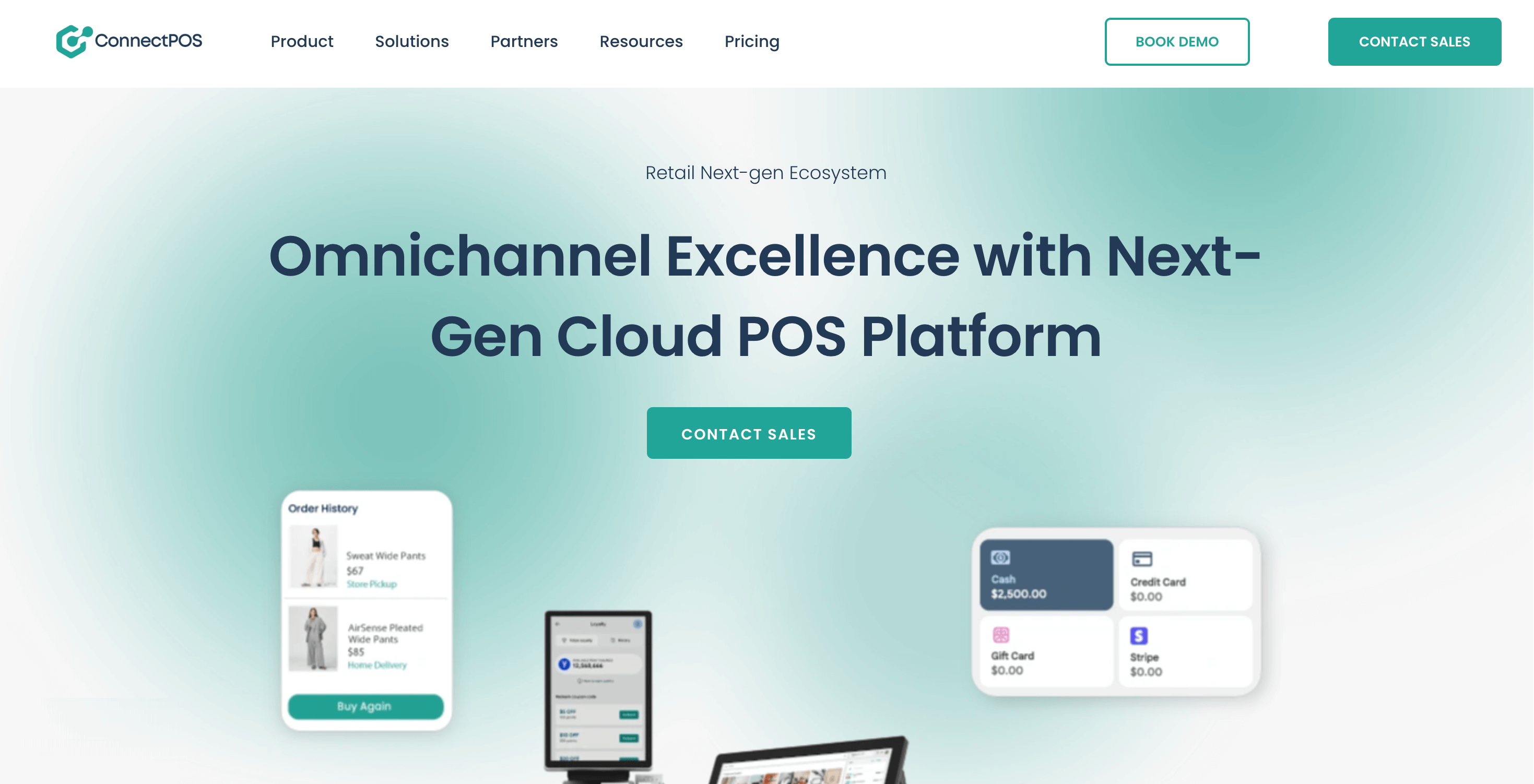
ConnectPOS is a powerful cloud-based POS solution that helps unify your online and offline stores. It integrates seamlessly with WooCommerce, Shopify, Magento, BigCommerce, and more, making it a strong choice for retailers with multiple sales channels.
With ConnectPOS, you get real-time inventory sync, flexible payment options, barcode scanning, split payments, receipts, staff role management, and detailed analytics. It also supports in-store pickup and multi-location operations, helping you serve customers without friction.
The system works on desktop, iOS, and Android devices and even integrates with hardware like barcode scanners and receipt printers.
Key Features of ConnectPOS
- Real-time synchronization of products and orders
- Multi-store and multi-device compatibility
- Barcode scanning and receipt printing
- Split payments and diverse payment gateways
- Advanced reporting and analytics
- Buy online, pick up in-store support
Cons of ConnectPOS
- Pricing is higher compared to simple WooCommerce POS plugins
- May feel complex for very small stores
Price: Starts from $49 per month per device. Free trial available.
11. Square for WooCommerce
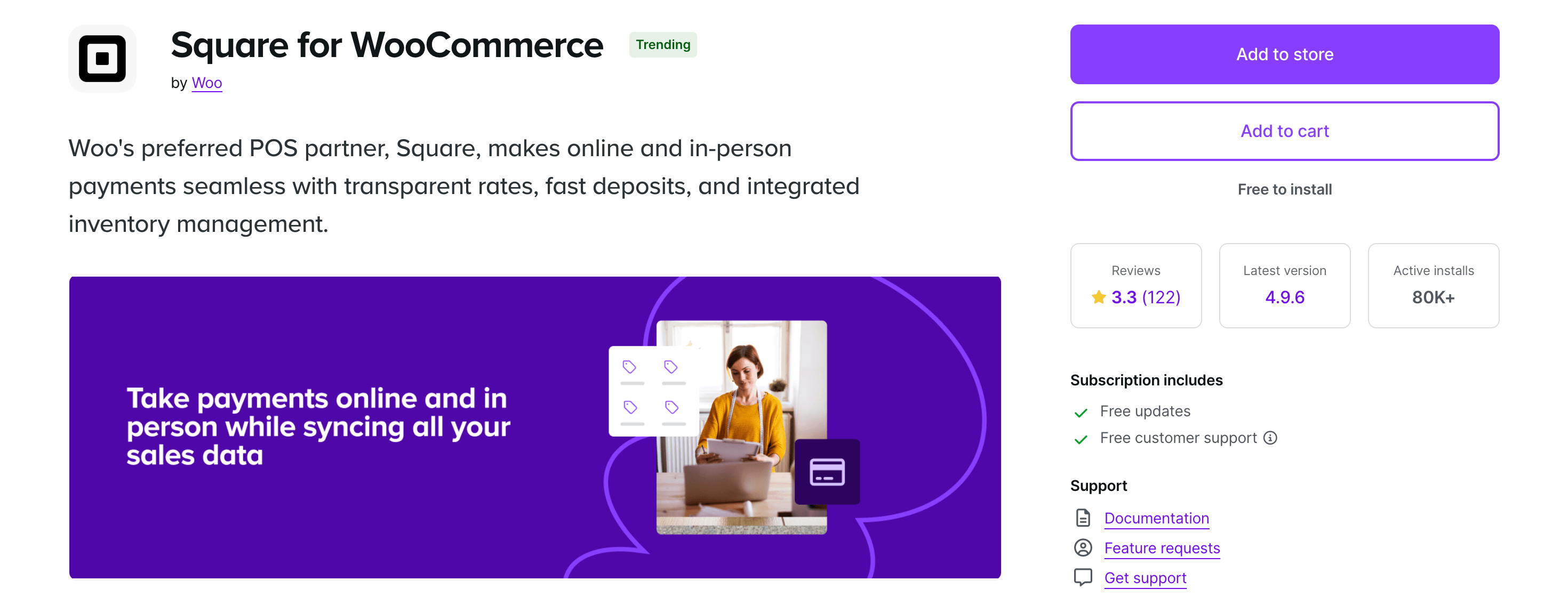
Square for WooCommerce is an official extension that connects your WooCommerce store with Square’s ecosystem. It allows you to accept payments securely online and in person while keeping inventory and customer data in sync across platforms.
This integration is especially useful if you already use Square hardware for your physical store. You can easily manage payments, recurring subscriptions, and refunds with PCI-compliant security.
Best of all, your products and stock quantities stay updated automatically between Square and WooCommerce, so you never oversell or lose track of your inventory.
Key Features of Square for WooCommerce
- Accept credit cards, wallets, and recurring payments
- Sync inventory and product data in real time
- PCI-compliant payment security
- Works with Square hardware and POS
- Sandbox testing environment for developers
- No monthly fees—pay only per transaction
Cons of Square for WooCommerce
- Only supports Square in eligible countries
- Transaction fees can be costly for high-volume merchants
Price: Free extension. Transaction fees apply (2.9% + $0.30 in the U.S.; varies by country).
Best WooCommerce POS Plugins – Comparison Table
Here's a comparison table of the best WooCommerce POS systems. Check this comparison table to get all the key points in one place.
| Plugin Name | Free Version | Offline Support | Devices Supported | Payment Options | Multi-Store Support | Price / Starting | Best For |
|---|---|---|---|---|---|---|---|
| wePOS | ✅ Yes | ❌ No | Desktop, Tablet, Mobile | Cash only (Free), Others in Pro | ❌ No | $199/year | Fast WooCommerce-only POS |
| Hike POS | ❌ No | ✅ Yes | iPad, PC, Mac | Multiple | ✅ Yes | $59/month | Cloud-based, scalable POS |
| WooCommerce POS | ✅ Yes | ✅ Yes | Browser/Desktop | Limited (Free), Multiple in Pro | ❌ No | $129/year | Self-hosted, offline-friendly |
| YITH POS | ❌ No | ❌ No | Desktop/Tablet | Multiple | ✅ Yes | €179.99/year | Multi-store setups, franchise-ready |
| Square | ✅ Yes | ❌ No | Desktop, Tablet, Mobile | Cards, Wallets | ❌ No | $49/month + transaction fee | Retailers using Square hardware |
| Lightspeed POS Integration | ❌ No | ❌ No | WooCommerce-compatible devices | Multiple | ❌ Limited | $249/year | WooCommerce + Lightspeed sync |
| Oliver POS | ✅ Yes | ❌ No | iPad, Android tablets, Desktop | Multiple | ❌ No | $49/year | Physical + online store sync |
| WooPayments | ✅ Yes | ❌ No | Desktop, Mobile | Cards, Wallets, BNPL | ❌ No | Per transaction | WooCommerce payment-focused solution |
| Vitepos Lite | ✅ Yes | ✅ Yes | Desktop, Tablet, Mobile | Multiple | ❌ No | $149/year | Lightweight, fast POS for WooCommerce |
| ConnectPOS | ❌ No | ✅ Yes | Desktop, Tablet, Mobile | Multiple | ✅ Yes | $49/month/device | Omnichannel, enterprise retailers |
| Square for WooCommerce | ✅ Yes | ❌ No | Desktop, Tablet, Mobile | Cards, Wallets | ❌ No | Per transaction | Square ecosystem users |
Which One is the Best WooCommerce POS – Our Verdict
After reviewing all of the popular point-of-sale systems for WooCommerce, we believe that wePOS is the best POS plugin for small business owners.
However, this choice depends on your needs and budget, so we have a few additional recommendations.
If you need a WooCommerce POS integration that works both online and offline, then your best options will be the Hike POS software.
Some users prefer to get started with a free solution that’s easy to set up, and in that case, we recommend Square for WooCommerce. But be aware that with fees for each transaction, you may pay more in the long term.
Best WooCommerce POS Plugins – Ending Note
An automated Point of Sale system extends the capability of your business, synchronizing all the data regarding customer management and purchase details. If you own a WooCommerce sho,p then get the best WooCommerce POS for your store to keep all the transactions transparent and manage the stock concurrently.
Now, if you have any feedback related to this blog, you can share that with us. For example, if you want to recommend another WooCommerce POS system that we haven't featured in this list, you can share that with us using the comment box below. We would love to know your feedback!

