MailPoet 3
MailPoet 3 is one of the most popular email marketing solutions out there using which you can professional and cutting-edge newsletters and campaigns. Now you have MailPoet 3 module for WPUF using which you can easily add more subscribers to your mail lists.
Integrate your WPUF form entries with MailPoet 3 lists, grow more leads & contacts, and get more opportunities for sales and marketing.
The MailPoet 3 module is available in WPUF Professional and Business Plans.
The following doc shows how to install and use the WPUF-MailPoet 3 integration.
Navigation
To find this feature, simply navigate to wp-admin→User Frontend→Modules. From Modules, turn on the toggle button for MailPoet3.
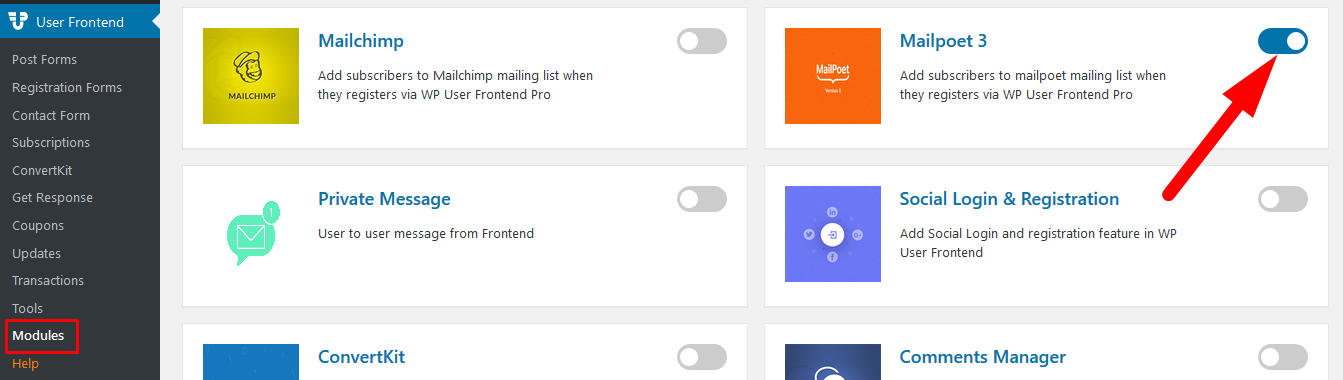
Configuration
First download the MailPoet3 plugin from WordPress.org. Install and activate the plugin.
A separate menu for MailPoet3 will appear on the sidebar.
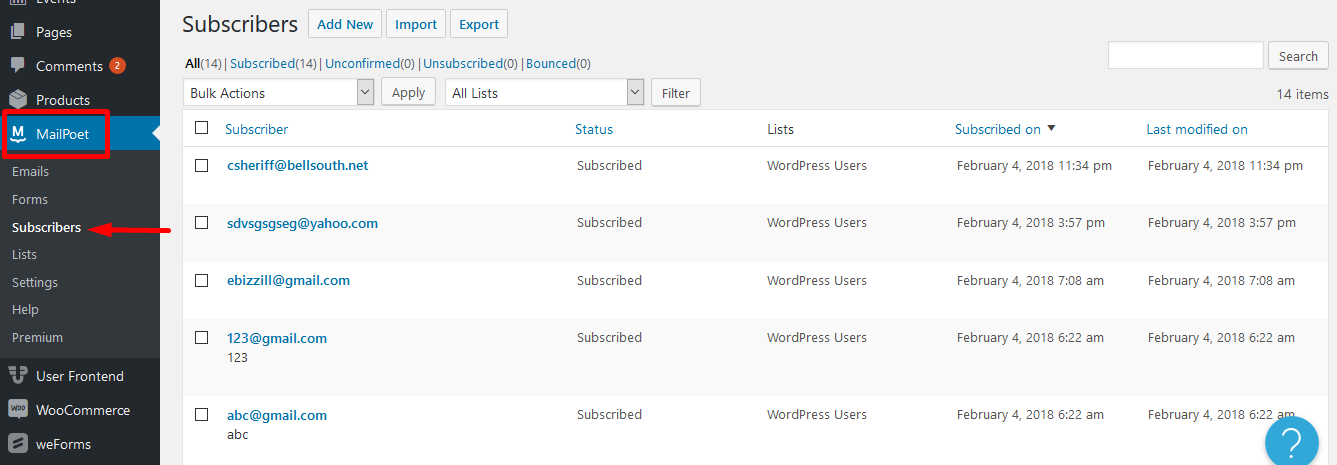
Create a List where your WPUF form submissions will integrate. To do this click on Add New.
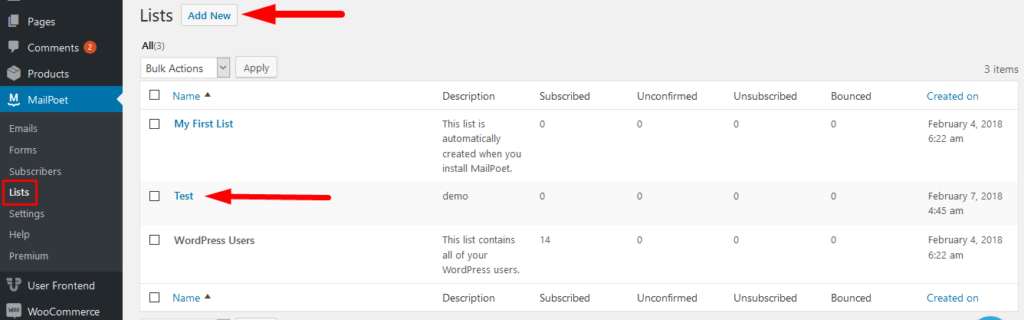
4. You will be taken to a new page to enter the name and description of the list.
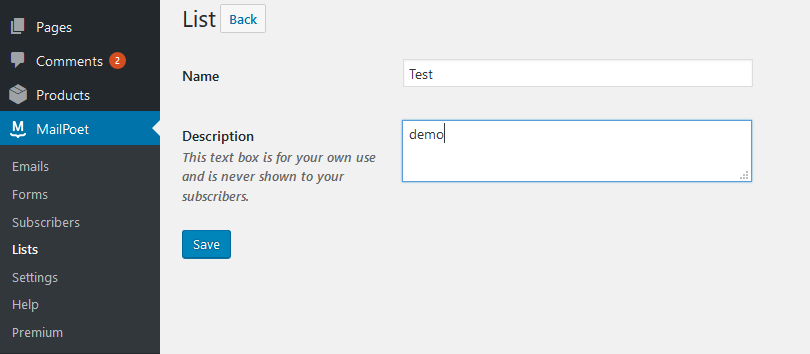
5. Click on Save.
6. Then go to User Frontend→Registration Forms. Select the form of your choice for integration or create a new form.
7. Then go to the Settings tab and open the MailPoet3 page.
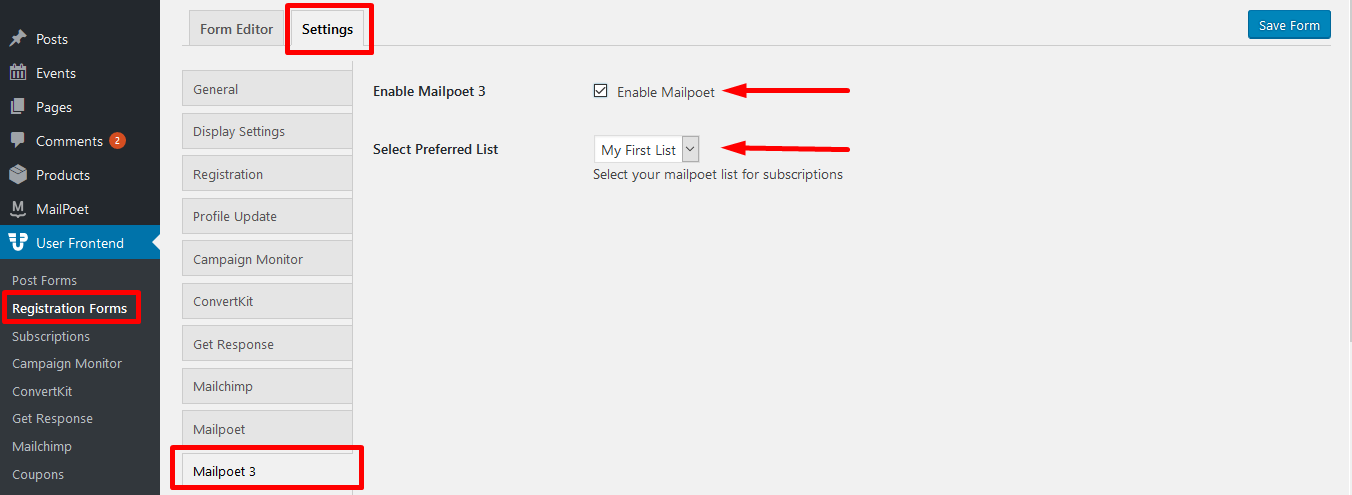
8. Check the box to enable MailPoet. Select the MailPoet3 Preferred List from the given drop-down.
View after configuration
When a user submits an entry through your User Frontend form:
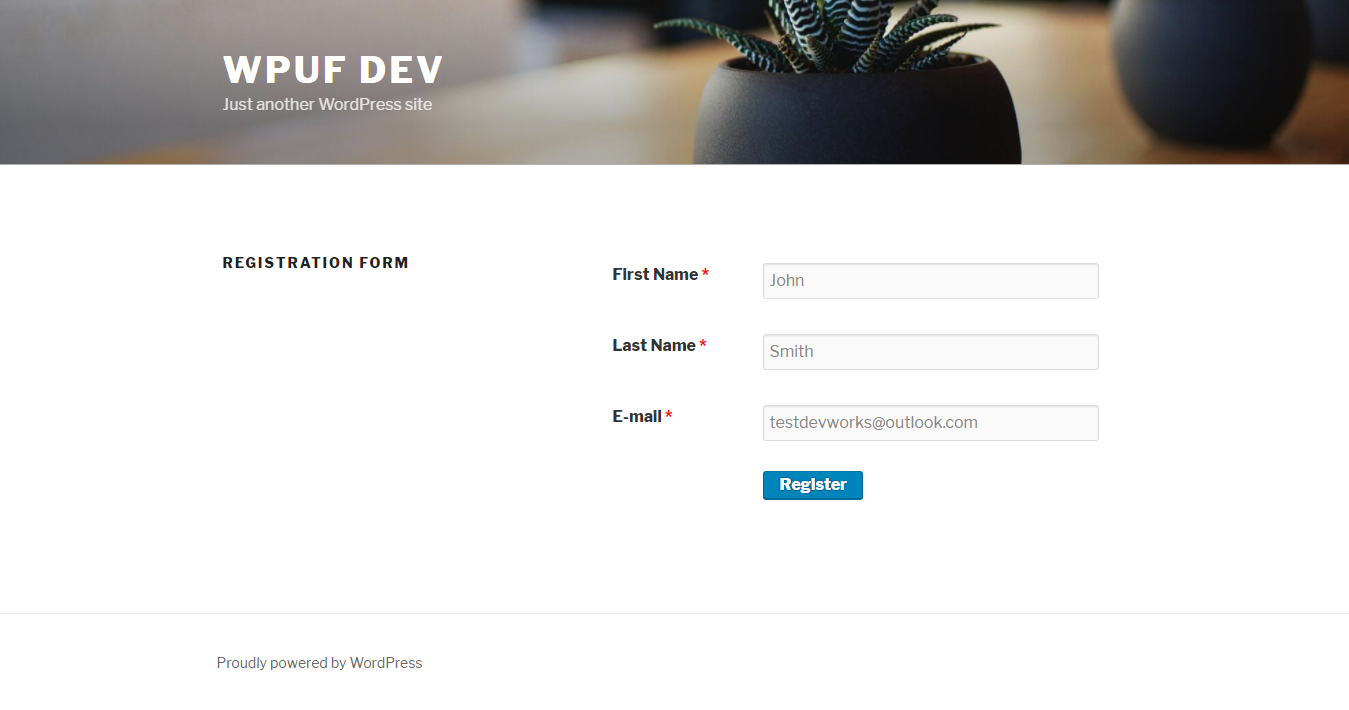
The user will be automatically added to your selected MailPoet3 list, and you will be able to view this from MailPoet3→Subscribers.
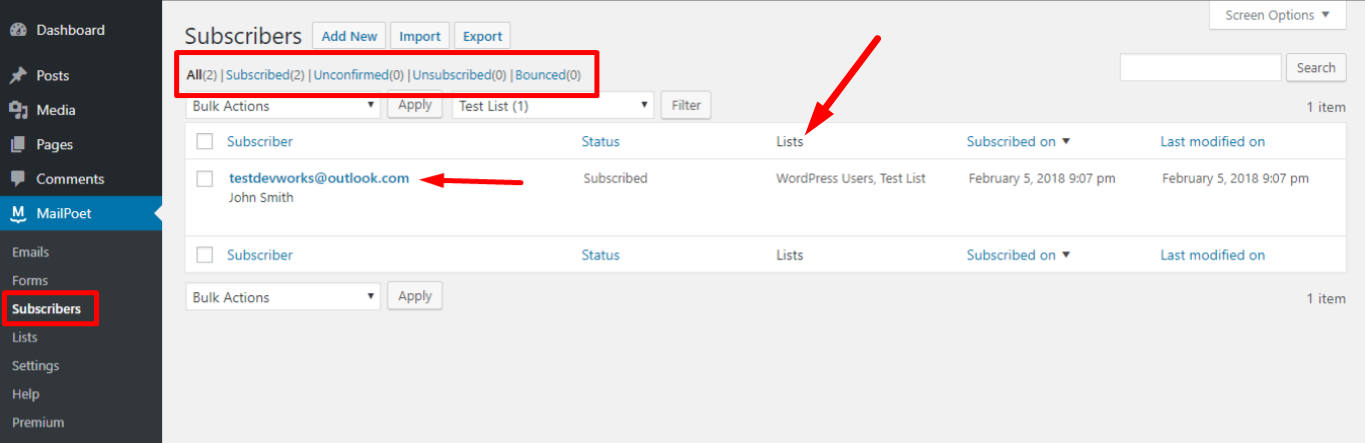
Note: All WPUF email campaign modules only integrate the email address of the user with the selected mail list.