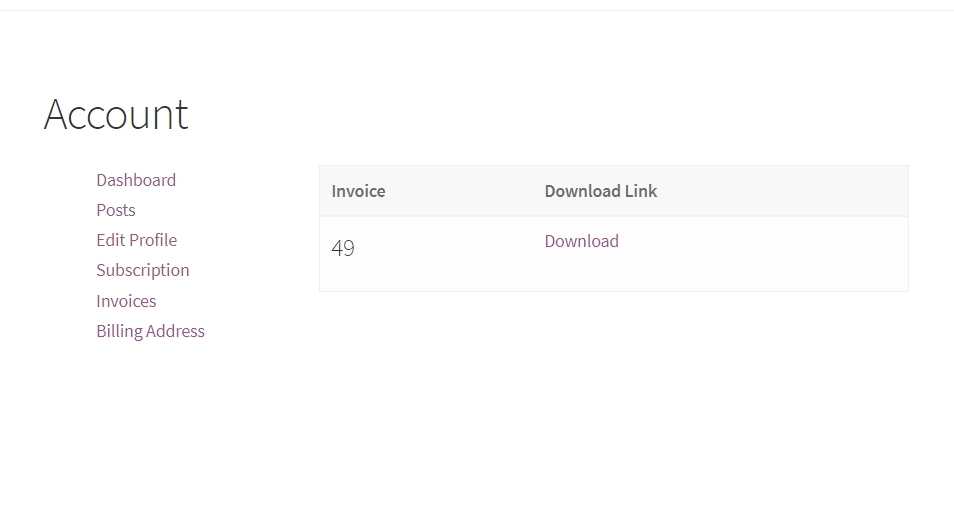How to Create Payment Invoice
For every successful transaction, an invoice is generated and mailed to the user. Users can even download their invoices from the dashboard.
We can customize several fields of the invoice. Those can be accessed from WPUF -> Settings -> Invoices tab. If no field is set, then the defaults will be used.
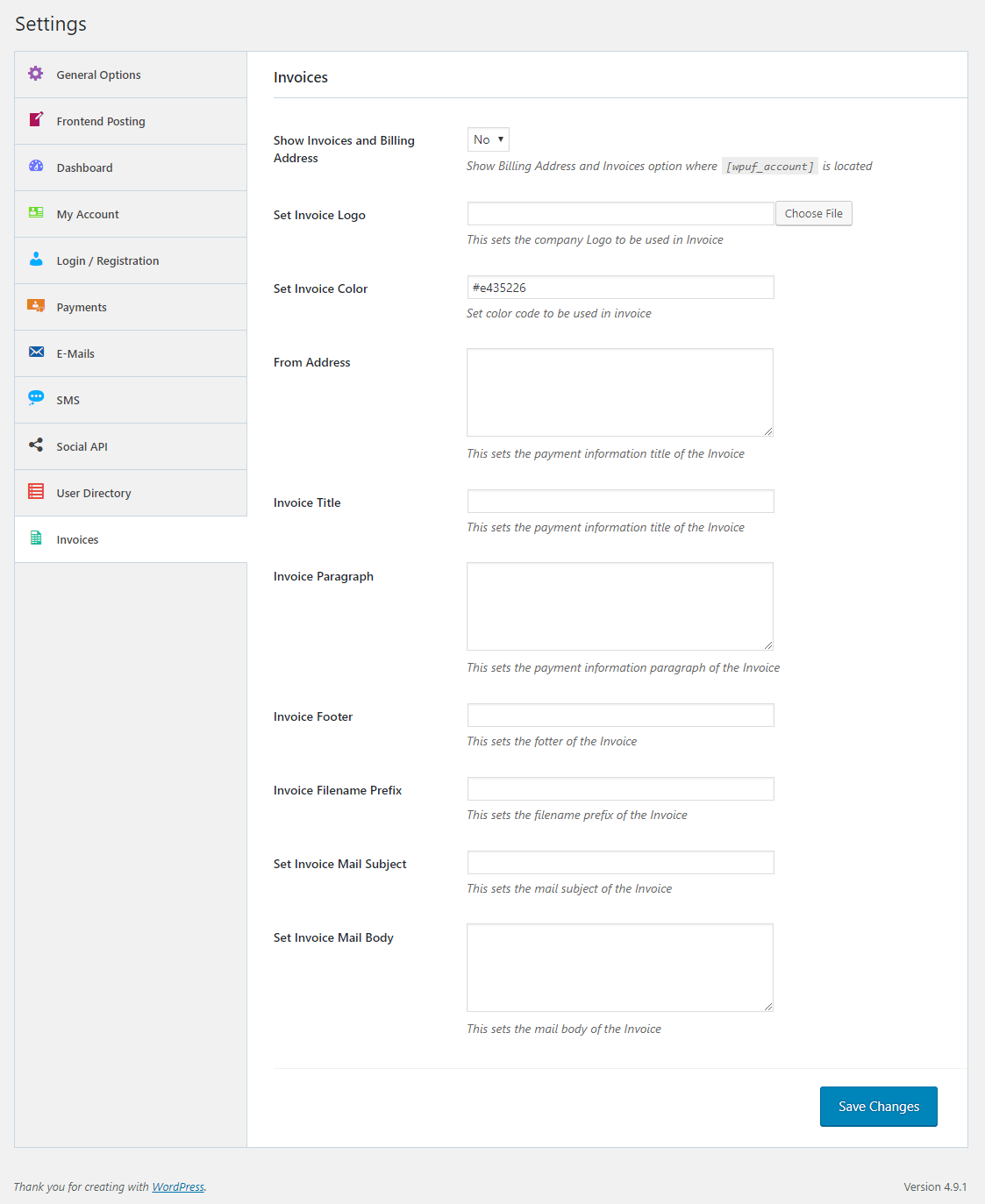
Users can choose whether they want to show the invoice and billing address in their dashboard by selecting the “Show Invoices and Billing Address” option. Also, you need to set the billing address on the frontend dashboard. Otherwise, the billing section will be empty.
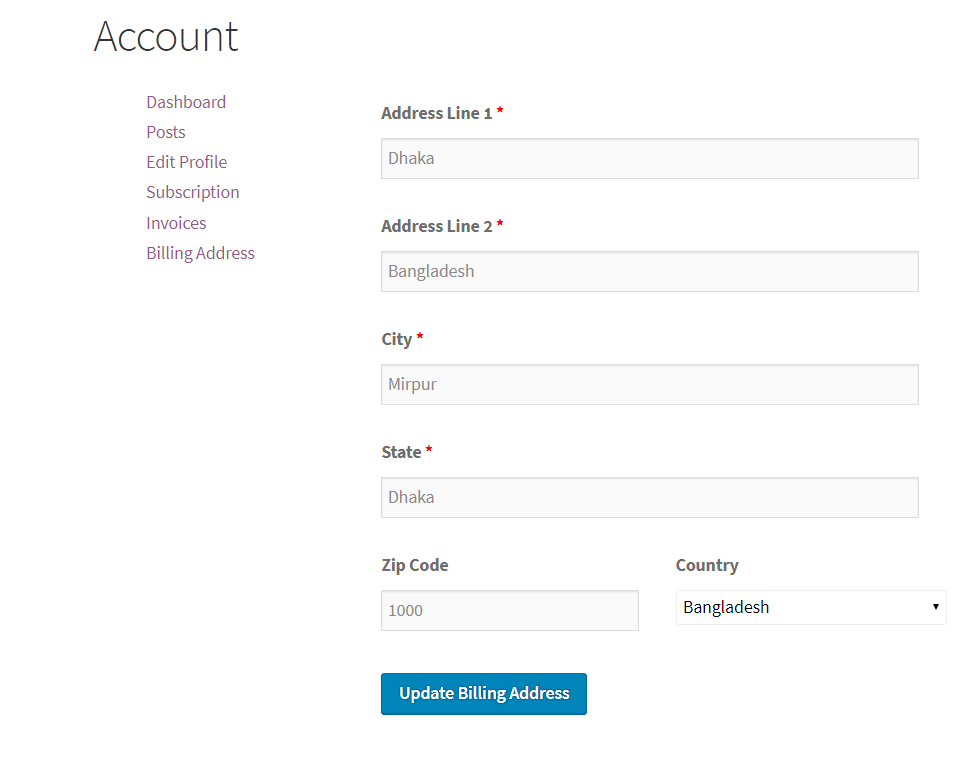
After we set up the billing address, if we set the invoice options, the invoice section will be similar to following screenshot:
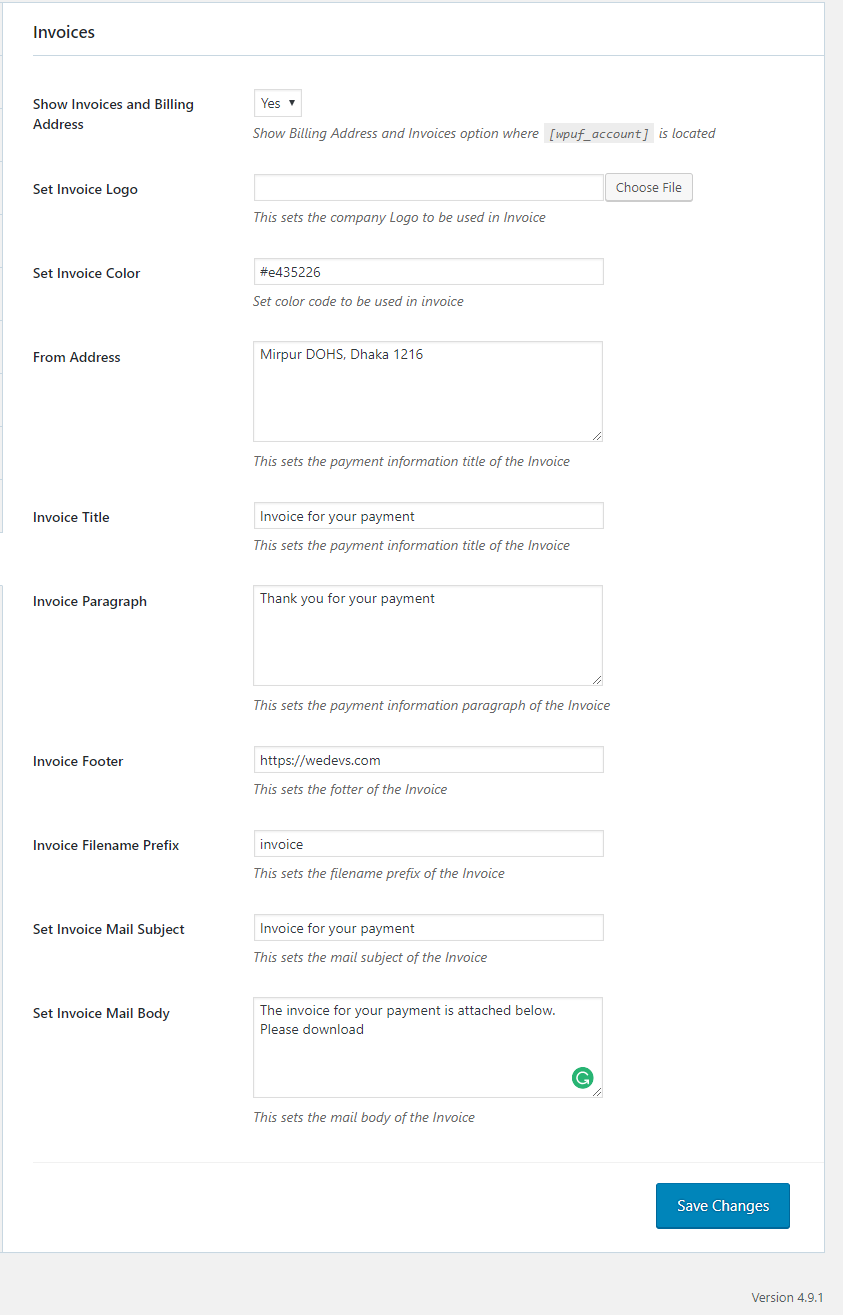
The generated invoice will be similar to the following:
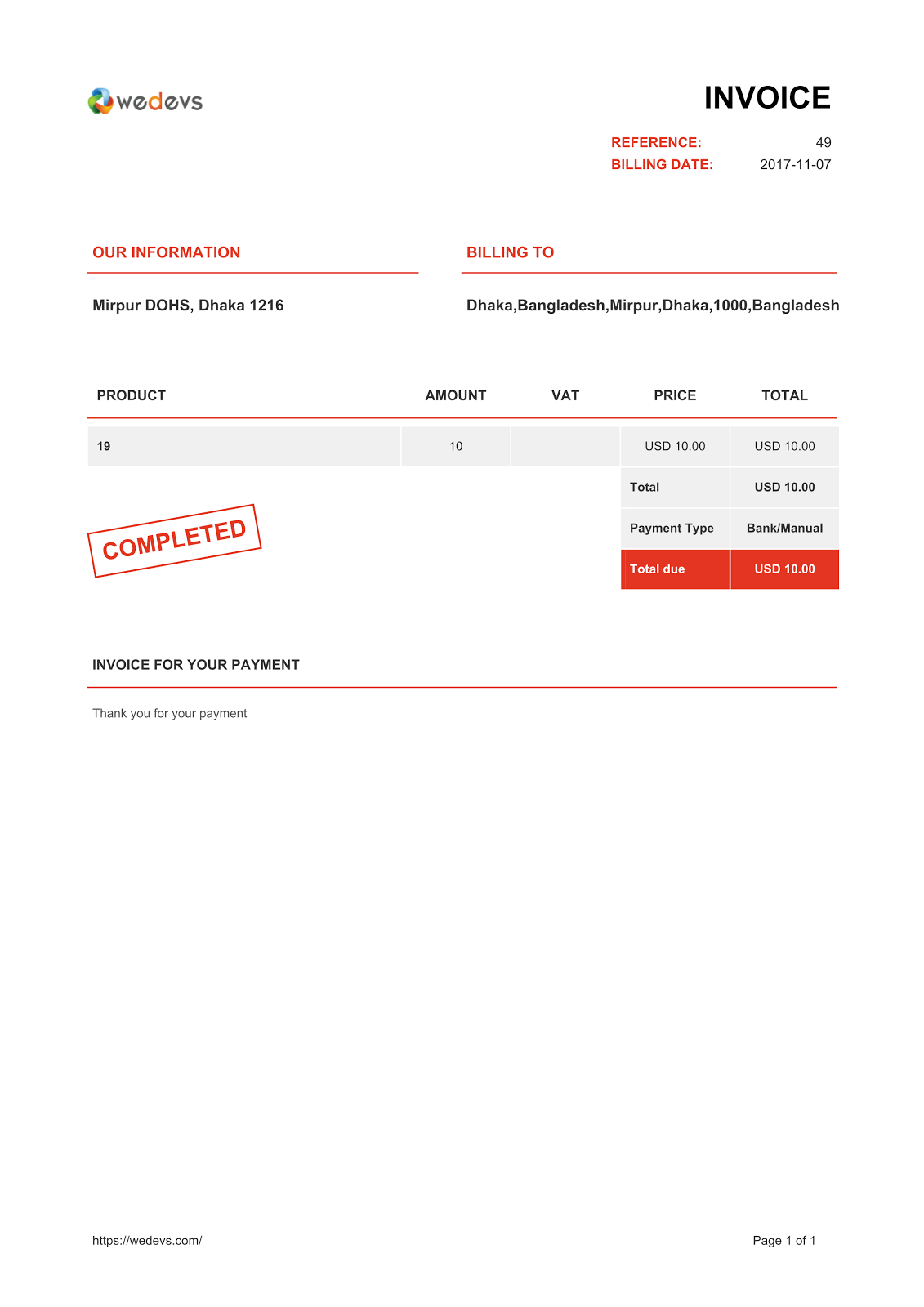
Users can download the invoices from the Account page in the dashboard.