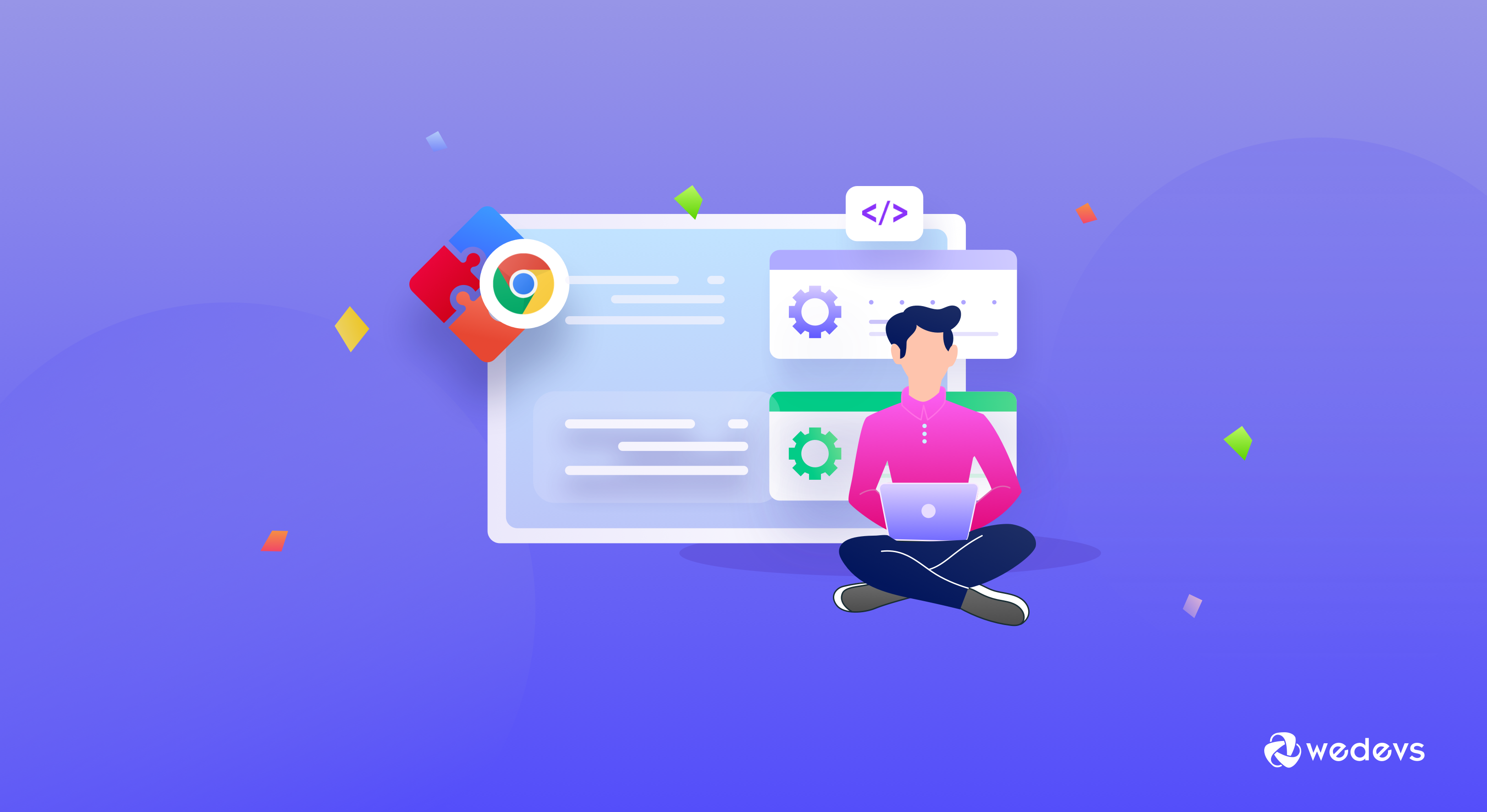
15+ Best Chrome Extensions for WordPress Users and Developers
Creating and managing a WordPress site can be a lot easier with the right tools. Google Chrome has many extensions that can help you work smarter and faster.
In this blog post, we'll look at the best Chrome extensions for WordPress users and developers. These tools can help with design, debugging, SEO, security, and more.
Whether you're new to WordPress or an expert, these extensions can save you time and effort. Let's dive in and find the perfect tools to boost your productivity and improve your site!
Why You Should Use Chrome Extensions for WordPress
Building a WordPress website can be a blast, but sometimes it feels like there could be a smoother way to do things. You juggle editing photos, proofreading text, and maybe even coding—all while wishing there was a faster, easier approach.
Well, fret no more! Chrome extensions are like tiny superheroes for your WordPress workflow. Think of them as tools that can:
- Supercharge Your Workflow: Extensions can automate tasks you do all the time, like editing images or checking for broken links. This frees up your time to focus on the creative stuff, like writing awesome content.
- Become a Grammar Ninja: Typos happen to the best of us. But with a grammar extension, those pesky mistakes get caught before they ever reach your site.
- Unlock Hidden Features: Want to add a fancy contact form or a sleek social media feed to your site? There's probably a Chrome extension for that! Extensions let you add all sorts of functionality without having to mess with complicated code.
- Boost Your SEO Power: Some extensions help you optimize your website for search engines. So, your content gets a higher ranking on SERP.
- Work Like a Dream Team: Collaboration is key! With certain extensions, you and your teammates can work together on your WordPress site.
Now let's find out which WordPress Chrome extensions you should use to improve your productivity!
15+ Useful WordPress Chrome Extensions
Before diving into the details, first, take a quick look at the list of the best 15 Chrome extensions for WordPress:
- ColorZilla
- Grammarly
- WP Hive
- Window Resizer
- Web Developer
- WhatRuns
- WordPress Theme and Plugin Detector
- Lighthouse
- JSONView
- CSS Peeper
- Wappalyzer
- WPSNIFFER
- WordPress Admin Bar Control
- FireShot
- OneCleaner
- Ahrefs SEO Toolbar
- Hover Console
Now let's get into the details!
01. ColorZilla
This extension for Chrome is loved mostly by designers and developers for having the ability to read color from any point of the browser. Its user can adjust the selected color and use it in another program. Moreover, using its eyedropper feature, the tool enables you to read any color code on and off of a WordPress site.
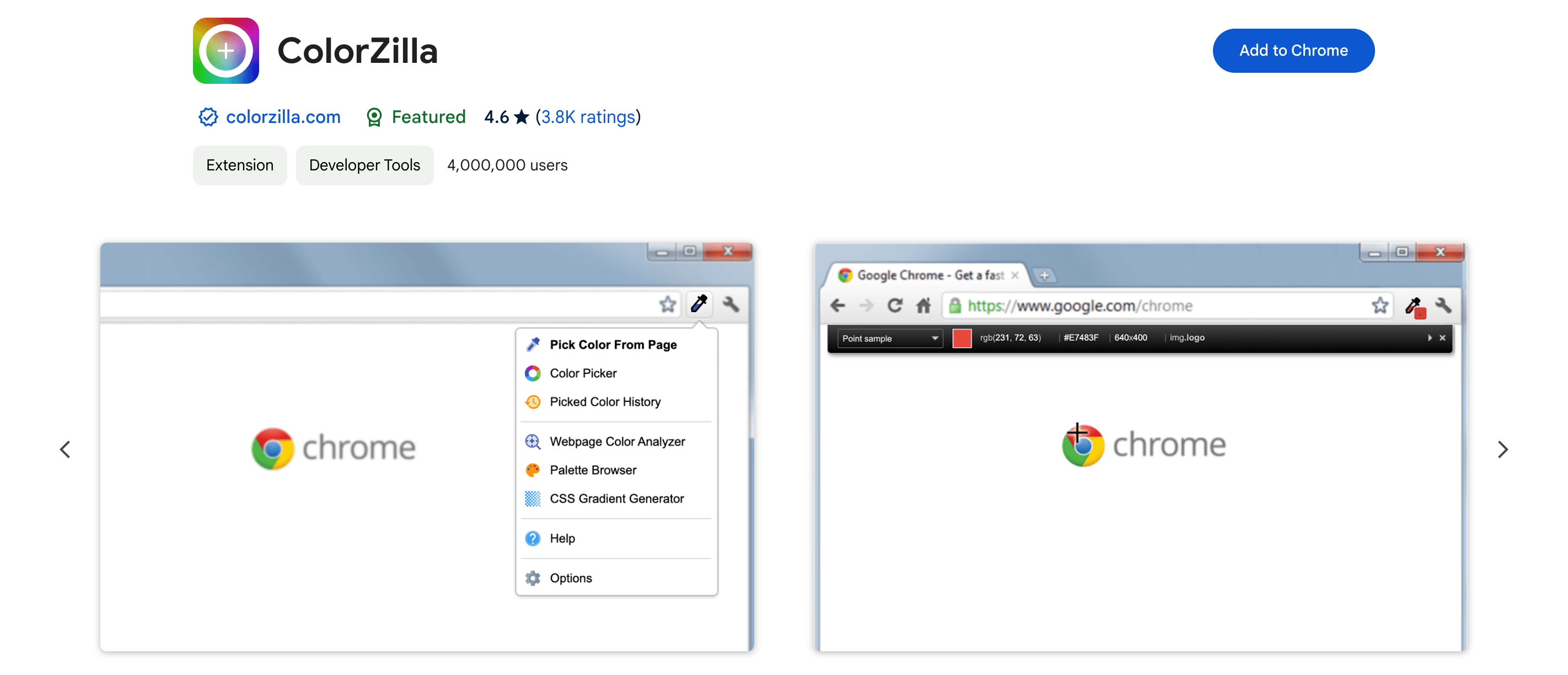
The extension consists of some cool features like having a history of the recently picked color, automatic copying of colors to the clipboard, keyboard shortcuts, gradient generator via CSS, photoshop like an excellent color picker, 7 pre-installed palettes with palette viewer, and more.
It was first available for the Firefox browser only, but now it is also available for Chrome which has already become a huge hit among its users. So now Chrome users get to do so much more, picking the color of their choice right from their browsers.
02. Grammarly
This handy and useful extension is a tool that I personally enjoy using. If you enjoy writing and want to enhance your writing capabilities on any kind of site, then there can be no better extension than Grammarly. It also has a premium version that offers more advanced sentence-making functionalities.
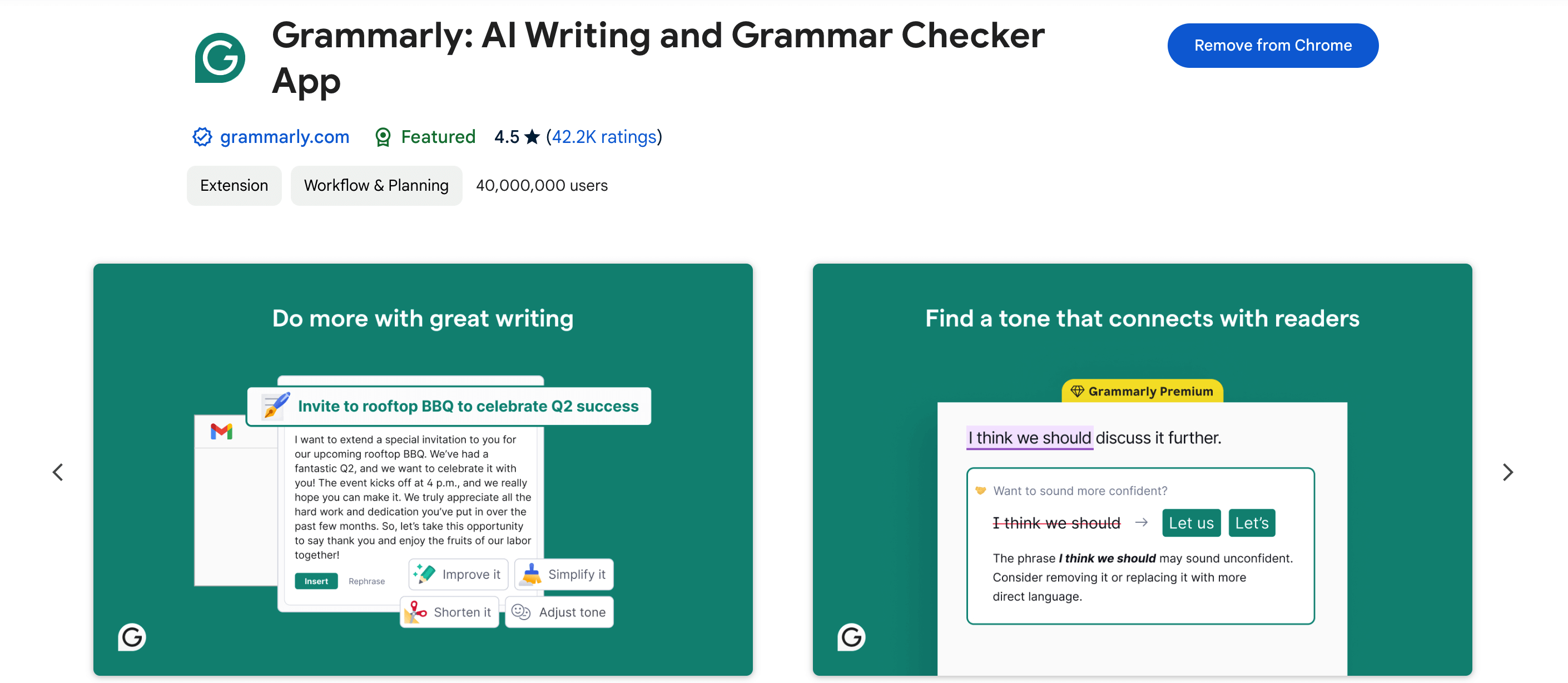
Truly an extension for the best experience in proofreading your on-site writings, documents, social network content, and more. It detects common grammatical errors underlining them and suggests the best possible correction to replace them right away while you are writing on your WordPress site and other writing platforms from Chrome.
So use it, if you are looking to create better & error-free content for your blogging site in WordPress and beyond. And for that, all you will need is to register and start improving your writing standard by all means.
03. WP Hive
WP Hive is an exclusive extension that provides an awesome repository for WordPress plugins. It provides its users with great insight and valuable metrics that enable anyone to get a complete idea about a plugin that is available on WordPress.org.
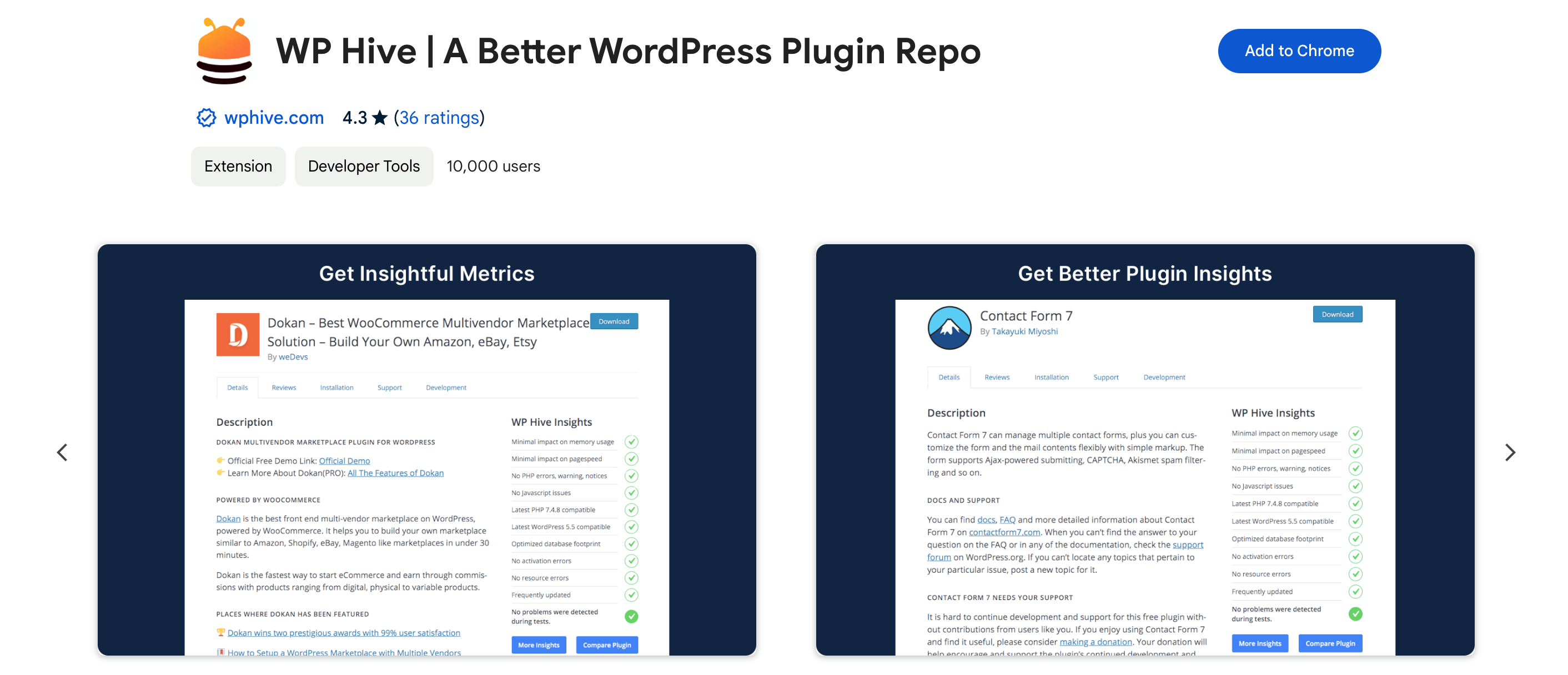
Once added to your Chrome browser, you will get to enjoy key insights and data of over 60k plugins whenever you search them through the official site.
Right from your WordPress.org page, you will get to view all the useful validation results. Installing the extension will also include information on the plugin's impact on memory usage & page speed, PHP-related errors, the version of WordPress it is compatible with, how frequently the viewed plugin is updated, whether any issues were found during the testing phase of the plugin as well its optimized database footprint.
Clearly, it's a very handy extension for anyone looking for some deep and preliminary info on the searched plugin before actually making a decision on downloading it.
04. Window Resizer
A very useful extension that enables users to resize their browser window emulating various screen resolutions absolutely hassle-free. It helps the designer and developers try out their layout at different screen browser resolutions.
Once you add it to your Chrome, you get to navigate its menu bar which appears to have a drop-down menu with customizable window sizes.
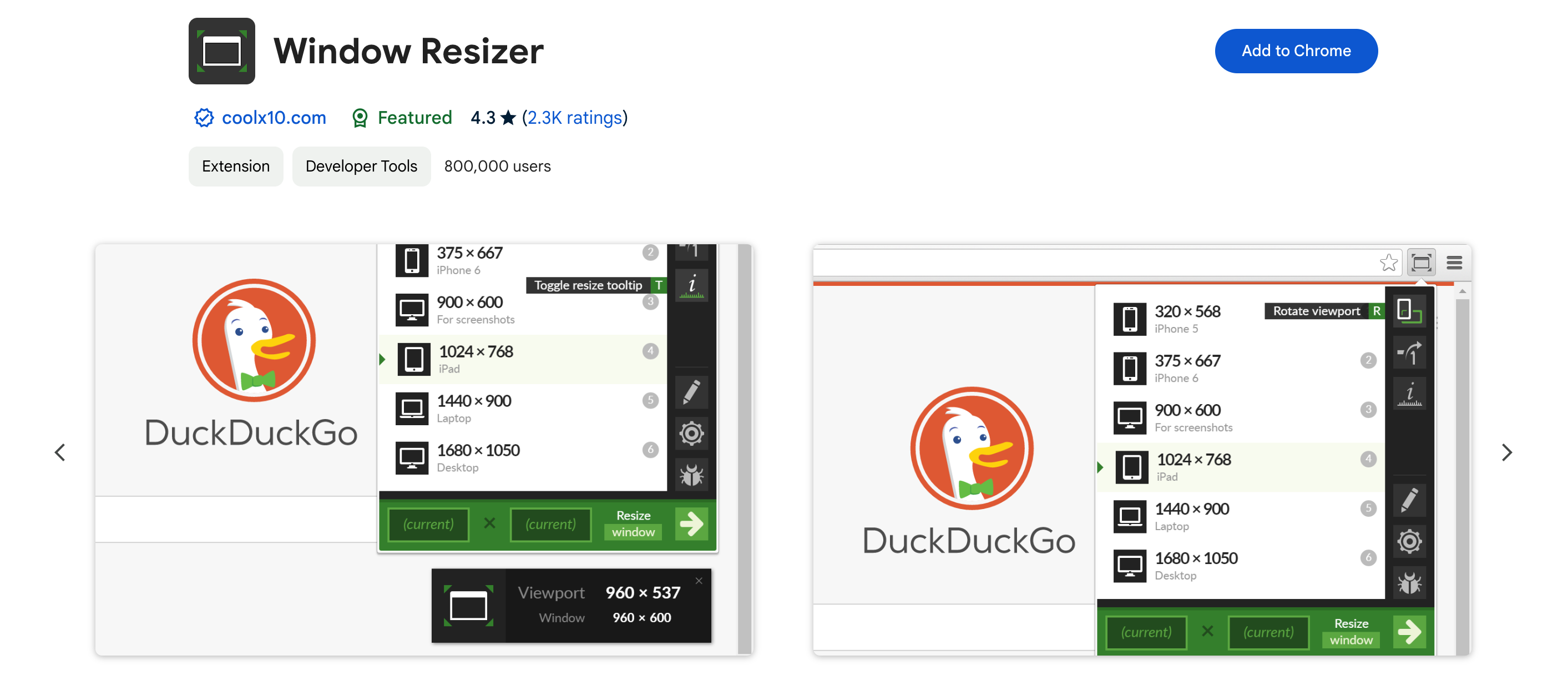
What's more awesome about this extension is that it presents its option of window resizing in a pop-up allowing the users to switch between different resolutions faster to see whether breakpoints of media are working as per expectations.
Above all, you get to customize the presets and rotate your screen whenever you like. Moreover, there is a customizable global shortcut key that highlights its option of exporting and importing settings on another workstation and more.
05. Web Developer
A perfect tool for developers who are offered with toolbar buttons added in the browser for them. This extension was designed for Firefox which now is an official port for web developers using Chrome. With the various tools that are available, it adds a simple toolbar for it. The idea of this developer tool for the developer has been derived from the PNH Developer Toolbar.
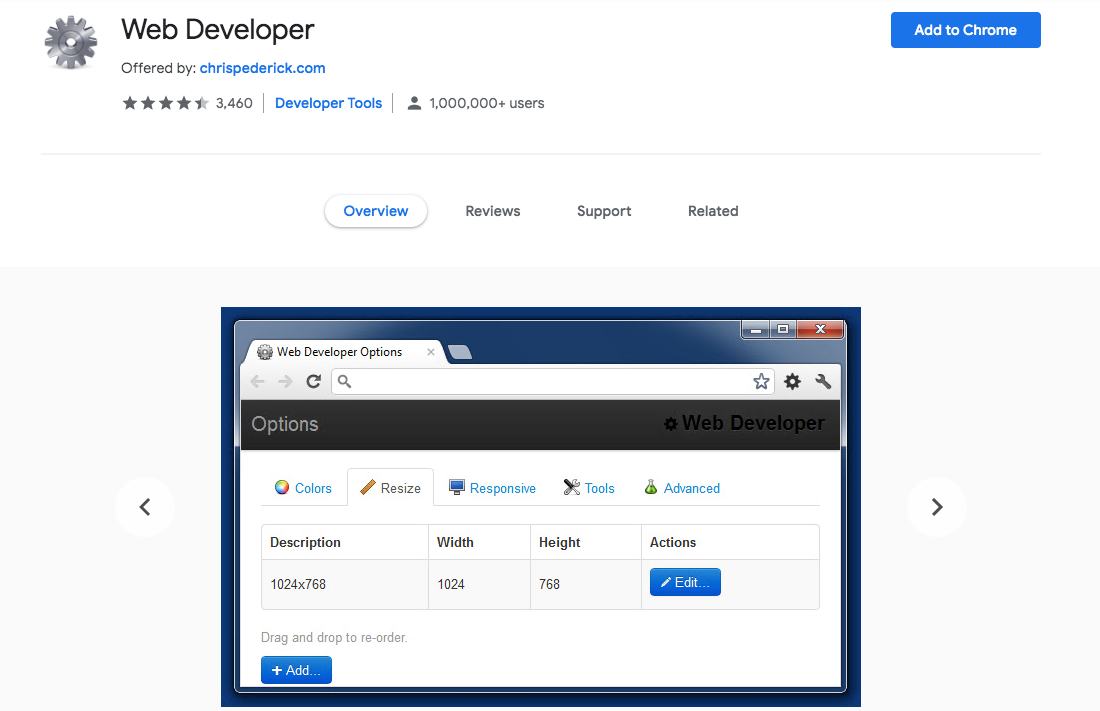
To work on the daily task, for both programmers and designers, this exclusive developer-suited extension offers a number of handy tools for them. It doesn't only work as an ordinary Chrome inspector but does a lot more than that like adding outlines to elements merely by clicking, identifying all broken images, displaying rulers, and much more.
06. WhatRuns
If you need to get enlightened with the information about any site in terms of its basic system, analytical tools, WordPress plugins, Fonts, and more then this is the extension you can trust with your closed eye. Moreover one can use this extension if they are surfing through a blog or site and they need to yield some particular technical detail of it right away for further analysis.
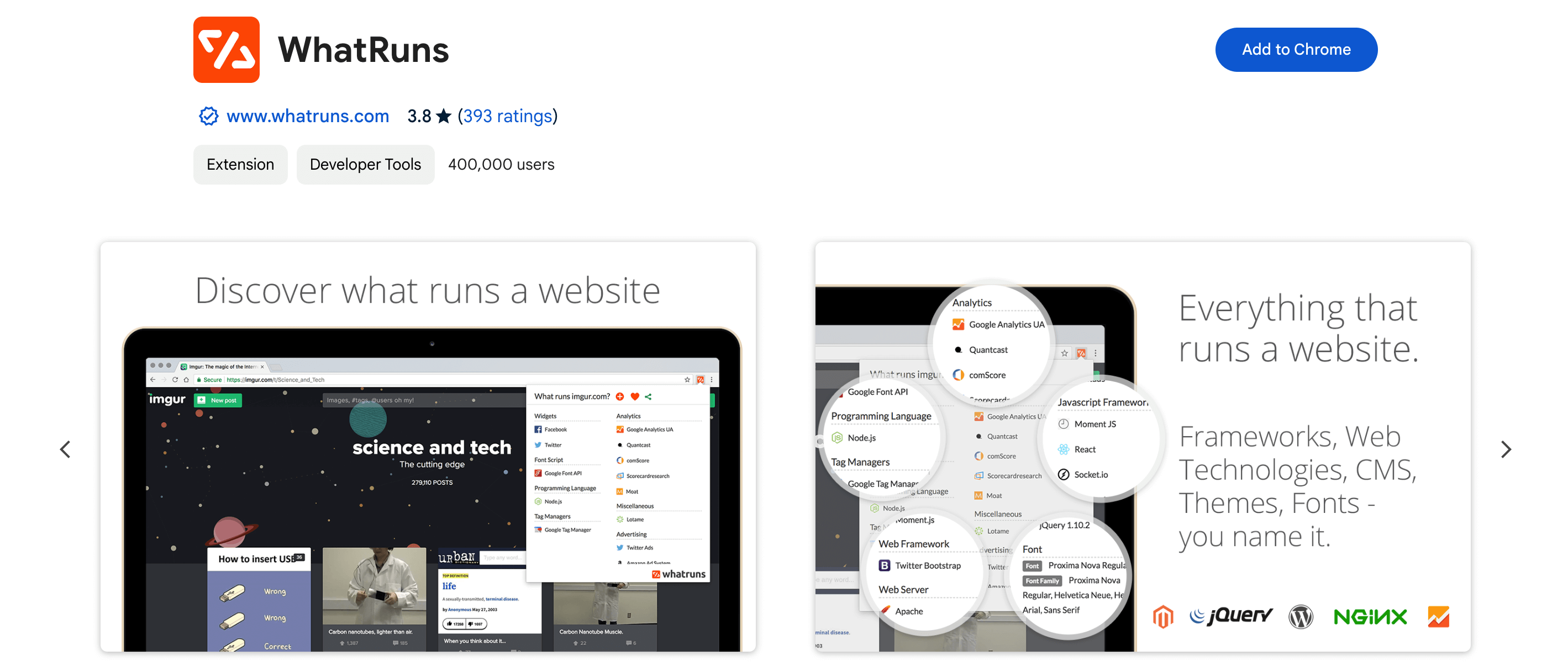
Essentially enough, starting from WordPress themes/plugins to any developer tools to ad networks, you name it, you are sure to get all the key insights from this single tool. The coolest thing about it is its notification feature whenever any new technology is installed or removed from your previously checked sites.
07. WordPress Theme and Plugin Detector
A very useful extension for detecting the installed WordPress plugins and themes on the site you are visiting. Due to not being dependent on the performance of the Chrome browser, the tool works really fast. It uses a very fast server-end API for its quick detection response of all the connected themes and plugins.
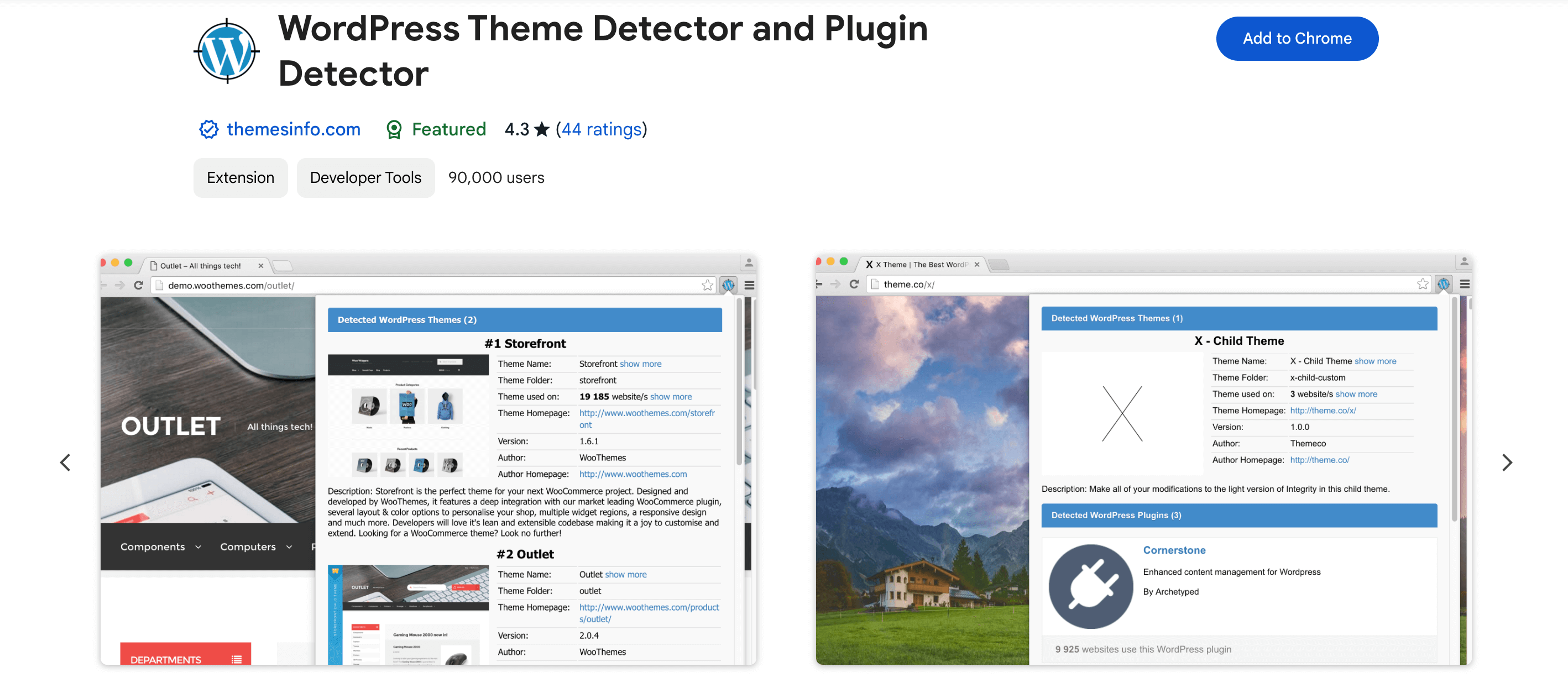
So no more wondering what themes or plugins some of your favorite websites are using. Now if you fancy any themes on any website or want to know what plugins it is using to manage its website, then this is the ideal extension that you need to add to the browser from the Chrome web store.
08. Lighthouse
Looking to turn your web browser into an automatic SEO hub? Then Lighthouse is the extension you need. This is a very sophisticated website audit and review tool that anyone looking to generate an advanced website report should have.
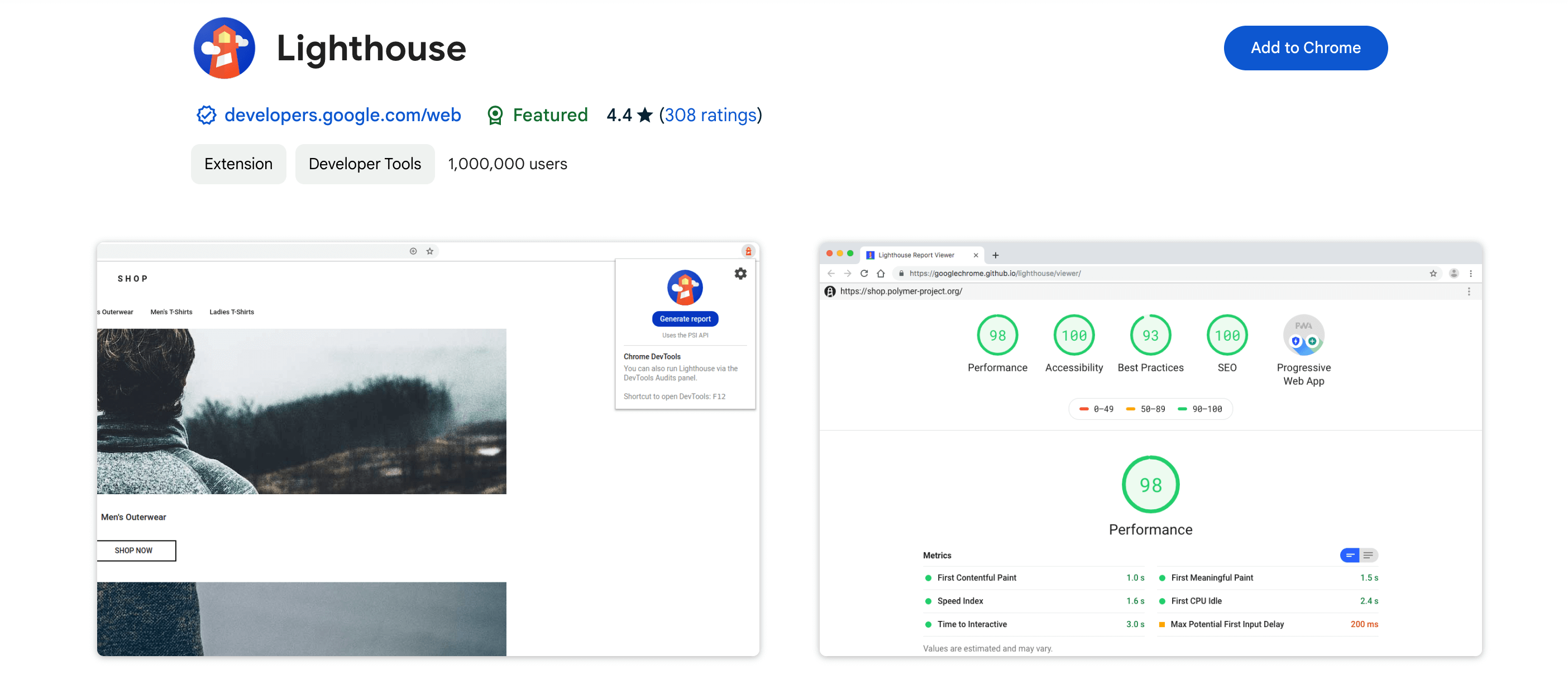
As a user, you will be able to deliver the stats required on the website to anyone who needs it.
The report that it generates on its dashboard, presents the score of your website in each category with a margin of lowest to 100 being the highest. Generate a report of website performance in five essential categories like Performance, Progressive Web App, Accessibility, SEO, and best practices.
09. JSONView
And awesome Chrome extension for the developer who needs to view and validate JSON formatted documents. The original design was for Firefox which then became a hugely popular tool for the developers as a Chrome extension as well for extracting JSON content from displayed pages.
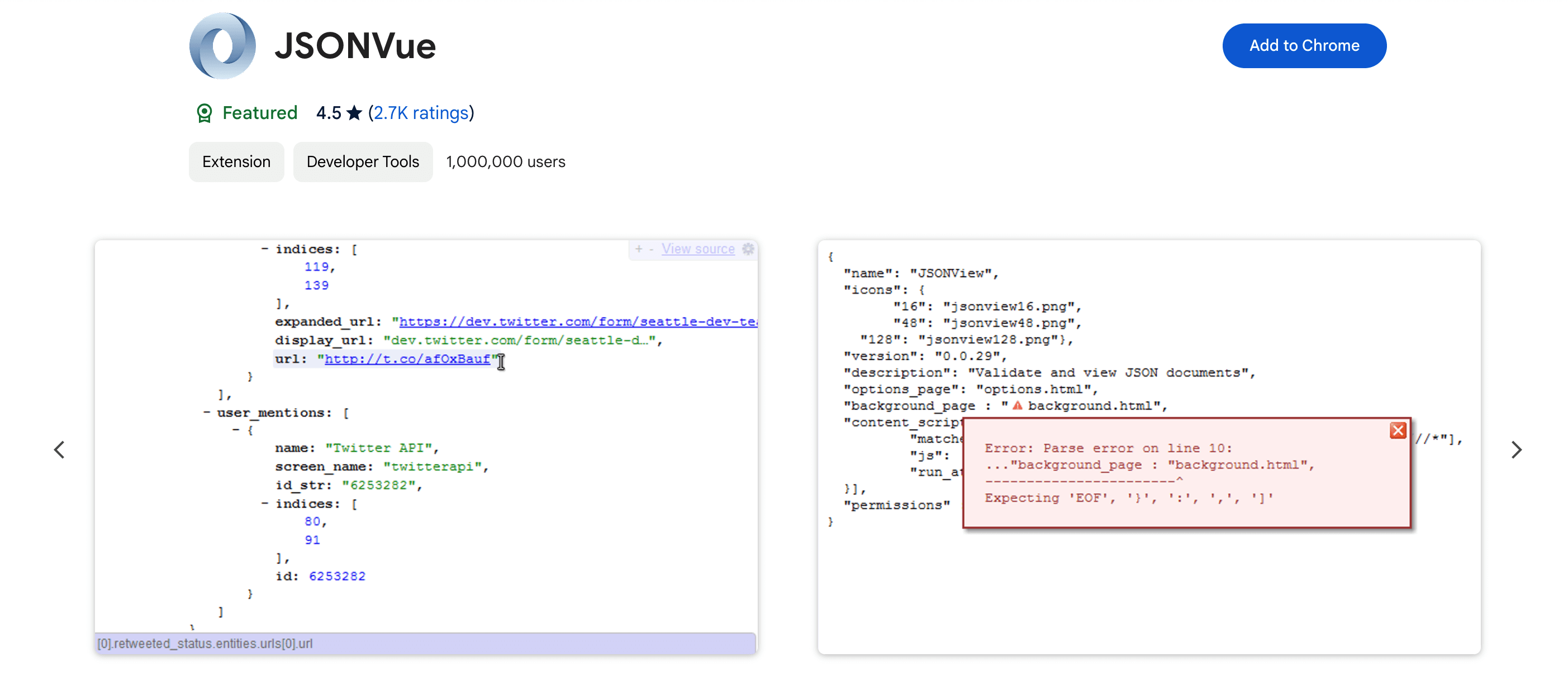
With the extension, the developer can configure the JSON parsing method on the options page. Even though in some rare cases the parsing of the JSON content may fail or alter within the default method.
And in case you want to extract the content from the HTTP response with 100% safety, the developer will need to add an extra XML HTTP Request.
10. CSS Peeper
Inspecting the color styles has never been better with this smart CSS viewer Chrome extension. It enables its users to view CSS code in a simple yet organized manner without any hassle. Get to inspect items on any website instantly. You can easily get all the related specifications and properties of any object by using it on Photoshop and Sketch.
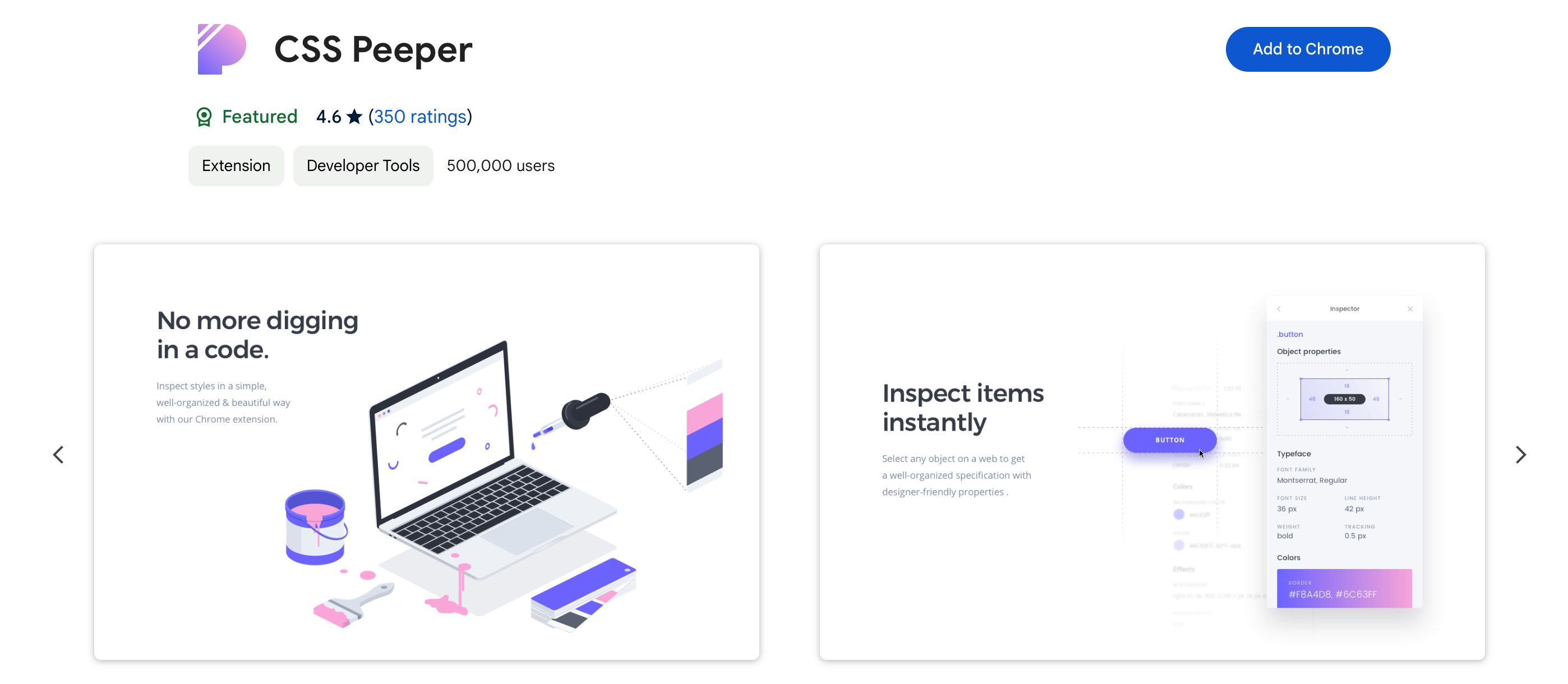
Moreover, on any website get to inspect the whole color palette. It lists mostly in the most visually appealing way so that one can easily find it quickly. In case you need to extract some assets deeply nested in a code, then you are probably going to enjoy this extension. Truly a designer's best companion in every aspect.
11. Wappalyzer
Ideally useful for identifying what your website is built with. It is known to let its users know what the application or software that are installed on any particular website. More essentially it enables the developers to find out what the backend of the WordPress website is made up of.
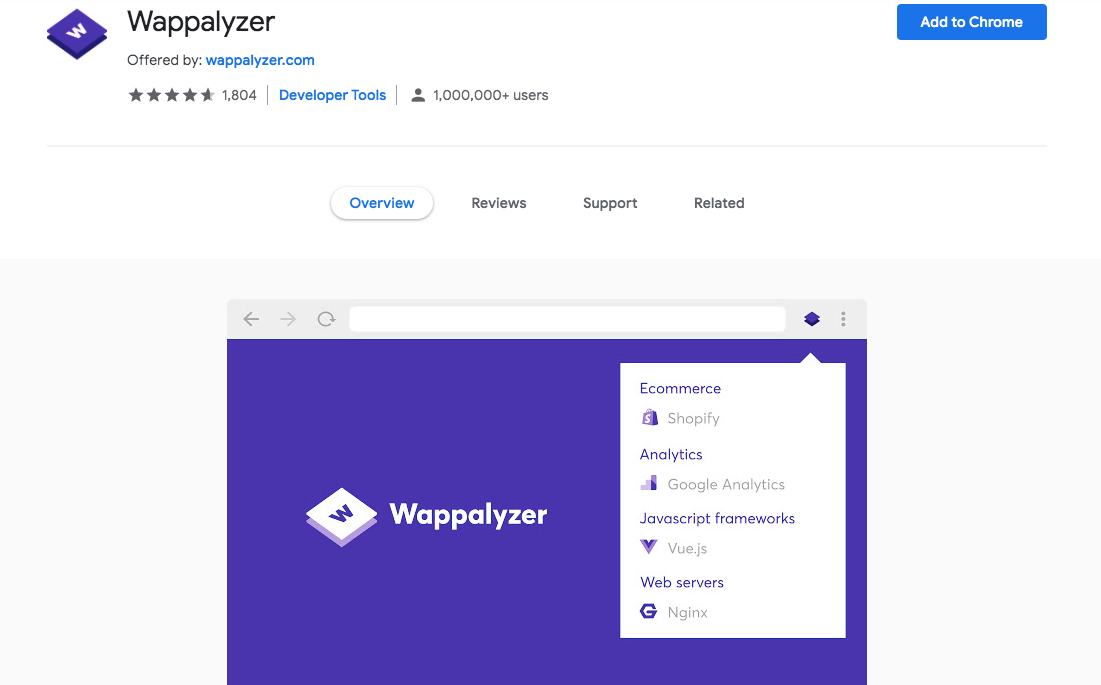
It is a fully open-source extension that provides a great cross-platform utility facility. So detecting any range of various technologies is possible without any trouble.
Not just identifying the CMS platform of the WordPress website, the extension detects thousands of technologies like e-Commerce platforms, various web frameworks, server applications, and more.
These are divided into a number of categories such as marketing tools, processors of payment, CRM, CDN, Analytical, programming languages, and other similar commonly used category terms.
12. Scan WP
You visit a website and love the theme used in it and want to use it on your WordPress site but have no idea what theme is it. So how do you find the detail of the theme used in it? It's very simple, use the Chrome extension, WP Scan, and get the name of the theme on any WordPress site that you visit.
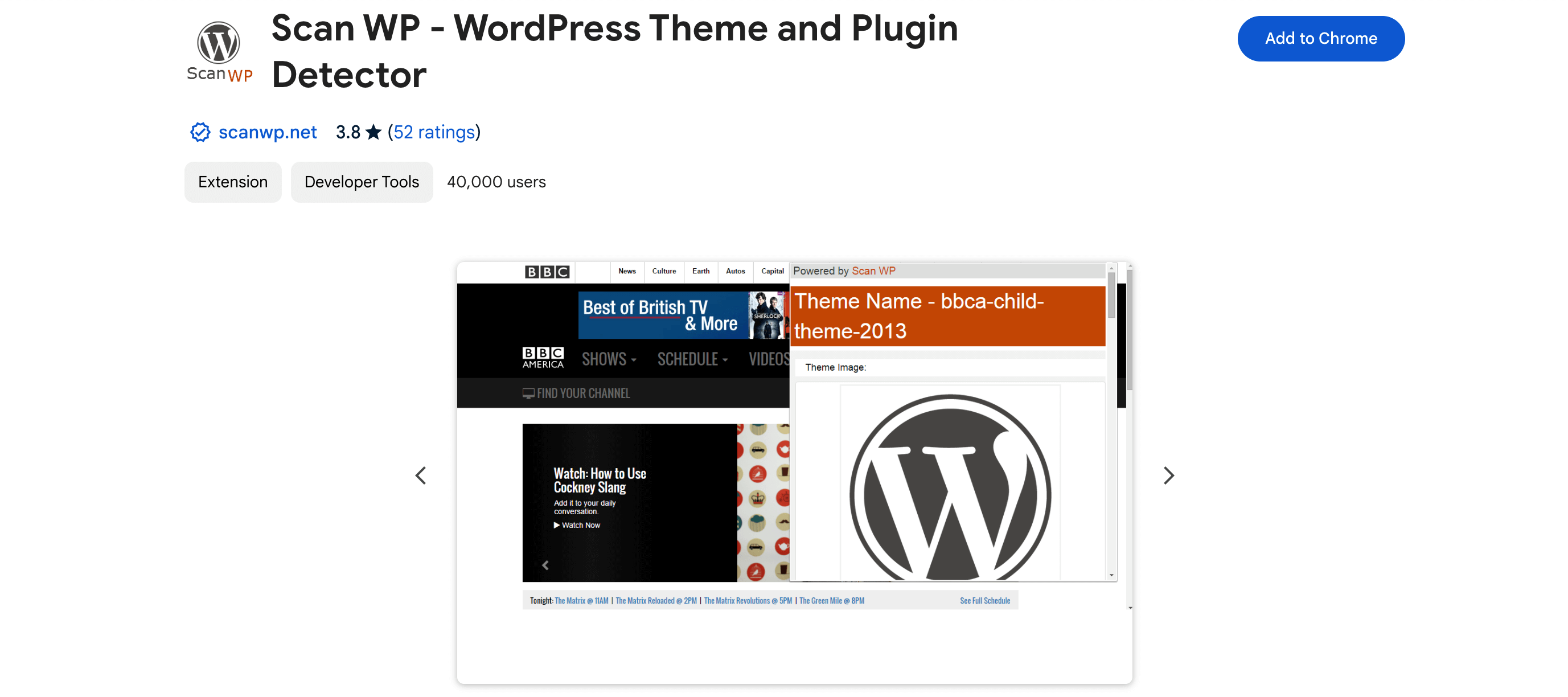
This WordPress add-on for Chrome is more than simple to use, just install the extension and start detecting active WordPress themes on the current website. Explore the beauty of finding the name of the theme used on the WordPress site within a single tab.
Not just that, this awesome tool even detects active plugins and any customized work present on the WordPress site. Now never keep wondering about the name of any themes that anyone is using on the WordPress site you visit.
13. WordPress Admin Bar Control
If you need to hide your admin bar or show it when you need it, then this extension is for you. Once you are working in the frontend or backend of a WordPress site, then you frequently need to use the Admin bar to switch back and forth from each end.
But it also might feel annoying and get in the way sometimes when you are looking to design or take screenshots of the whole page.
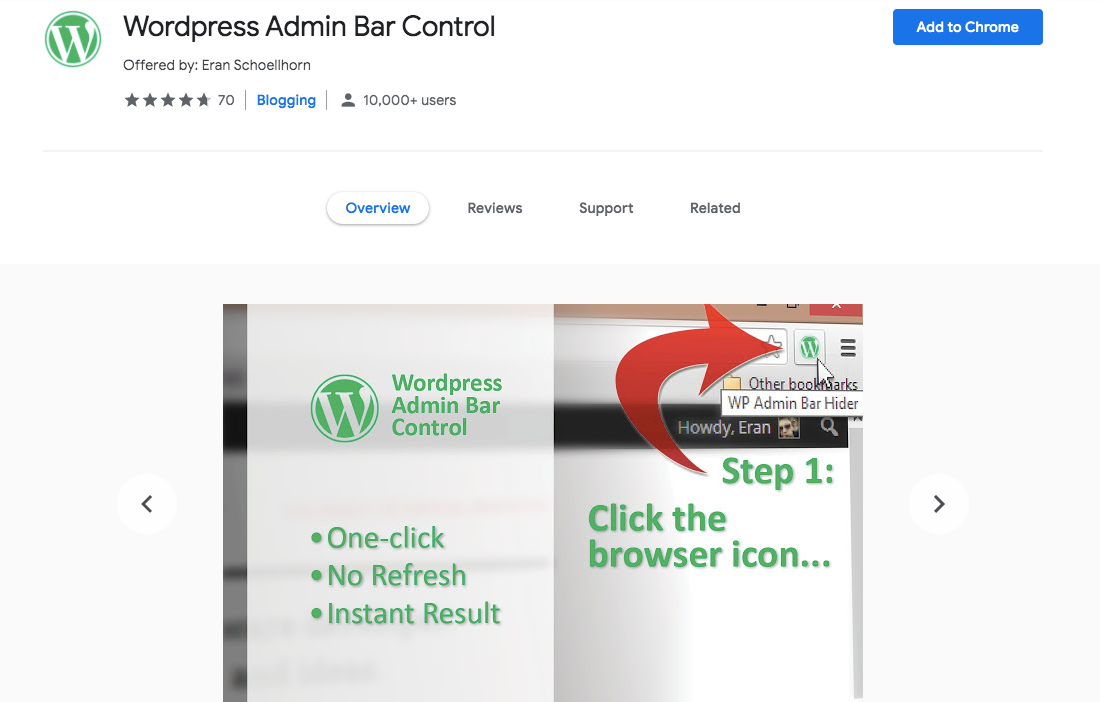
So no more botheration of Admin bar control while working on a WordPress site. Now you can simply hide or show the admin bar with one simple click. So if you are in need of controlling the visibility of your admin bar on your WordPress site then this is the Chrome add-on that you need to get.
It will simply make your switching back from one admin panel to another a lot easier along with its orange browser button that will hide the admin bar with just one click.
14. FireShot
A fine extension for anyone needing to take a screen capture of a webpage to PDF with shareable links (Pro feature). This add-on is probably the best way to take a full-page screenshot with annotations in Chrome. Its simple, easy-to-use, and intuitive UI makes the work easier and more convenient than ever. It has a built-in powerful image editor that can instantly edit the captured image.
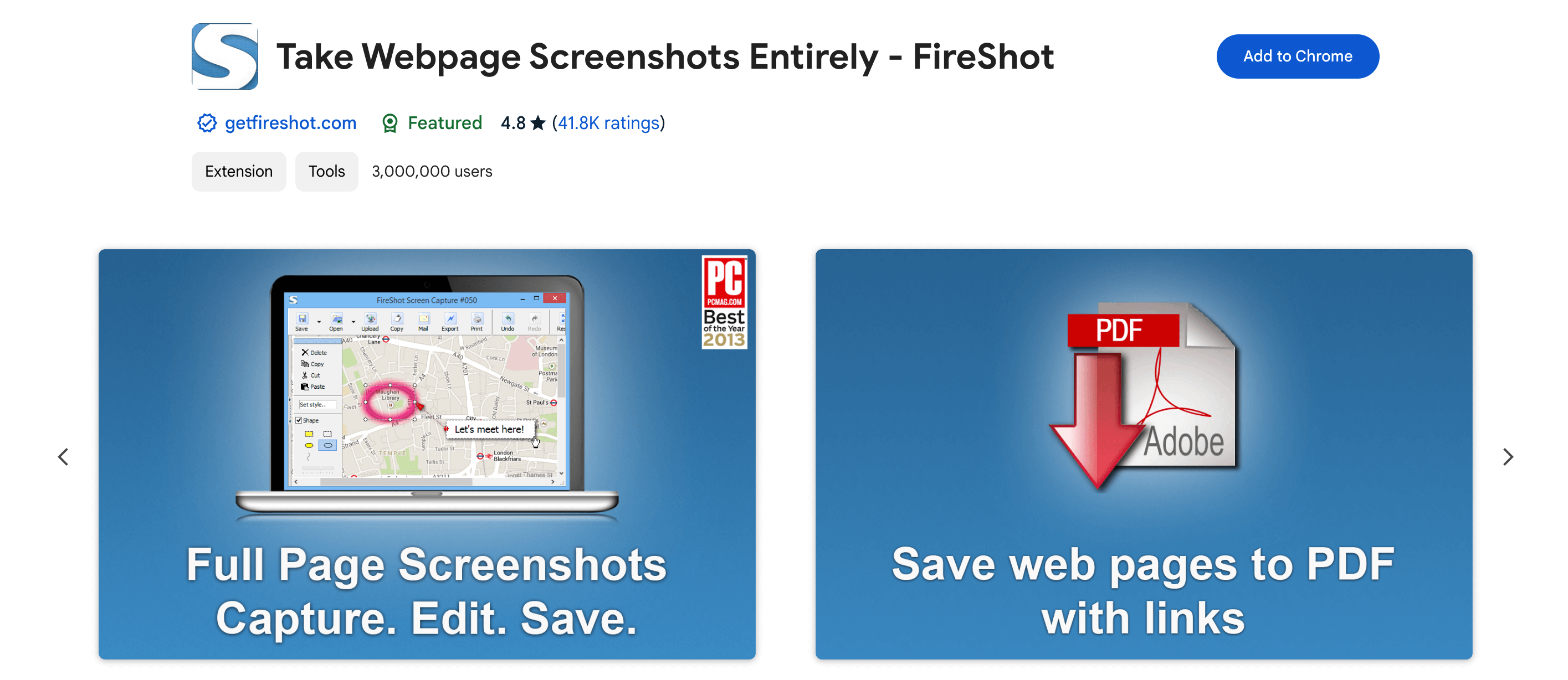
After taking the screenshot, the user can save it on their PC locally for further use. And more importantly, even without the internet, FireShot works seamlessly on your browser. Furthermore, get to put the focus on your screenshots with arrows, shapes, and text annotations.
Save and print screenshots captured in various commonly used formats JPEG, PNG, BMP, GIF, etc. Sharing the taken screenshots has never been easier as it supports FTP & custom uploads. Quite a useful tool when it comes to taking full webpage screenshots and doing more with it in your favorite browser.
15. OneCleaner
Are you tired of seeing your browser always run too slow? You are probably in need of a solid browser cleanup tool. In this regard, OneCleaner can be your ultimate solution for cleaning up your browsing history, cookies, and cache, protecting your privacy, tracking, and making the browser run faster.
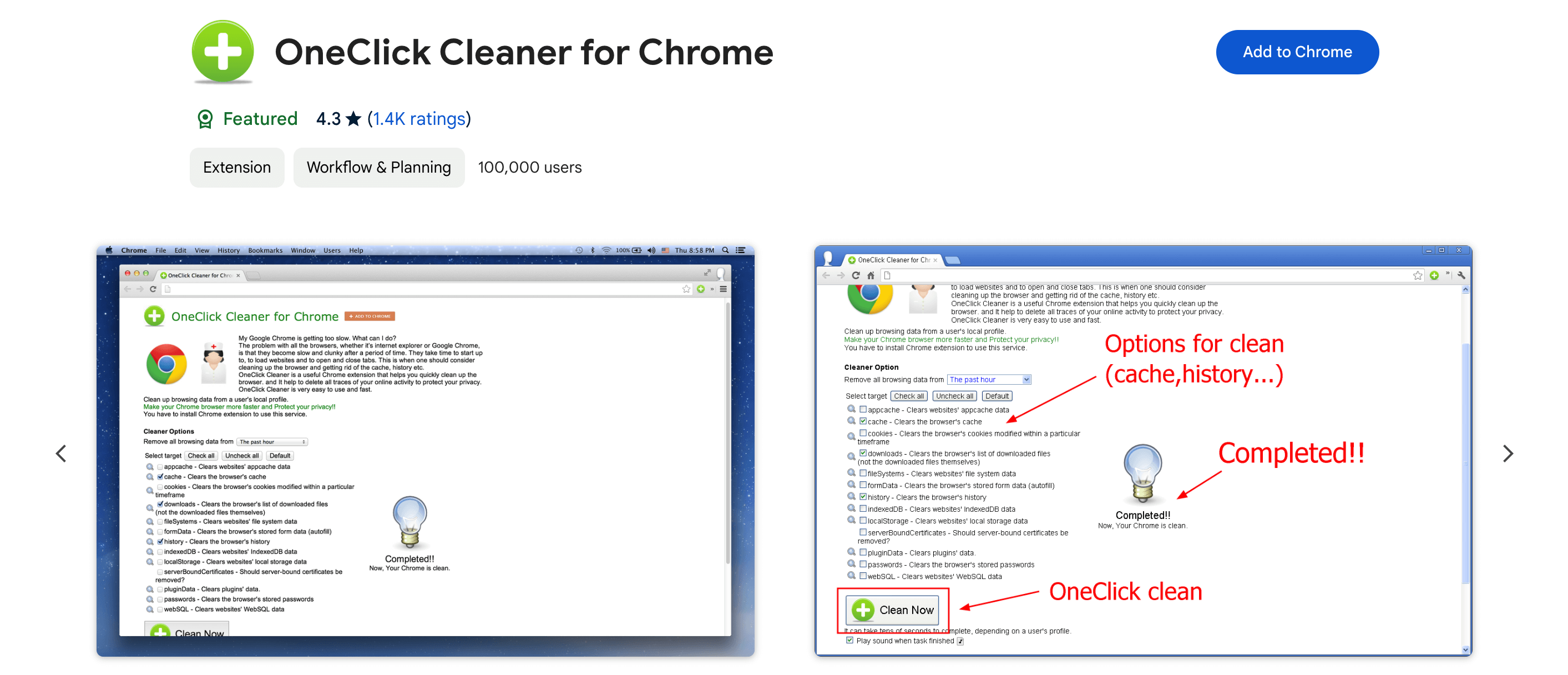
It quickly helps to clean up your browser and delete the known traces of all your browsing-related activity in order to protect your privacy. This tool is also a fast and easy-to-use add-on for Chrome that gets rid of cache, history, and more.
It even helps clean up user's local profile browsing data quickly. Whether it is of the life history or of the last hour, you can remove the track of all browsing within a single click. Surely, an extension that fulfills the needs of an ideal browser cleanup attribute.
16. Ahrefs SEO Toolbar
If you are looking to position yourself in the search then this extension could come in real handy for you. An awesome tool that enables you to have key SEO metrics like the rating of your URL and Domain, Search Volume, Organic Search Traffic Estimation, Keyword Difficulty, Number of Ranked Keywords & Backlinks, and more.
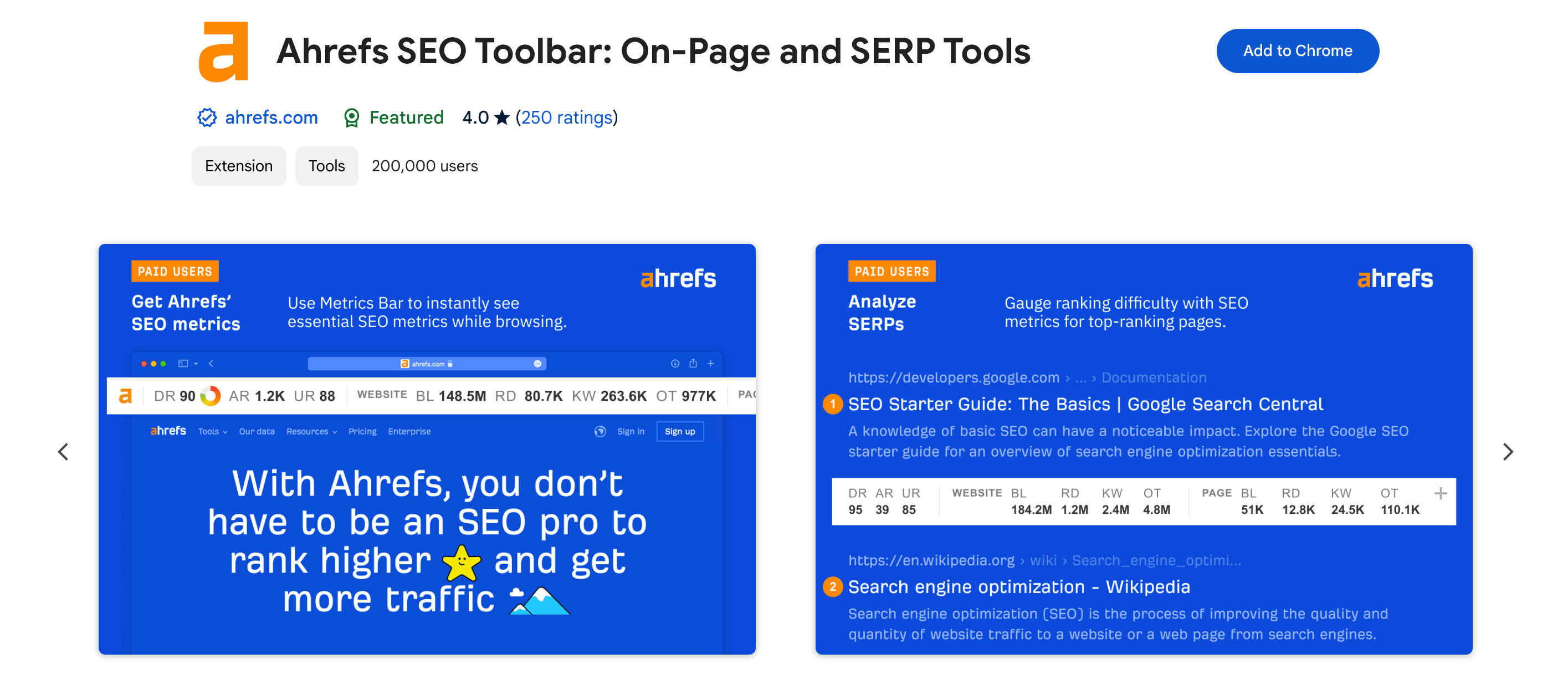
You will need to have an Ahrefs account in order to enjoy all its insights and information related to SEO inside your Chrome browser. Get to quickly check the on-page SEO report of any page that you visit.
It supports features and functionalities like Title and Description to help compare them in HTML and rendered versions, Canonical URL, Word Count, Social Tags, Localisations, and more.
There is also a broken link checker in this SEO Toolbar add-on that can scan and detect web pages for any outgoing broken links.
Hover Console

For WordPress developers who want to streamline their workflow, Hover Console is a must-have Chrome extension. It monitors JavaScript functions like console.log() and console.error() right on your screen, giving real-time feedback without switching tabs. Hover Console makes debugging more intuitive, improving your development speed and accuracy.
The tool enhances debugging efficiency, helping you catch errors instantly. With features like customizable notifications and compatibility with multiple browsers, Hover Console simplifies complex troubleshooting. It’s free to use as a Chrome extension, and the Pro version offers even more advanced debugging tools for enhanced performance!
Choose the Best WordPress Chrome Extensions to Enhance Your Productivity
The experience of your Chrome's usability improves up to at least 10x times when you know the right combination of extensions to use in it. So it is always wise to take your time to do the right kind of research about all these Chrome extensions available out there before you actually decide to go for its premium version.
Give the free version of your WordPress Chrome extensions a try, and in the meantime, get an idea of its PRO features to closely analyze whether you actually require the premium features or not. If you enjoy using the free features and it does the job for you, stick with it.
But if you feel the premium features are what you actually need to boost your productivity and performance on your daily tasks, then definitely upgrading to them will be a smart decision for you.
No doubt nowadays, there are plenty of Chrome extensions that are essentially useful for WordPress users & developers. But picking the right one would naturally improve your overall efficiency, productivity, and user satisfaction, by all means.
And the extensions discussed above are bound to boost the speed and performance of your task at hand. Not to mention the help it will provide to manage your WordPress site with the right kind of efficacy and functionality.
Which Chrome extensions do you use to increase the effectiveness of your available resources? Is there any absolute personal favorite? Do let us know.
Also, if you are utilizing any of the above-mentioned WordPress Chrome extensions, feel free to share your experience with us in the comment section below.