
How to Choose the Best Web Hosting for Your Membership Site
Choosing the best web hosting for your membership site is very crucial so you can offer a quality service to visitors. If your membership site is laggy and not responsive, your visitors will likely bounce off your site before they get to see your content.
Good web hosting has a great impact on your website's performance, SEO, smooth navigation, and much more. During finalizing your web hosting, make sure you're getting all the features that you require to run your membership website smoothly.
Though making a perfect choice among a hundred options is not an easy task. You have to consider hosting types, bandwidth, security, pricing, and others. Today, we'll show you a checklist to choose the best hosting for membership sites. Also, you'll get a list of popular web hosting service providers.
But before that let's clear the concept between a regular website and a membership website.
Difference Between a Regular Website vs Membership Website

A five-page WordPress website (for instance) doesn't function the same as a heavy membership site. At its core, a membership website allows members or subscribers to access protected content that is not visible to non-members.
In some cases, membership is maintained through a recurring monthly or annual fee, or a one-time payment for an allotted period of time.
Having both protected content and accepting payments online makes membership websites more complex in nature than a simple portfolio, directory, or blog websites.
If you're planning to create your membership website on WordPress, this guide may help you for an easy start- Why WP User Frontend Is Still the Best Selling Frontend Plugin for WordPress!
Why Hosting for Membership Site Needs More Attention
Hosting a membership site has a few additional concerns that you don’t necessarily have with other types of websites, including the need for added protection, performance, and bandwidth.
One of the most significant differences is that membership sites have protected pages, and these pages often shouldn’t be cached. That’s because plugins used for membership sites need to check if the user has access to a given piece of content, and if caching is enabled, this feature may not work correctly.
Also, on a membership site, a lot of rich media like videos and live streams can take place. So. you need to choose a web hosting that has a dedicated server to manage all these workloads.
Checklist for Buying a Web Hosting for Your Membership Website

As we were talking about buying random web hosting for your membership website won't help you much if you want to manage it like a pro. That is why we have prepared this checklist – what to look for in web hosting for launching your membership website.
- Types of Hosting Services
- Regular Backups
- Uptime
- Traffic Limit
- Support up to PHP 7 and Beyond
- Security
- Refund Policy
Now we'll take an in-depth look at each of the above-mentioned points. Let's get started with the first topic – Types of hosting services.
1. Types of Hosting Services

First and foremost, you need to know which types of hostings do you need. Basically, there are 4 types of hostings that you can consider.
Shared Hosting Service
The main thing to understand about shared hosting is that you will be sharing server resources with other websites. This means other websites are hosted on the same server as your website.
While shared hosting is not recommended for larger-scale membership sites that receive a significant amount of traffic, they can be a good option if you’re just starting out and don’t have many members yet.
VPS Hosting Service
VPS hosting is similar to shared hosting in that your website is being hosted on the same server as other websites. The difference is that with VPS hosting you get a virtual space on a server that simulates a separate device.
The advantage of VPS is that you should see better performance compared to shared hosting, though it comes with a slightly higher price rather than shared hostings. A good VPS solution is generally enough for medium-size membership sites that don’t have a lot of concurrent users or a lot of data stored.
Dedicated Hosting Service
As the name suggests, dedicated hosting provides 100% percent of a server’s resources to one dedicated website. This means you don’t have to share resources with other websites or worry about the security and performance issues that can come with shared hosting solutions.
Managed Hosting Service
Managed WordPress hosting can include any of the above options. The major difference is that with this type of host, servers are optimized to work with WordPress-built websites, and ideally, the hosting provider is able to offer additional WordPress-specific support.
This can include everything from automatic backups, and plugin maintenance to easy staging environments and caching solutions that will help your WordPress site run faster.
If you’re starting your membership site and don’t have any particular technical knowledge when it comes to hosting providers and WordPress websites, our suggestion is to use either a Dedicated or Managed Hosting Service.
2. Regular Backups

Getting WordPress websites hacked is a normal incident.
A survey by Sucury shows that out of 8000 infected websites, 74% were built on WordPress.
The last thing any website owner wants is for their site to crash, get hacked, or suffer any other sort of tragedy, so it is important to find out whether or not your web host offers regular backups.
A web host that offers regular backups will be able to help you restore your site in the event that your membership site does crash or is hacked. So, check your web hosting provider if it comes with automatic backup.
Related Resource: Top 15 Reliable Managed Hosting for WordPress and WooCommerce Sites.
3. Uptime
Server uptime refers to how much time your website will be available online throughout a period of time (a year for example). While 100% is almost unreachable, great hosting companies ensure more than 99% uptime.
Downtime can cost you a lot. Not only can downtime prevent you from getting new paid members but it will also likely damage the user experience for existing ones. So, make sure your hosting service offers at least 99% uptime.
4. Traffic Limits

This is an important factor to consider when choosing a hosting provider for your membership site. Maybe at the beginning of your website, you won't have any idea how much traffic you'll get at your pick time. But being prepared to handle the highest traffic would be a smart move.
Also, choose such a web hosting that provides you with more resources on the fly as your business grows. When you check the plans of web hosting, you'll get to see how much traffic it can handle per month. So, take this point into consideration while choosing a hosting plan for your membership website.
5. Support up to PHP 7 and Beyond
Using the latest version of PHP has a lot to do with your site performance. As it's a membership site, ensuring compatibility for at least PHP 7 is mandatory for a better user experience.
PHP 5.6 is no longer actively supported and has reached its end of life (EOL) as of December 2018, at which point it stopped receiving any future security updates. So, make sure you have chosen a web hosting that comes with support for up to PHP 7 or beyond.
6. Security

There is no need to put extra emphasis on how important website security is. Thankfully, there are things you can do to prevent many security issues, and picking the right hosting provider is one of them.
A professional hosting company will serve as the first line of defense and prevent many types of the attacks like brute-force attacks as well as prohibit you from using certain plugins that are known to have security issues.
7. Refund Policy
Many of you overlook the refund policy while choosing the best hosting for membership sites. It happens because of the excitement of getting the right plan for you. Things may start off great, but things can turn ugly quickly, and you need to be prepared.
Some hosting companies do not offer refunds or they charge extreme fees to cancel your hosting plan. Be sure to pay close attention to these policies. It'll save you a lot of time, money, and energy in the long run.
5 Best Hostings for Membership Sites in 2023

Now you have the checklist to choose the best hosting for membership sites. It's time to explore some amazing web hosting services that come with the above-mentioned checklist. We have nominated these 5 web hostings to meet your requirements.
- Bluehost
- Cloudways
- Hostgator
- Kinsta
- Namecheap
After taking a quick look at this list, it's time to explore more about each of the hosting services. Let's get started with the first one – Bluehost.
1. Bluehost

Bluehost is one of the most popular web hosting companies on the web, catering their services to different users with different websites and goals. For instance, if you’re a beginner with not much money to spend, you can get a Bluehost plan for as low as $2.95 / month. Then if you ever need more, you can upgrade to a higher-tier plan easily.
Bluehost is fully optimized for WordPress websites, and has been recommended by WordPress itself since 2005!
Key Information of Bluehost
- Traffic Allowed: Unmetered
- Disk Space: 50 GB
- Uptime: 100%
- Load Time US: 1.25s
- Free Domain: Yes
Price: Starts at $2.95 per month.
2. Cloudways

Cloudways works in a bit different way than the other hostings of this list. Instead of renting space on servers owned by the company, Cloudways is your gateway to popular cloud hosts with high capacity. Basically, when you sign up for Cloudways, you get to choose from cloud hosting setups offered by DigitalOcean, Linode, Vultr, Amazon AWS, and Google Cloud.
The main problem with those cloud hosts is that they’re not the easiest to use, especially for someone who has no experience with server work. Cloudways solves that by acting as your gateway to cloud hosting and also handling all the heavy lifting on their end.
Key Features of Cloudways
- Traffic Allowed: 1 TB bandwidth
- Disk Space: 25 GB
- Uptime: 100%
- Load Time US: 1.17s
- Free Domain: No
Price: Starts at $12 per month.
3. Hostgator
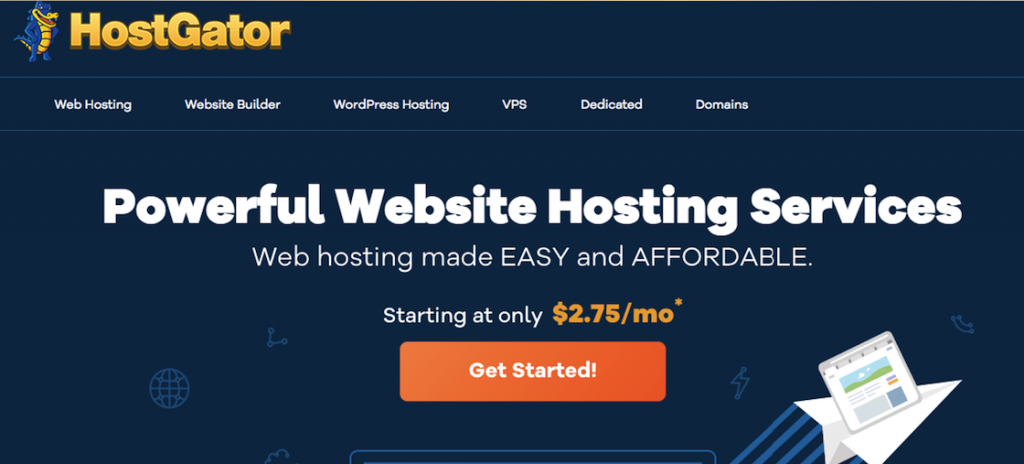
HostGator is another popular and budget-friendly web hosting for launching your membership website. The hosting provider is known for its simplicity and a “ready-to-go” solution for creating a WordPress membership site quickly.
It also features an easy-to-navigate control panel that lets you manage your membership site’s users and data easily. In addition to this, HostGator not only offers a free domain but also lets you migrate your site for free.
Key Features of HostGator
- Traffic Allowed: Unmetered
- Disk Space: Unmetered
- Uptime: 100%
- Load Time US: 1.22s
- Free Domain: Yes
Price: Starts at $2.75 per month.
4. Kinsta
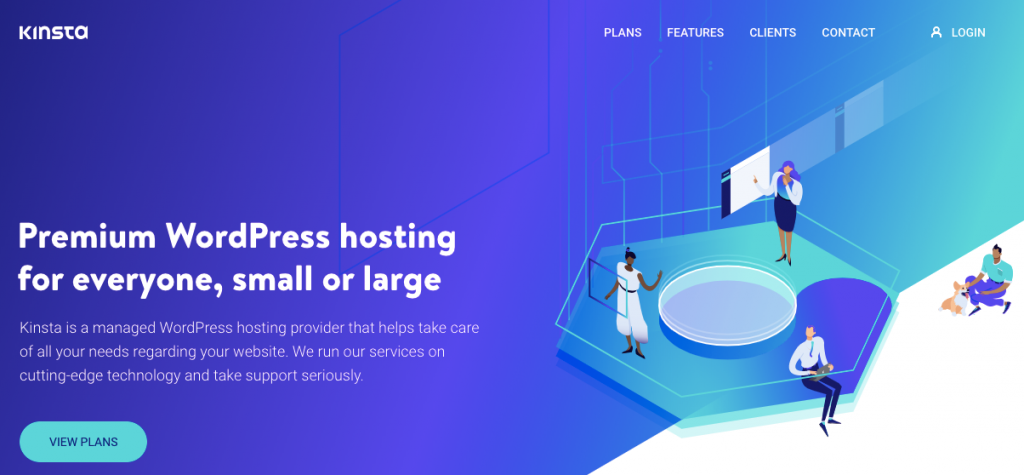
Kinsta is trusted by over 20,000 businesses as a reliable and smooth WordPress hosting provider. It lets you choose from 29 global data center locations, there’s automatic database optimization, WordPress multisite support, malware removal, support for PHP 8.0, staging area, and more.
Kinsta works great for WordPress membership sites thanks to Google’s C2 server machines. This ensures your membership site is fully responsive and offers a smooth browser experience for site visitors.
Key Features of Kinsta
- Traffic Allowed: 25,000 visits/month
- Disk Space: 10 GB
- Uptime: 100%
- Load Time US: 2.01s
- Free Domain: No
Price: Starts at $30 per month.
5. Namecheap

Namecheap is one of the cheapest web hosting services on the market. Currently, you can get started for only $1.58/month, and for that price you get to host three websites. Plus, there’s a free domain name included as well.
Also with Namecheap, you'll get a free SSL certificate, there’s enough disk space available, you get the AutoBackup feature, and there’s even email hosting included for free.
Key Features of Namecheap
- Traffic Allowed: Unmetered
- Disk Space: 20 GB
- Uptime: 99.96%
- Load Time US: 0.91s
- Free Domain: Yes
Price: Starts at $1.58 per month.
FAQs – Best Hosting for Membership Sites
You can host your membership site using any of the below-mentioned best hosting for membership sites.
1. Bluehost
2. Cloudways
3. Kinsta
4. HostGator
5. Namecheap
Yes, membership sites make money. It's one of the most popular ways to earn money online from home. Just create a membership site and start selling online courses. For doing that you have to identify and target your ideal customers.
These are the best 5 best WordPress membership plugins –
1. WP User Frontend
2. Ultimate Member
3. Paid Membership Pro
4. Simple Membership
5. Youzify
Yes, WordPress supports membership sites. You can create and manage a membership site using WordPress. You have to choose a web hosting plan, membership plugin, and theme to launch your membership website.
Follow the below websites to create your membership site for free.
1. Choose your membership site model.
2. Buy a domain name and web hosting for your membership site.
3. Install WordPress on your cPanel.
4. Choose a membership plugin.
5. Install a perfect theme for your site.
6. Keep customizing and updating your site.
Choose the Best Hosting for Membership Sites to Kickstart Your Business
Creating a membership site isn't that difficult anymore. All you need to do is find your membership model, choose the best hosting for your membership site, install WordPress on your cPanel, pick a membership plugin and theme to use on your site, and last but not least follow a dedicated guide to grow your membership site fast.
Finding a perfect membership plugin is as important as choosing the best hosting for membership sites. A membership plugin like WP User Frontend can streamline all your tasks to run your site effortlessly. It offers-
- Frontend profile update
- Post schedule and restriction options
- Live preview system
- Woocommerce support
- Post expiration options
- Registration form builder
- Customized forum building options
Follow this guide to kickstart your membership website now. And don't forget to let us know if you face any complications while launching your site through the comment box below. We'd love to help you out. Good luck!