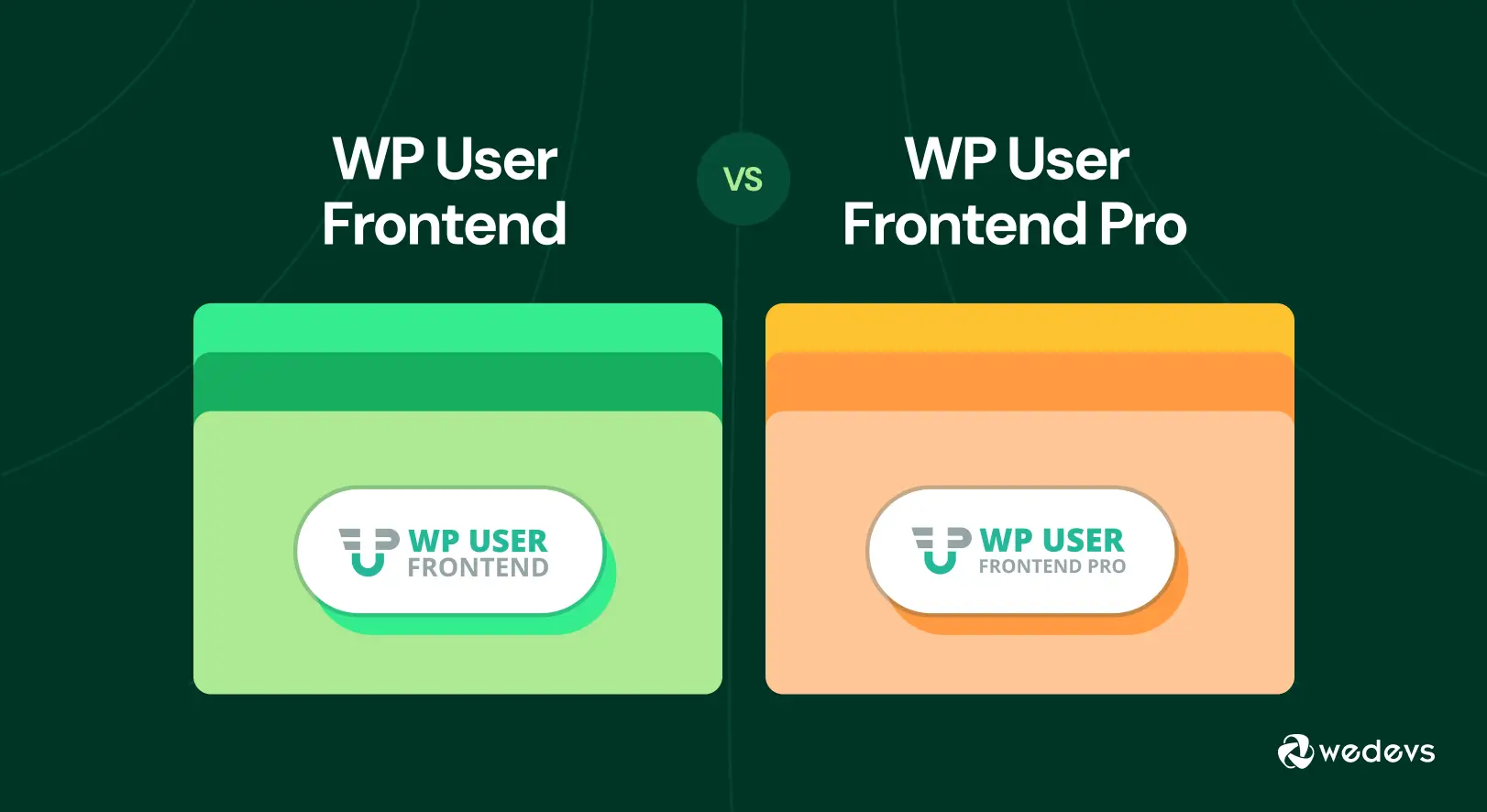
WP User Frontend vs WP User Frontend Pro: Which One You Need
WP User Frontend is a powerful WordPress plugin that enables users to create, edit, and manage content directly from the frontend. It eliminates the need for backend access. So, if it's a membership website where you want to let users publish/contribute posts and content, or upload products from the frontend, without having to access the backend, WP User Frontend is the plugin you need.
Like most other plugins, WP User Frontend has a free and premium version. Each comes with a different set of features, from basic guest posting to advanced membership sites. In this article, we'll cover a detailed comparison between WP User Frontend and WP User Frontend Pro.
This will help you understand which plugin you must choose according to your needs and requirements. Let's begin the discussion – WP User Frontend vs WP User Frontend Pro.
What Is WP User Frontend?
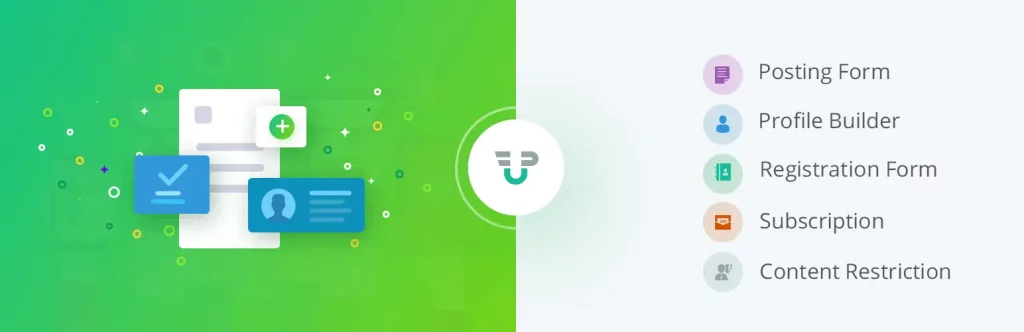
WP User Frontend (WPUF) is a multi-purpose WordPress plugin. It has been designed mainly to allow users to manage their accounts, submit content, and interact with the respective website directly from the frontend. This eliminates the need for users to access the WordPress backend.
WP User Frontend is actually a free version of the core plugin. However, it provides a great collection of useful features. It offers a frontend dashboard, user profile management, content creation, membership functionalities, and more. It also allows unlimited post-type form creation, a drag-and-drop form builder, shortcode support, etc. We'll talk more about these features in the following parts.
What Is WP User Frontend Pro?
WP User Frontend Pro is the premium version of the WPUF plugin. It's a more capable version with numerous advanced features and functionalities. It includes powerful tools like content and menu restrictions based on user roles or subscriptions, post expiration settings, and conditional logic for dynamic form behavior.
This version is highly suitable for professional websites requiring sophisticated user management and monetization options. It also offers a profile form builder, multistep forms, custom taxonomy support, and payment invoice generation, along with integrations with 20 modules.
Let's now explore the comparison between WP User Frontend and WP User Frontend Pro based on their key features, one by one.
WP User Frontend vs WP User Frontend Pro: Feature-by-Feature Comparison
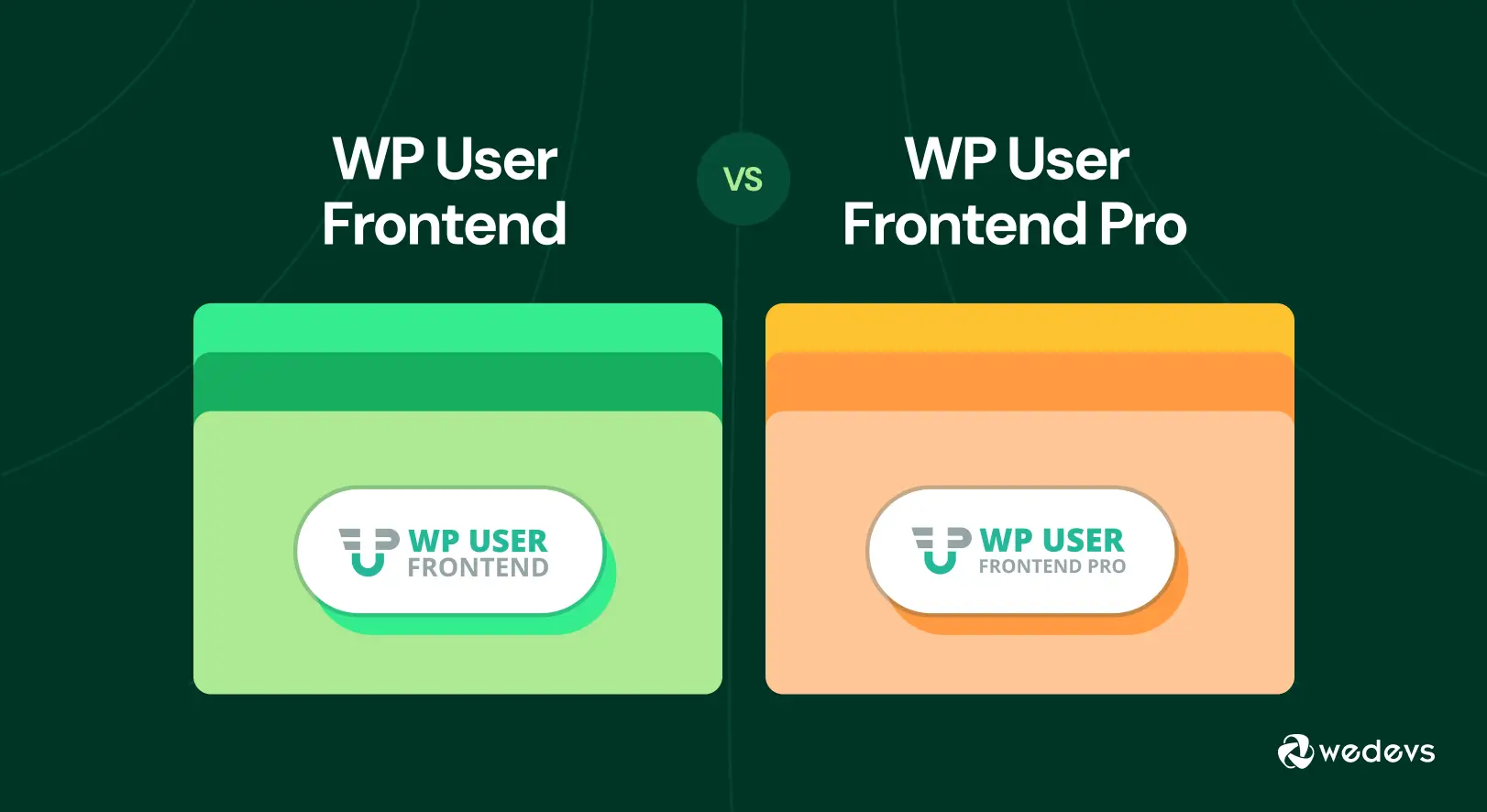
Now, in this section, we'll compare both versions of the plugin feature-by-feature so you can understand which version will be the best to meet your specific needs and requirements. Keep reading!
1. Form builder
WP User Frontend offers a basic drag-and-drop form builder with which you can create simple post submission forms. It includes essential basic field types like text, textarea, dropdown, radio, checkbox, and a few others. Besides, customization is limited in this version, which may lead to users struggling with flexibility and solving complex cases.
WP User Frontend Pro significantly expands the capabilities. It offers 20+ custom fields, including repeatable fields, Google Maps, file uploads, and more. The Pro version also includes conditional logic, multistep forms, and personalized layouts. It's useful for those who need complete control over the form's behavior and structure.
Here's a guide on how to create a registration form with WP User Frontend.
2. Frontend Post Submissions
WP User Frontend enables you to submit posts directly from the frontend using customizable forms created with a drag-and-drop builder. It allows you to create unlimited forms for various post types. You can upload featured images and images within post content, while admins can set post statuses (e.g., draft or published). Also, you can use the frontend post editing to restrict submission permissions. It supports guest posting, allowing unregistered users to submit posts with their names and emails.
WP User Frontend Pro enhances frontend post submissions with advanced features like post expiration. It automatically unpublishes posts after the pre-defined time based on forms or subscription packs and conditional logics. Additionally, the Pro version supports payment integrations for pay-per-post and lets users attach files, videos, or other media with their submissions. This feature is extremely helpful for monetizing your website.

3. User Profile Editing
As already said, WP User Frontend enables registered users to edit their profiles directly from the. frontend. Using the drag-and-drop form builder, admins can create simple profile forms with default fields, such as name and email, to facilitate user-friendly profile management. This feature is particularly valuable for membership or community-driven websites.
WP User Frontend Pro has a dedicated profile form builder. We have already said that it supports unlimited custom fields, including advanced types like Dropdown, Multi Select, Repeat, Phone, and Google Maps. Admins can create personalized profile forms for different user roles, add conditional logic to dynamically show or hide fields, and enable profile picture uploads (supporting both Gravatar and local avatars).
Here's a guide on how to allow user profile editing from the frontend.

4. Content Restriction
WP User Frontend does not offer built-in content restriction features. This means all content published through its forms, such as posts or pages, is publicly accessible unless restricted using external plugins, custom code, or WordPress’s native visibility settings. While the free version supports role-based access control for post submissions, it lacks the ability to hide or lock specific content, pages, or sections based on user roles, logged-in status, or membership levels.
WP User Frontend Pro introduces robust content restriction capabilities. It lets you lock entire pages, individual posts, or specific sections of content based on user roles, logged-in status, or subscription levels, with integration with modules like Paid Memberships Pro. Site owners can create paywalls for premium content, display custom messages to unauthorized users, and restrict menu items to control navigation based on access levels.
Check how to restrict content by user role using the WP User Frontend.
5. Conditional Logic
WP User Frontend does not include conditional logic. So, all fields in the form remain visible and static for all users. This limitation prevents the creation of dynamic or interactive forms where fields could appear or disappear based on choices, such as dropdown selections or checkbox toggles. To enable this feature with the free version, you have to depend on custom coding or a third-party plugin.
WP User Frontend Pro includes the conditional logic option. It enables users to show or hide specific fields, sections, or even entire pages within a form based on user input. This makes the form smarter and more personalized. Because you can set conditions based on checkboxes, dropdowns, radio buttons, or other field values. This is extremely useful in creating long forms or registration forms for different types of users.

6. Payment Gateways
WP User Frontend does not include support for payment gateways. While it allows users to create and submit content from the frontend, there is no built-in way to charge users for submitting posts, accessing content, or subscribing to packages. This means monetization features are absent. This limits use cases like paid guest posting or premium memberships.
WP User Frontend Pro empowers monetization by integrating with popular payment gateways like PayPal and Stripe. You can create subscription packs, enable pay-per-post options, and charge users during form submission. It also supports payment invoicing, tax settings, and coupon management, making it suitable for websites that want to offer premium content, services, or paid access via the frontend.
7. Custom User Roles
WP User Frontend supports role-based access control. But it does not provide built-in functionality to create or manage custom user roles directly within the plugin. You can leverage existing WordPress user roles (e.g., Subscriber, Contributor) to control permissions for post submissions and profile editing. But creating new roles or modifying role capabilities requires third-party plugins or custom code.
WP User Frontend Pro enhances custom user role functionalities. You can create and assign new roles to users through customized registration forms. While the plugin itself doesn’t create new roles, it integrates with role management plugins (like Paid Membership Pro) to enable dynamic role-based experiences. Features like content restriction, menu restriction, and taxonomy restriction can be tied to these roles.

8. WooCommerce Support
WP User Frontend offers basic WooCommerce support. It allows you to create and submit custom post types, including WooCommerce products, directly from the frontend. You can build forms to enable users to add product details, such as titles, descriptions, and images. But this support is limited to basic product creation and does not include advanced WooCommerce features.
WP User Frontend Pro significantly enhances WooCommerce support with many advanced features. You can allow users to manage product variations, set pricing, and upload media. By integrating with payment systems like Stripe for pay-per-post or subscription-based product submissions. As you already know, the Pro version supports conditional logic and multistep forms, which makes it ideal for complex eCommerce sites and marketplaces.
Learn how to upload products to WooCommerce sites with the WP User Frontend plugin.
9. Email Notifications
WP User Frontend includes basic email notification functionality. It allows you to trigger emails for key events such as new form submissions, guest post submissions, publish notifications, and new subscriptions. It does not support email notifications for advanced events and dynamic content.
WP User Frontend Pro comes with more email trigger options. It supports notifications for events like post updates, payment confirmations, and subscription renewals, with integration into premium modules like Paid Memberships Pro and Stripe. It also includes HTML email templates and conditional logic for notifications.
10. Premium Integrations and Modules
WP User Frontend does not include premium integrations or additional modules. It focuses solely on core features like frontend post submission, user profile management, and basic form creation. It lacks support for external services like email marketing, user analytics, social login, or payment gateways. However, it offers limited compatibility with tools like Advanced Custom Fields (ACF) for form data.
WP User Frontend Pro has over 20 premium modules. It integrates with tools like Mailchimp, ConvertKit, Zapier, Stripe, Paid Memberships Pro, and BuddyPress, along with features like Social Login, Private Messaging, HTML Email Templates, QR Code Generation, SMS Notifications, User Directory, and User Activity tracking. These modules enhance automation, payment processing, user engagement, analytics, and more to help you build advanced membership sites, directories, and dynamic frontends.
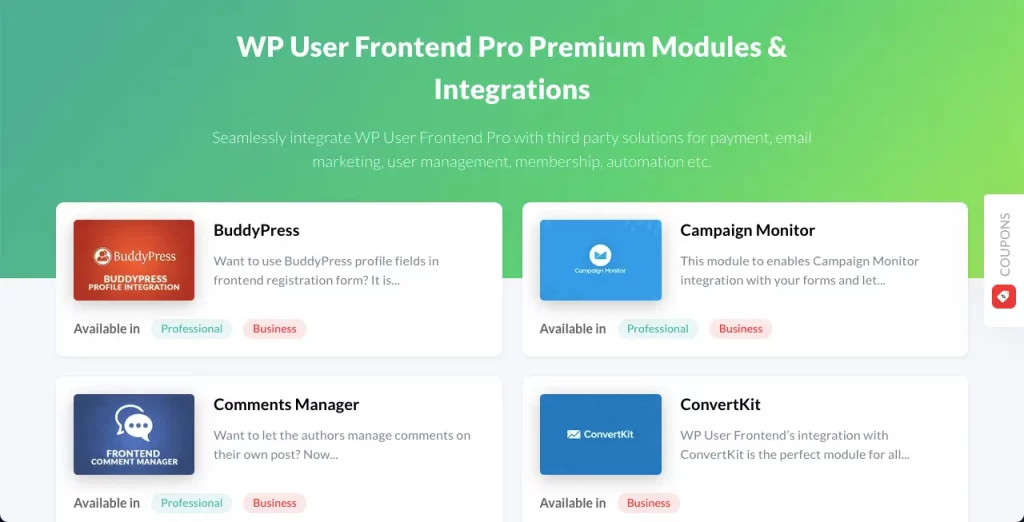
WP User Frontend vs WP User Frontend Pro: A Quick Snapshot
So far, we have described the key differences between the plugins WP User Frontend and WP User Frontend Pro. Now, in this section, we will showcase their differences in a quick table so you can understand them at a glance.
| Features | WP User Frontend | WP User Frontend Pro |
| Form Builder | Drag-and-drop, basic fields, and unlimited post-type forms | Advanced fields, profile form builder, templates, and conditional logic |
| Frontend Post Submission | Unlimited forms, image uploads, and guest posting | Post expiration, multistep, custom taxonomies, and file/video embeds |
| User Profile Editing | Default fields, frontend editing, basic forms | Unlimited fields, role-based forms, avatar upload, dynamic data |
| Content Restriction | None (needs external plugins) | Restrict content by pages and sections |
| Conditional Logic | None (static forms) | Show or hide fields/sections |
| Payment Gateways | No direct gateways | Stripe, pay-per-post, coupons, tax, and invoice generation |
| Custom User Roles | Limited options | Easy to create roles and modify them by integrating role management plugins |
| WooCommerce Support | Basic product creation with limited fields | Advanced taxonomies, variations, pricing and frontend management |
| Email Notifications | Basic triggers | Advanced triggers with HTML templates |
| Premium Integrations | None (basic ACF support) | 20+ modules: Mailchimp, Zapier, Stripe, BuddyPress, Social Login |
WP User Frontend vs WP User Frontend Pro: Which Version Suits Your Needs Best

Choosing between WP User Frontend Free and Pro depends on the type of website you want to create and the features required. Let's take a look at some use cases of the plugins where they are best suited. Keep reading!
When to Choose WP User Frontend Free
- Small Blogs with Guest Posting Needs: The Free version is ideal for small blogs or community sites that want to allow guest contributions without requiring user registration. For example, a local news blog may want to allow its visitors to submit articles or event listings, with admins moderating content for quality.
- Simple Frontend Posting Requirements: If your site only needs basic frontend submission forms for posts or pages, the Free version’s drag-and-drop form builder and post-editing capabilities suffice. It’s perfect for personal blogs or hobbyist sites where users submit straightforward content like reviews or stories.
- Budget-Conscious Users: For individuals or small organizations with limited budgets, the Free version provides essential frontend features at no cost. It’s a great starting point for testing frontend submission workflows or managing low-complexity sites without investing in premium tools.

When to Choose WP User Frontend Pro
- Membership or Directory Websites: Pro is ideal for sites requiring advanced user management, such as membership platforms or directories. Its user directory module, customizable profiles, and content restriction features allow you to create professional networks or listing sites, like a job board with searchable freelancer profiles.
- eCommerce Platforms with WooCommerce: For online marketplaces or stores, integration with WooCommerce enables vendors to create and manage products from the frontend. This is perfect for multi-vendor eCommerce platforms.
- Multi-Author Blogs with Monetization: The pro plugin's features like pay-per-post, subscription packs, and payment gateway integrations (e.g., Stripe) allow you to charge for premium articles or memberships, ideal for niche publications or expert blogs.
- Sites Requiring Advanced User Management: Websites that need advanced control over user roles, permissions, or profiles can benefit from the advanced registration forms and access control systems. For example, an educational platform can restrict course materials to specific subscription tiers and customize user onboarding for students.
Pricing of WP User Frontend Pro

WP User Frontend has both yearly and lifetime plans. Each plan again includes three pricing packages. They are Personal, Professional, and Business. Take a look at their pricing plans and packages below.
Yearly Plans
- Personal – $49/ one-website license
- Professional – $89/ five-website licenses
- Business – $159/ fifteen-website licenses
Lifetime Plans
- Personal – $196/ one-website license
- Professional – $334/ five-website licenses
- Business – $557/ fifteen-website licenses
Conclusion
Choosing between WP User Frontend Free and Pro can take your content creation experience a few steps ahead. But if you have the monetization plan in your mind, the free version won't be enough to provide you with all the features and functionalities you need.
However, it's always a wise decision to get started with the free version to explore. It will allow you to explore the user interface, bug issues, intuitiveness, and many other important factors. If everything is satisfactory, you can decide to upgrade to the premium version at any moment.
If you have any questions regarding the plugin, don't hesitate to forward your question to us via the comment section below.