How to Allow User Profile Editing From the Frontend
Using the WP User Frontend, you can allow your registered user to update their profile from the front end. If you have a registration form already created with WPUF, you should have two different shortcodes.
One is for registration, and the other is for editing the profile. You just have to use the profile editing code on a page and give access to logged-in users on that page to edit their profile. Let's see how to do it.
First of all, navigate to wp-admin→User Frontend→Registration Forms→Select the registration form→Copy the ‘Edit Profile' shortcode of your registration form.
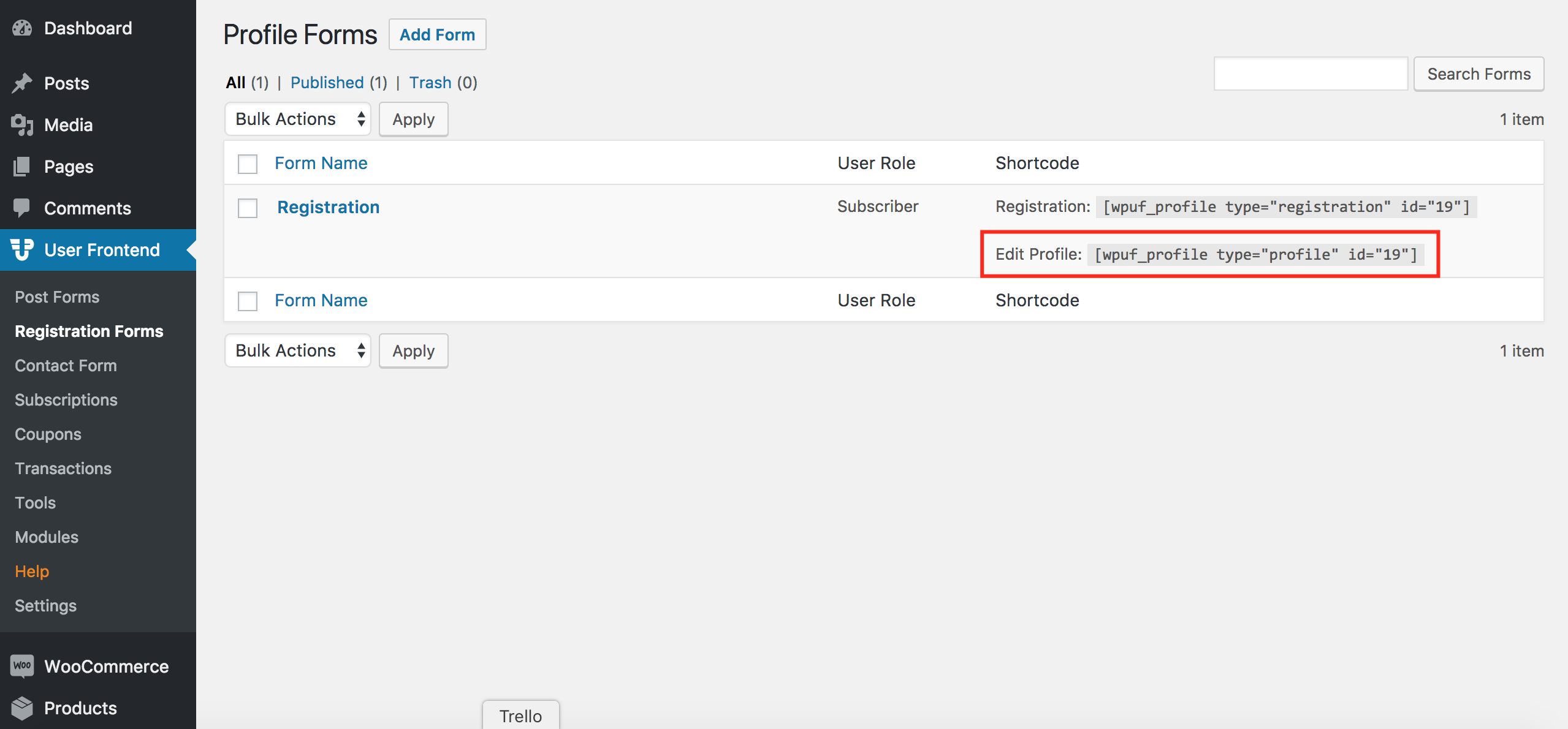
Now, Navigate to wp-admin→Pages→All Pages→Create a Page with the shortcode.
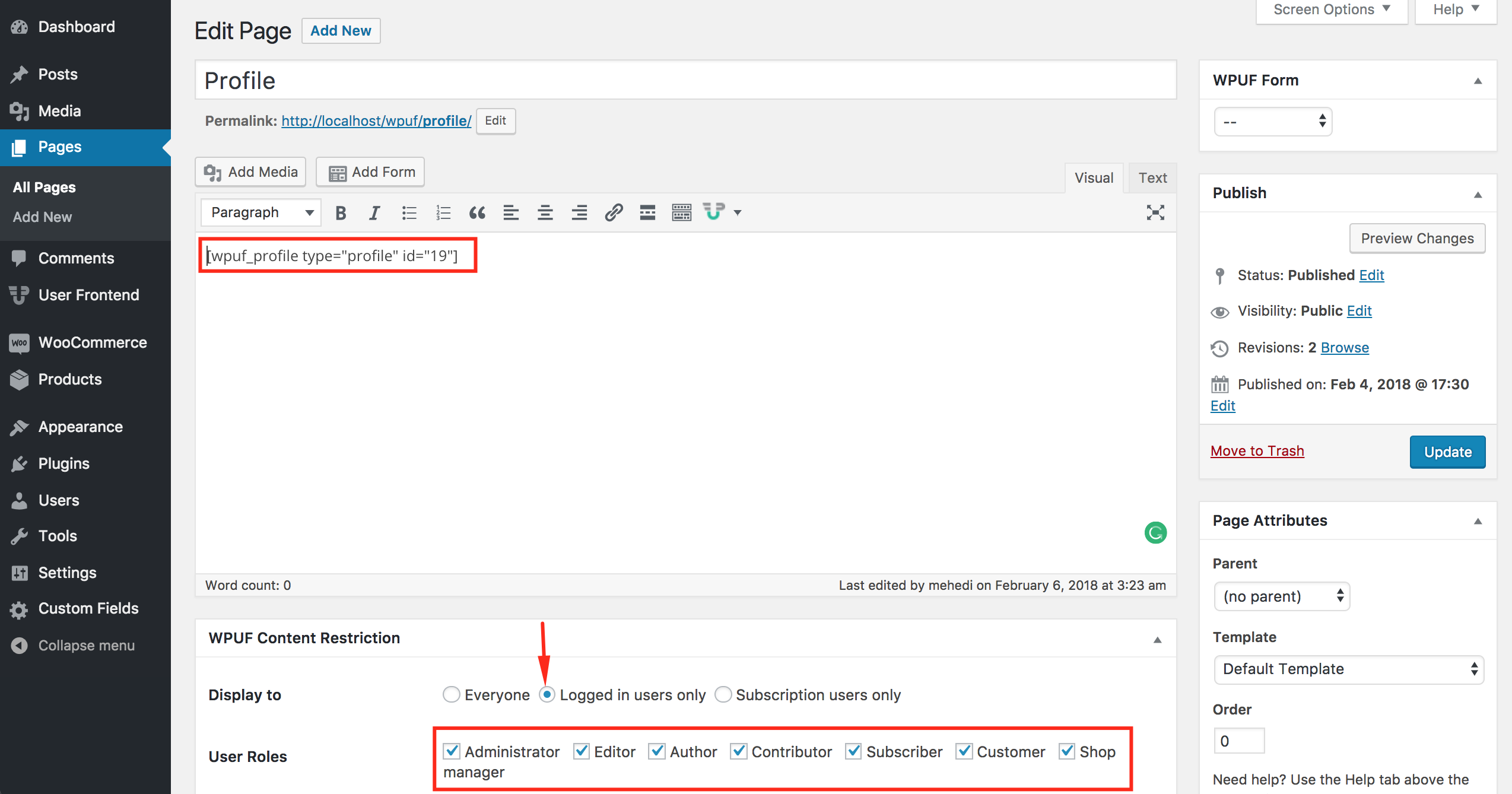
N.B: It's important to select the logged in users and the user roles to display the page.
Well done! Now try creating an account on the front end using the registration form. (Guessing you have configured the registration form already)
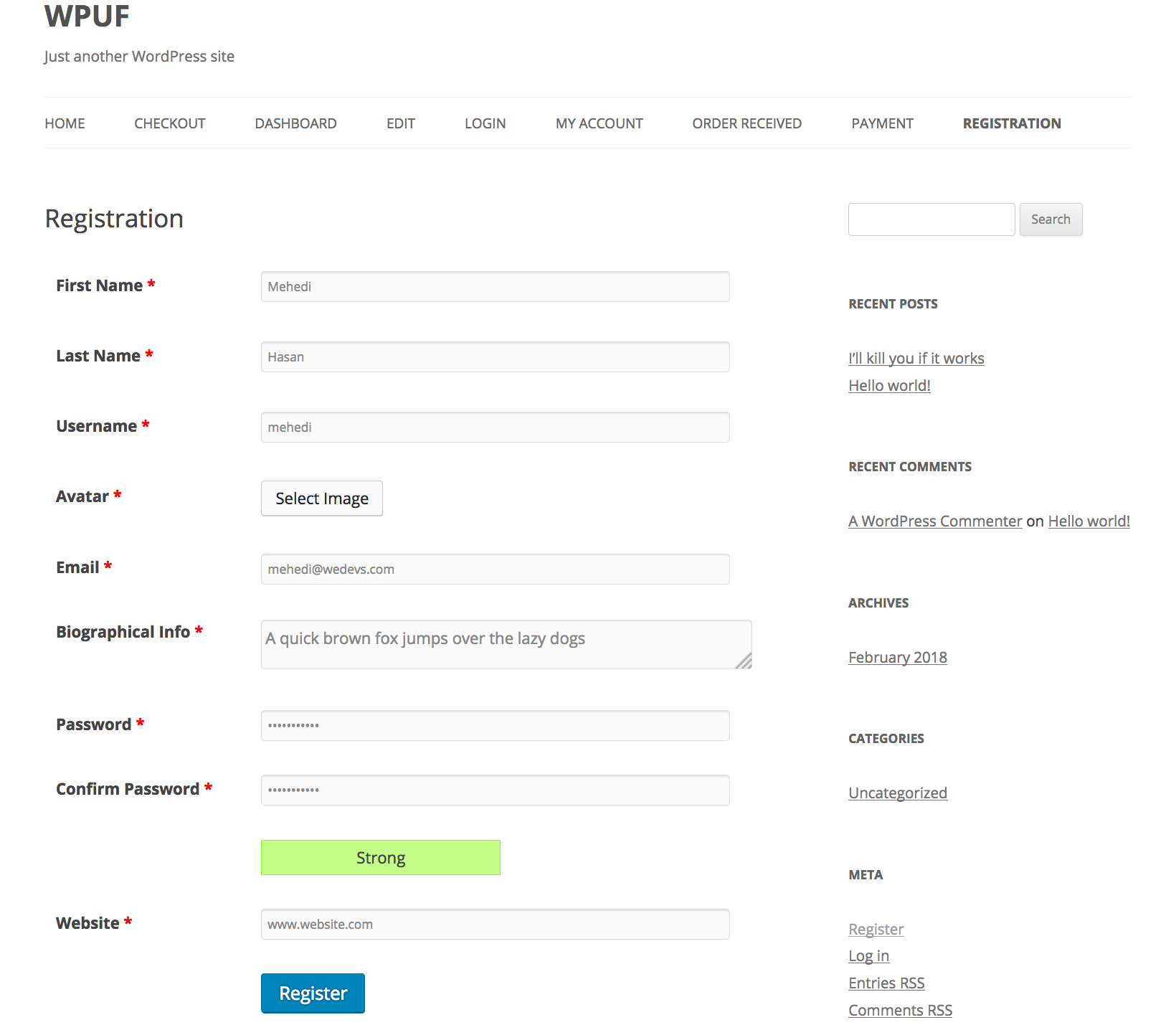
After registering, please visit the page that we just created with the ‘profile edit' shortcode.
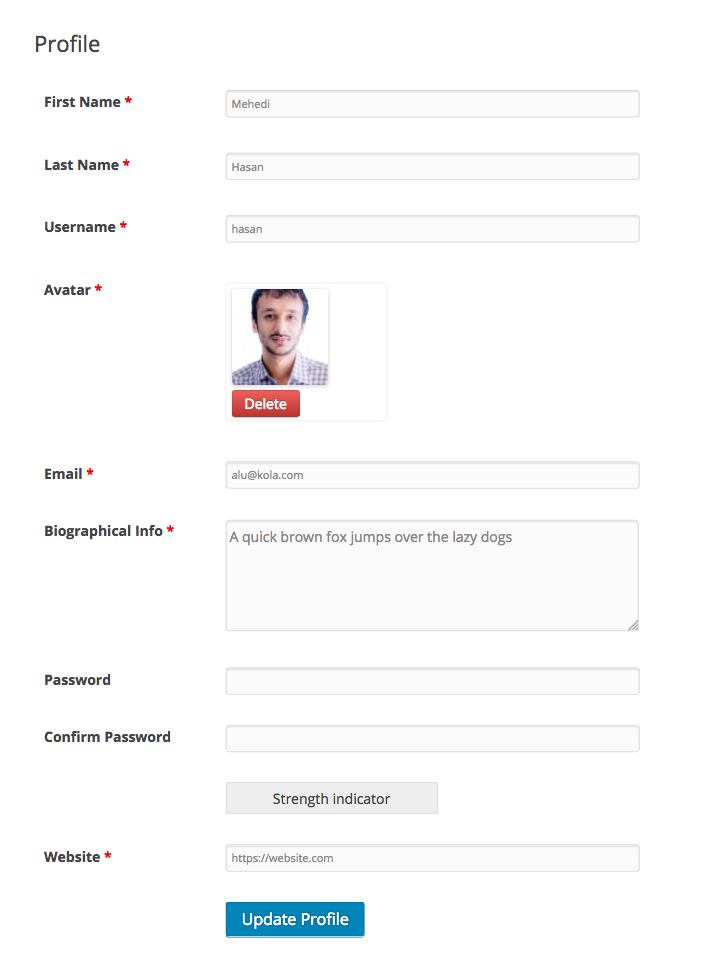
Here it is. You can change your profile information, including the password, from the front end.