Dashboard
A- A+
The Frontend User Dashboard page can be found in WP-Dashboard→User Frontend→Settings.
This page allows you to change various settings for registered users that they can view and use from their dashboard.
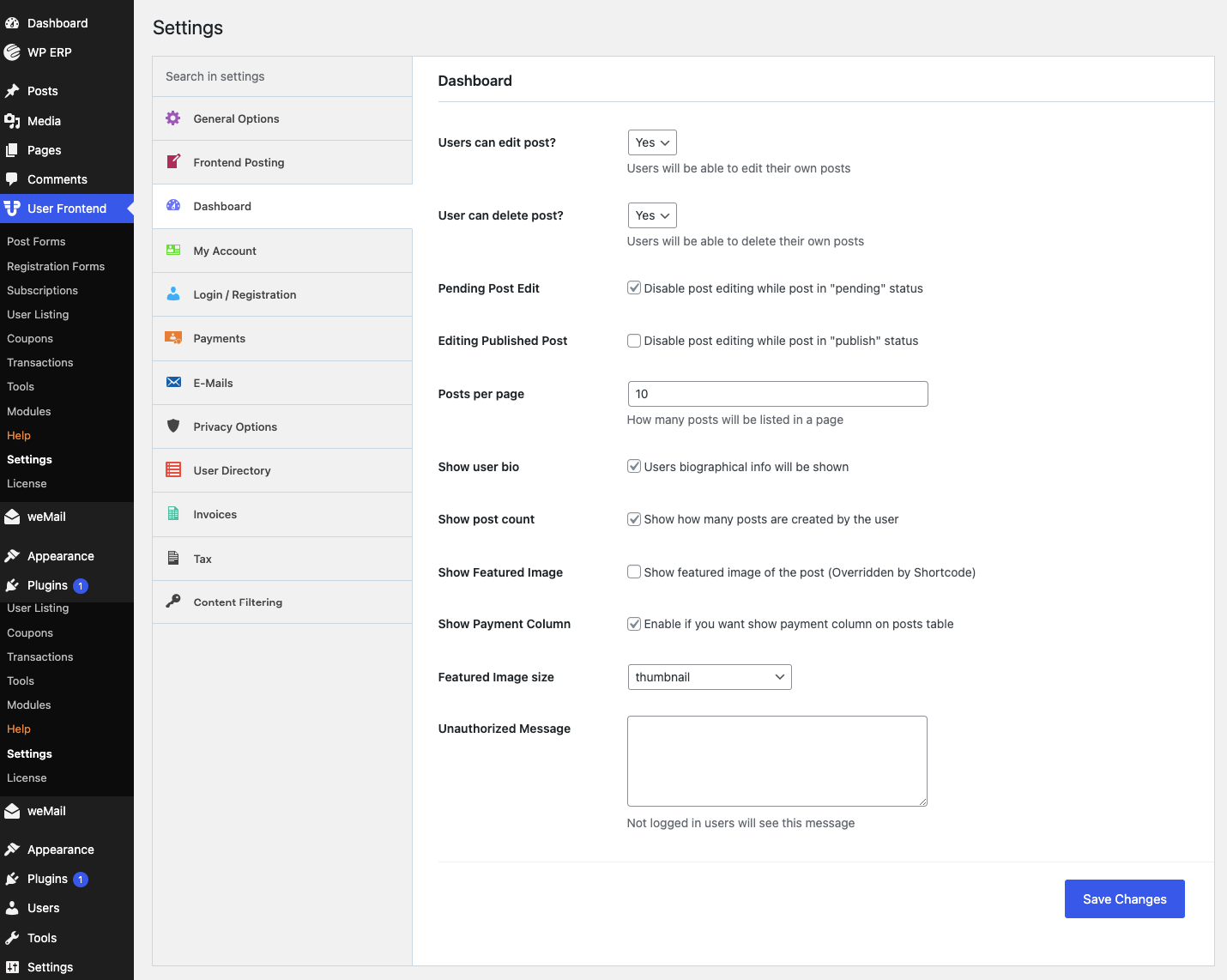
Features
- Users can edit posts. Select from this drop-down if users will be able to edit their posts.
- The user can delete a post. Select from this drop-down if users will be able to delete their posts.
- Pending Post Edit: Select if you want to disable post editing for users while their post is in “pending” status.
- Editing Published Post: Select if you want to restrict users to edit published posts.
- Posts per page: Select the number of posts you want to display per page on the dashboard.
- Show user bio: Choose if you want to show users' biographical information in the dashboard.
- Show post count: Decide if you want to display the user's post count.
- Show Featured Image: Enable this box if you want to show featured image of the post in dashboard.
- Featured Image size: From this drop-down, select the featured image size to be displayed on dashboard.
- Unauthorized Message: Not logged in users will see this message in the dashboard link.

