How to Charge for Each Post Submission?
Charging through post-submission can be a good earning source for an admin. This charge for each post submission can be added to a paid posting system with the WP User Frontend.
Navigation
Go to WP-admin→User Frontend→Post Forms. Now select the form you want to charge your users for. Or create a new form.
Then navigate to the Settings tab of that form and select the Payment Settings page.
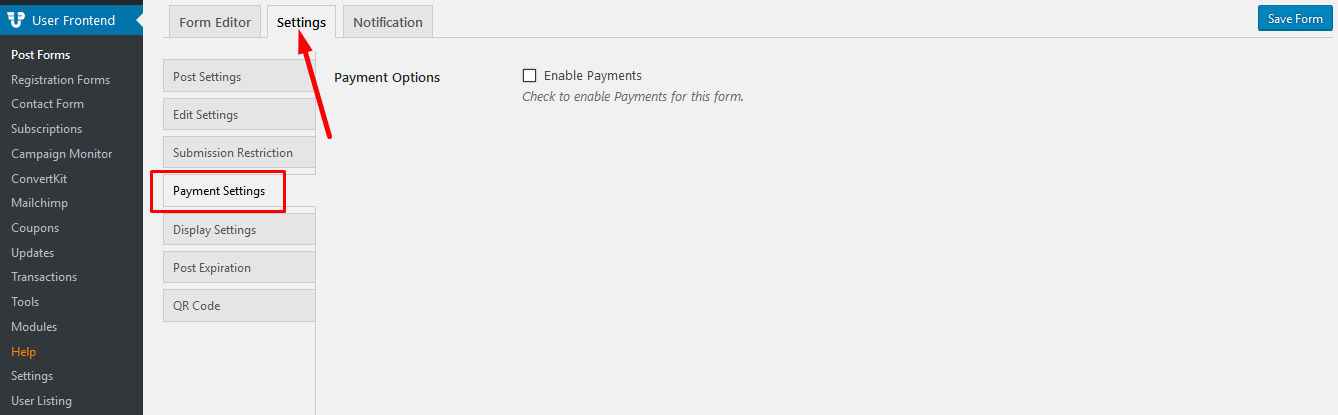
Configuration
To set up charging per post:
- First, enable the checkbox Payment Options [Enable Payments].
- Then enable the checkbox Pay Per Post [Enable Pay Per Post].
- Next enter the value that you want to change for each posting in the numeric field, Cost Settings. Here, we have added $2 so User Frontend will charge $2 for each new post.
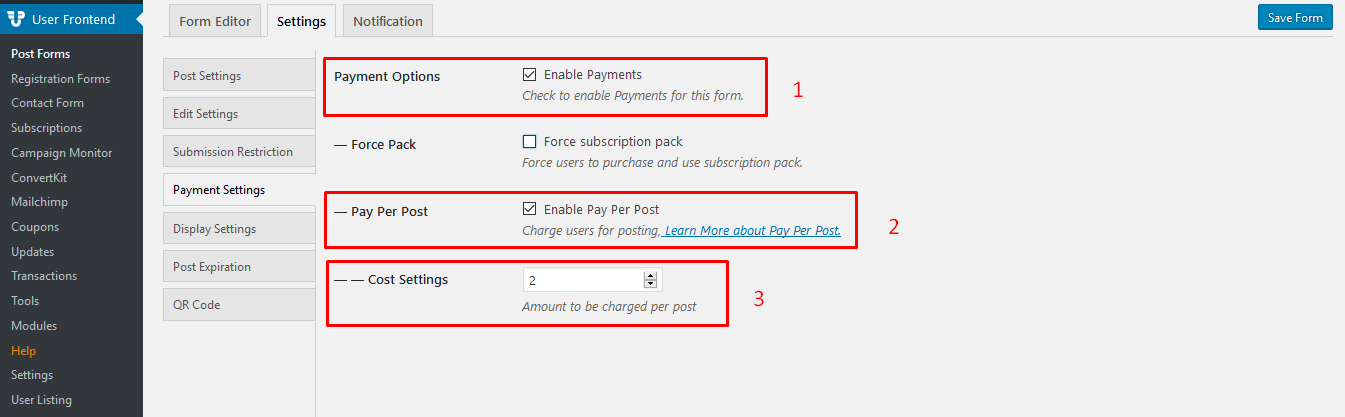
This will enable pay-per-post for this form for subscribed users.
User View of Post-Submission
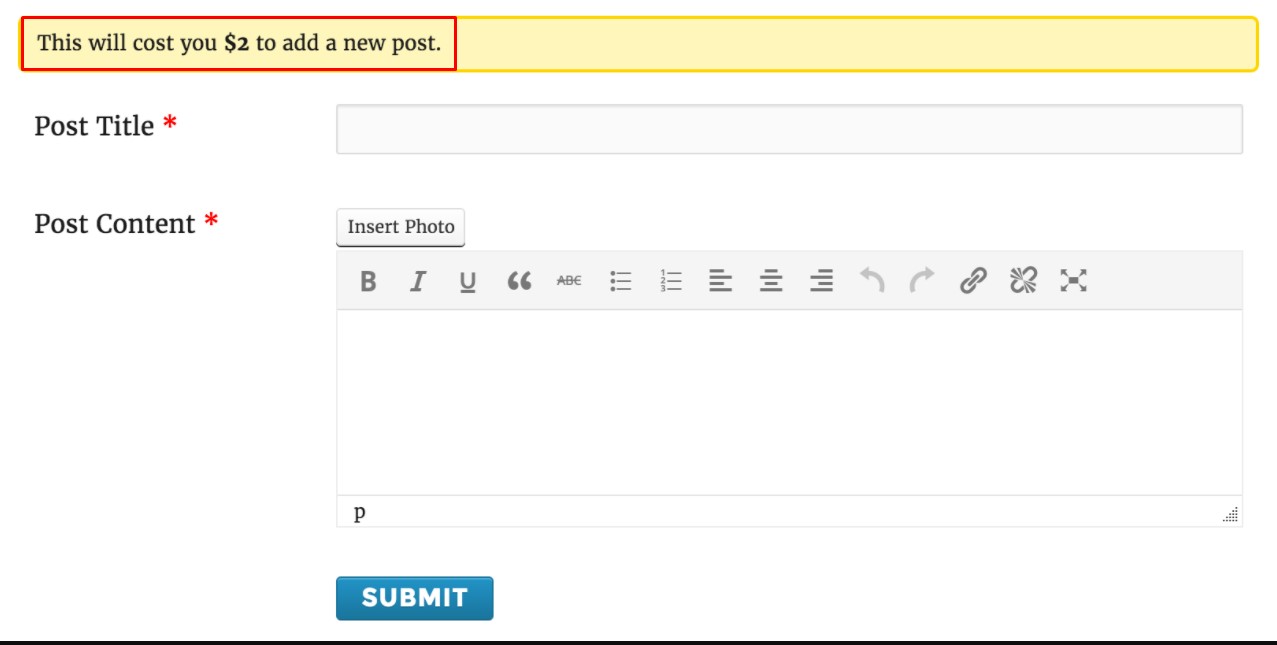
So now, when the user submits any content on the site, he or she will automatically be taken to the payment page to select the payment gateway to make payments for his or her post-submission. The current post submission will cost $2 for the user to submit their content, as mentioned above on the page.
For further queries, contact our support team.