
BuddyPress Project Management & Stripe Payment Gateway Integration With WP Project Manager(Complete User Guide)
BuddyPress project management and Stripe payment gateway are both key modules of WP Project Manager.
BuddyPress, an open-source project, extends WordPress site into a social community platform like a forum, groups, etc. Whereas, Stripe is a payment gateway provider that accepts payment from all over the world.
BuddyPress and Stripe are completely different than each other as they serve different purposes. But, using them both in project management software together can bring great results.
However, the question may arise that how these two modules help enhance project management software like WP Project Manager?
OK, let's end your curiosity.
We are going to start by showing you the individual integrations first.

User Guide To BuddyPress Project Management With WP Project Manager
BuddyPress is touted as the “social network in a box”. Therefore, if you have any intention to build a WordPress community with member profiles, activity streams, user groups, messaging, and more then you should go for BuddyPress.
It allows you to include message attachments, document collaboration, likes, a Facebook-like wall, and more. However, it may confuse you on how BuddyPress project management can go hand to hand with WP Project Manager.
The integration of BuddyPress with WP Project Manager is an interesting one. This project management plugin in WordPress helps you collaborate for projects. It has features so that,
- You can create projects, tasks, and users with different types of roles including clients, co-workers, managers
- Send notification and email to all team members
- Edit and stylize messages however you like
- Add attachments to messages for more clarification
- Create milestone, To-do list and progress bar on the list
- You can assign messages and to-do list on milestone
- Drag and drop tasks
- Change individual user permissions for each project and many more.
Thus making the job of a project manager quite easy.
However, a lot of people are involved when it comes to a project including team members. That is why when you are managing a project in WordPress, you want to put less pressure as possible on your C panel. You can only do that when you have a frontend that handles everything.
That's exactly the result when BuddyPress and WP Project Managers are used together.

The main benefit of this BuddyPress project management collaboration system is that it allows you to manage projects from the frontend without allowing users to access the backend.
Another benefit is, you don't have to add people to every newly created project individually. If you create a project within a group, all of the group members will be automatically assigned to the project by default. Also, all of your group members/co-workers will get a notification as well.
It's pretty cool, right? Let's get to the more interesting part of the BuddyPress project management. The process of integration. You will be surprised at how easy it is.
How To Install BuddyPress For WP Project Manager(3 Easy Steps)
Before going on to the steps we are assuming you have already installed BuddyPress and the business version WordPress Project Manager on your site.
Ok let us see the steps.
Step 1: Activate the BuddyPress module from the WP Admin Dashboard → Project Manager → Modules.
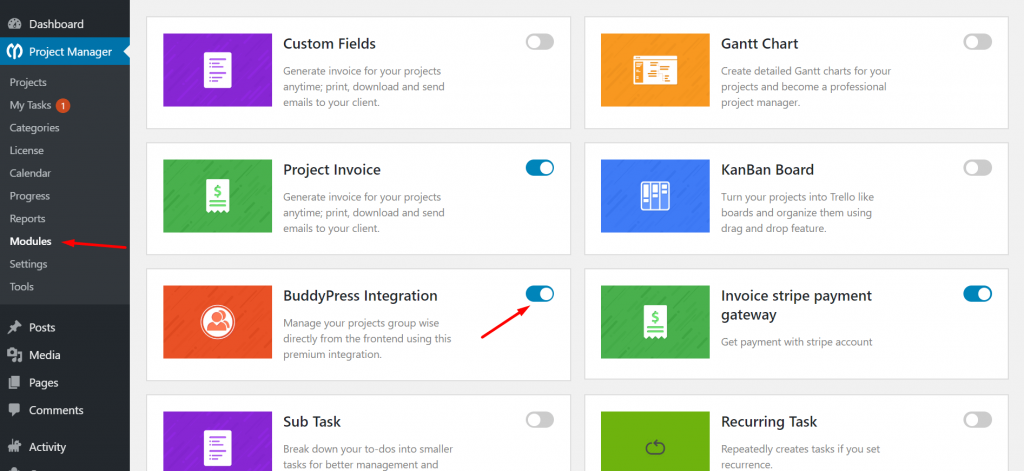
Step 2: Configure BuddyPress. Go to Settings → BuddyPress. For clarification you can see the official documentation.
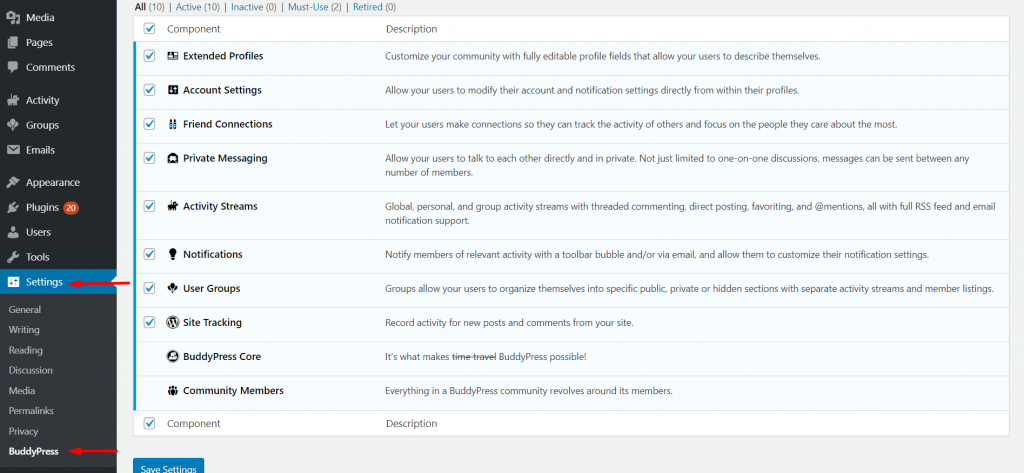
Step 3: Visit the site where you will find the option named projects which the BuddyPress and WP Project Manager integration created.
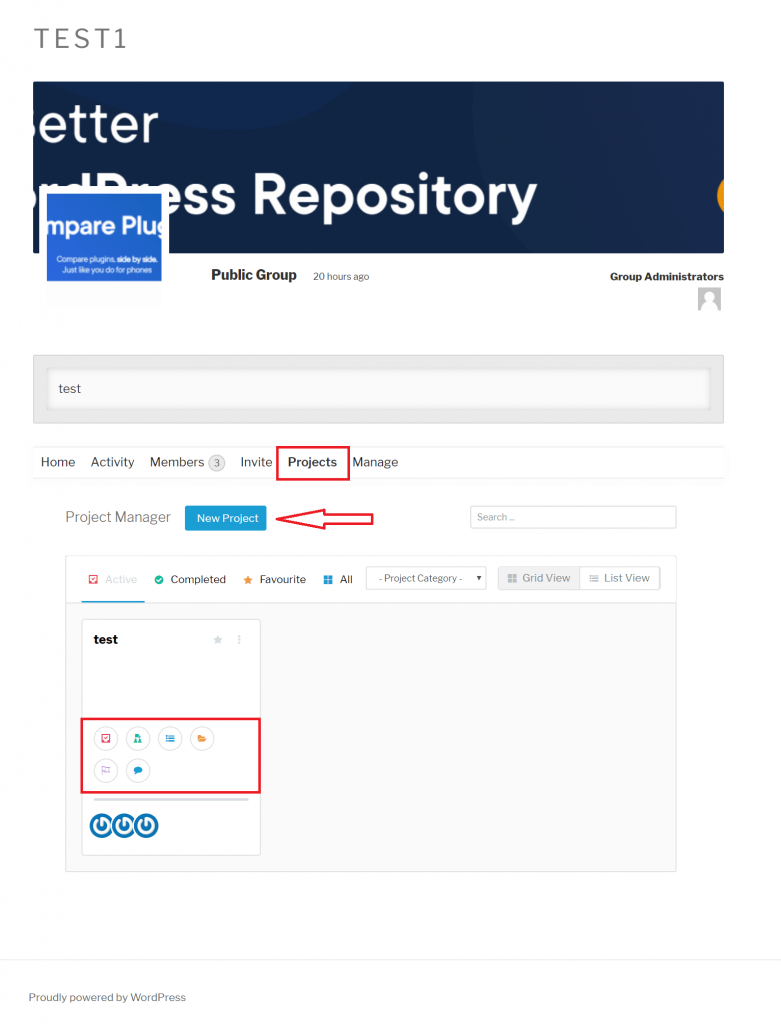
As you can see, you have a group called “test“. There you can create projects, assign members, create tasks, milestones, send private messages, etc everything you were able to do from the Backend before.
Related article: BuddyPress + WP Project Manager Documentation
That's it! Quite short, right? You see there is nothing to configure for using WP Project Manager with BuddyPress. Right after the installation, it automatically integrates the BuddyPress & WP Project Manager itself. All you just have to know how to handle it from the frontend!
However, you must be wondering,
How This Integration Will Benefit You!
Well, for starters as we mentioned this BuddyPress project management collaboration will help you take the pressure of from your C panel.
When you create a project within this group, only the group members will be able to see the project and tasks. Besides that, the group members will be assigned to the project automatically.
Therefore, it will make the the task distribution a lot simpler and easier. Also, you can send requests, private messages, get notifications. Just like any forum, Facebook.
It will be your own little world!
Common FAQ's
1.Is BuddyPress a free plugin?
Ans: Yes. It is free. Therefore, you can easily download from here.
2. Why do I need BuddyPress if WP Project Manager has its own frontend?
Ans: It's true you can manage your projects easily from the WP Project Managers frontend. But, however, BuddyPress gives you the opportunity to create groups within the project for better communication and task distribution.
Now that we are done with BuddyPress project management, let's get on with the Stripe payment gateway.
Managing Your Invoice with Stripe Payment Gateway
Stripe is considered as one of the most favorite marketplace payment gateways. As you are creating your own marketplace you want to give all the vendors and customers a smooth experience.
And a payment gateway is one of them. Because the smooth the transaction process is, the better impression your users will have. At first, site owners used PayPal. However, it has higher transaction charges and blocks account on petty issues.
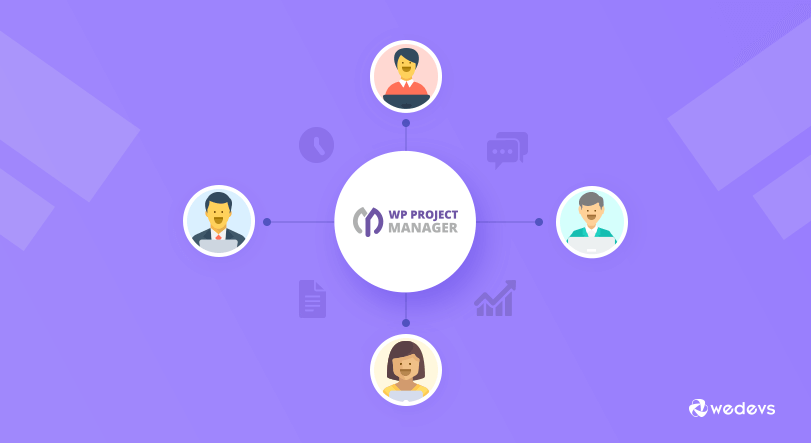
Eventually, owners were looking for a better alternative and they found Stripe. It was built for the developers. Therefore, people with basic coding knowledge can integrate it successfully.
It is a great companion for a project management system. Because when you are doing a project for your client, there is a lot of work. And the human brain can remember only so much! That is why project management software comes in handy in keeping track of all the work.
And after that, an invoice system calculates the charges for your project and gives the fair result while Stripe makes sure the transaction is smooth.
Some great combinations! That is sure to make the client happy.
Now onto to setting up Stripe with WP Project Manager.
How To Integrate Stripe Payment Gateway With WP Project Manager
Before starting, we are assuming you have a Stripe account created. Also, you will need the WP Project Manager Business package.
Step 1: Activate the “Invoice Stripe Payment Gateway” module from WP Admin Dashboard → Project Manager → Modules.
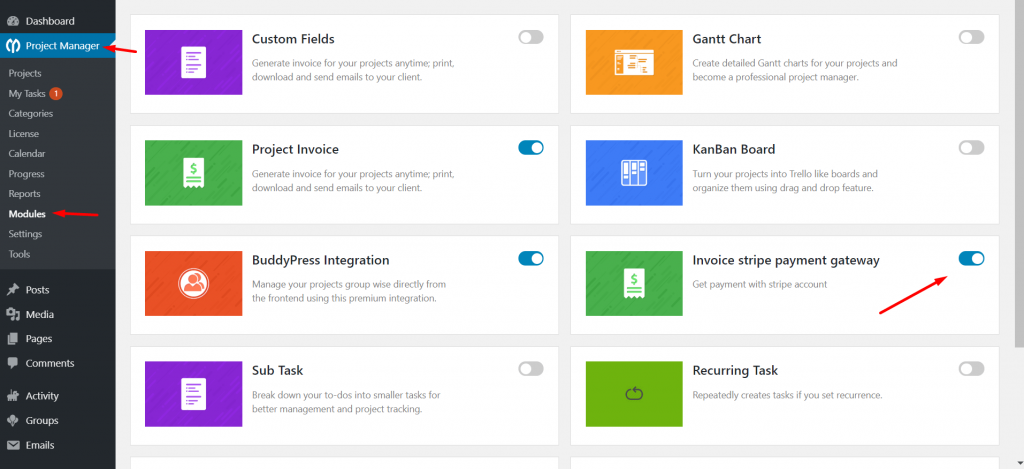
Step 2: It's better to test the service before going live. So, copy the test Publishable & Secret key from your Stripe account.
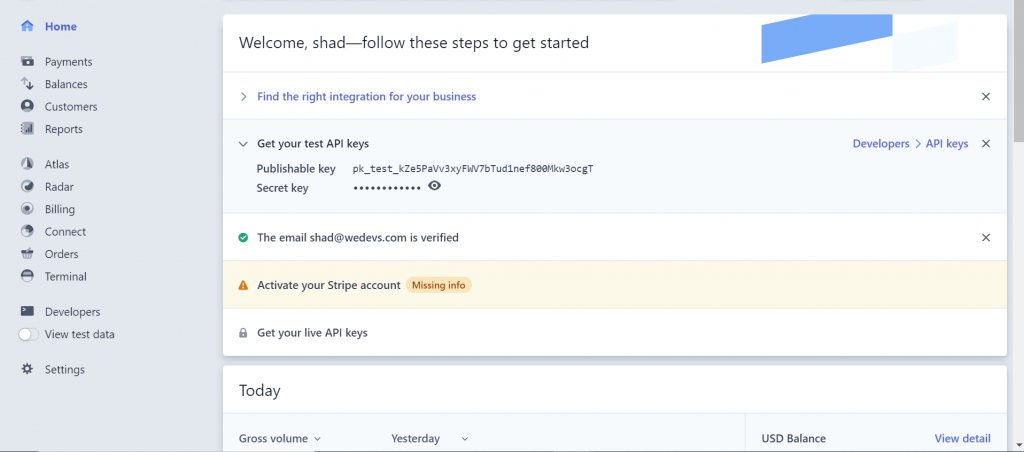
Step 3: Paste the Test API keys on wp-admin -> Project Manager ->Settings -> Invoices. On this page, you will have the option to enable Stripe first. After that, scroll to the bottom to fill out the required fields.
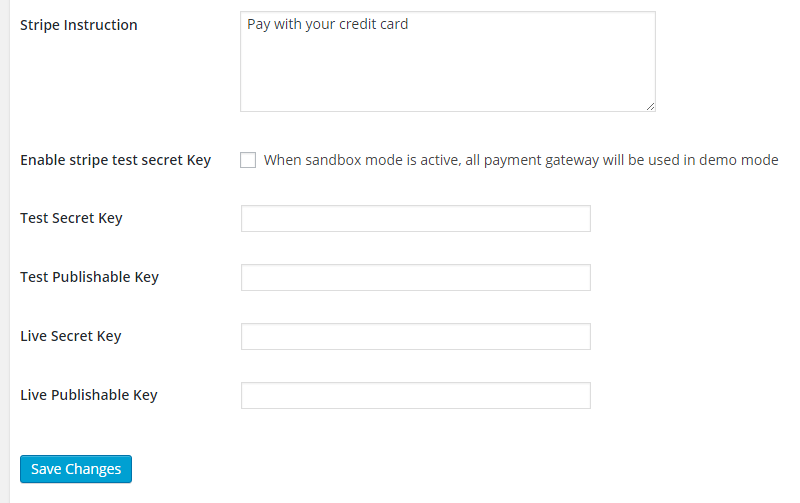
That's it! After testing out the gateway you can use your Live API keys for further transactions. That means now you can start the real transactions for your business using the Live API keys.
However,
Why You Need Stripe With Your Project Management Software?
To get your work in a system, you need to have a project management software. This will help you break down your tasks into subtasks and also count the hours you are spending on a task.
That way it becomes easier to calculate the tasks in perspective to work hours and charge accordingly using a proper invoice system. But, without a proper payment gateway, all the effort may go down in the drain.
However, if you can integrate a payment method that will automatically take care of your transaction, how great that will be!
That's exactly how the integration of Stripe + WP Project Manager works.
WP Project Manager will take care of your tasks systematically with an amazing invoice system that will give you the perfect calculations. And Stripe will take care of all the transactions.
Now that we have discussed both the modules separately, let us see if these two can work together.
BuddyPress Project Management + Stripe Payment Gateway, Do Both Work Together?
If you purchase the WP Project Manager Pro/Business package, you will get more than just these two modules. So, in hindsight, you won't even think about only these two modules together.
However, if you think about it these two completely different modules can go hand in hand. Suppose you have got two project orders. One for making an eCommerce website and one for designing 10 banner images. Obviously you will need two different teams and the billing will be different.
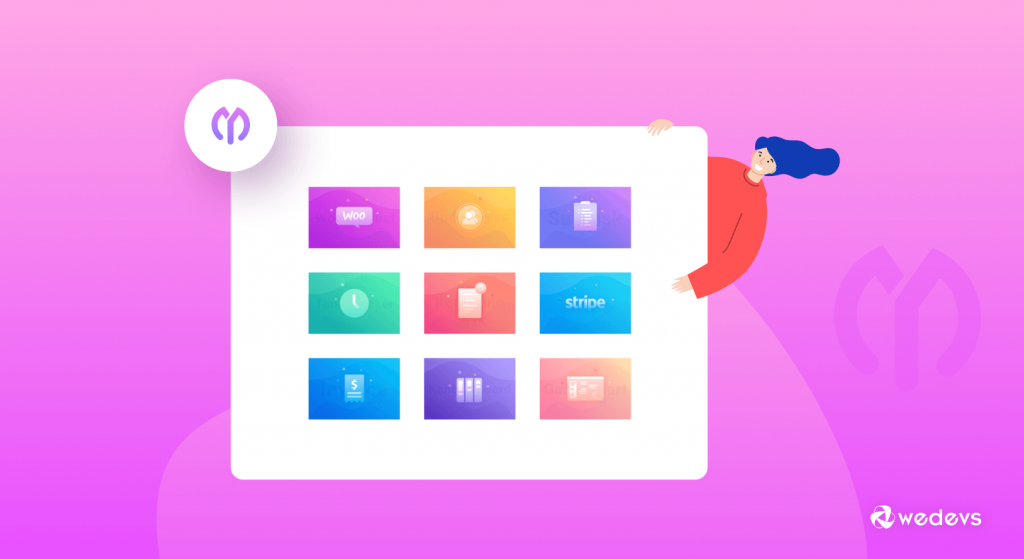
Why not create two groups using the BuddyPress module of WP Project Manager and then assigning them both these tasks separately. That's how you won't need to waste time dividing tasks and giving out briefs one at a time.
You can simply give two briefs and the members of each group will be notified. When it comes to payment you can bill them separately based on the group work using the Invoice Stripe Payment Gateway module.
Complicated yet simple.
Over To You
WP Project Manager has more to offer than just these two module. However, the reason these two modules being discussed is that, you can find an alliance in the most unlikely duo if you look hard enough.
Maybe these two modules are all you need to run a project smoothly. If not, you are getting the other modules anyway with the Pro/Business version of WP Project Manager. Use them wisely and let yourself become an effective and efficient project manager in no time.
While you are at it, check out these,