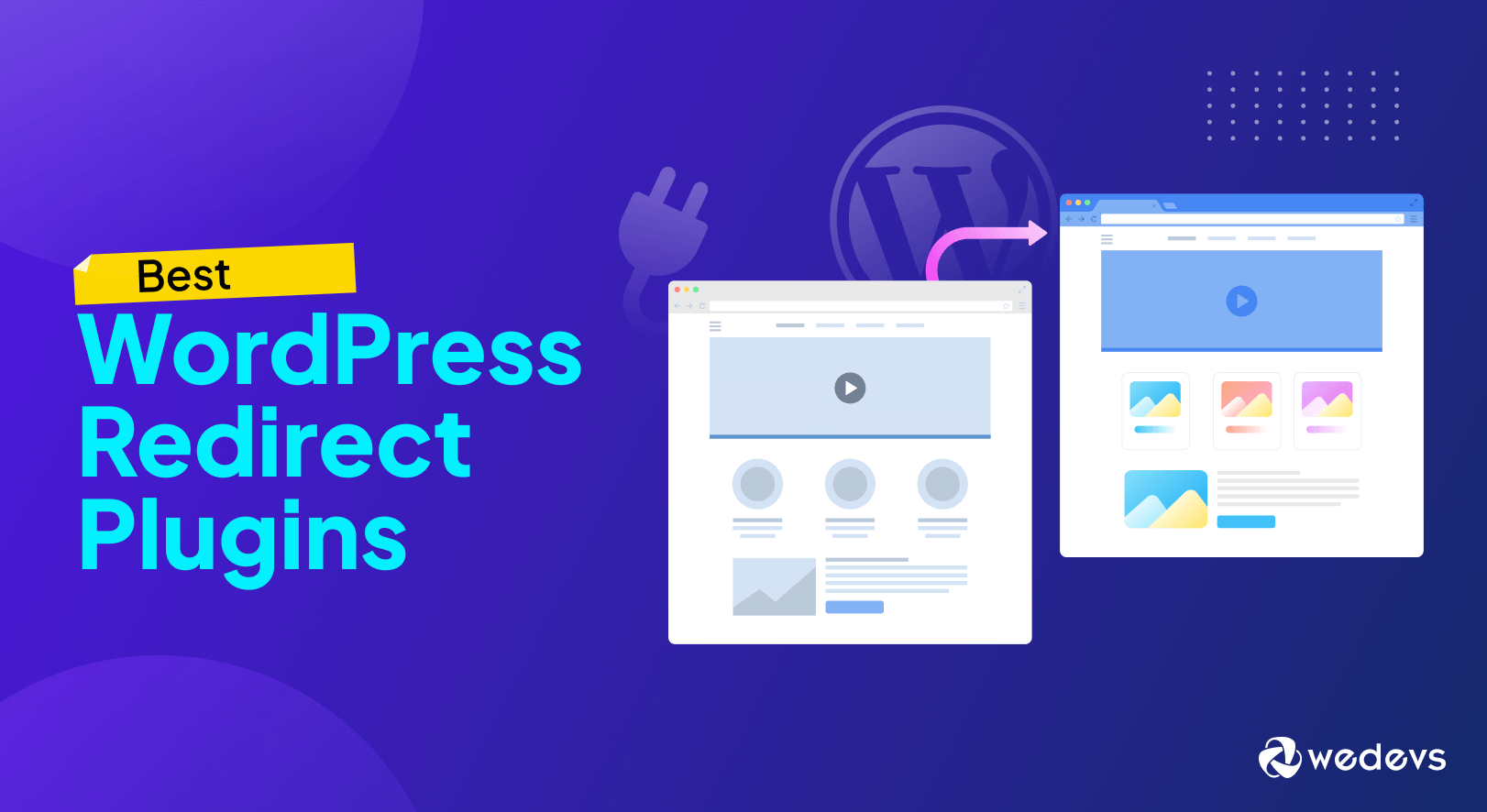
9 Best WordPress Redirect Plugins: A List from Experts
Redirect allows you to send users to a different URL than the one link they clicked on. But If you are running a WordPress site, then you can use a WordPress redirect plugin to do this task.
Redirect is a necessary task you need to perform from time to time while running a website. Due to some technical fault or updating the old URL to make it more engaging, you need to use redirects to avoid a 404 error.
Users finding 404 is not good news as it can lead to a decline in traffic and loss of brand image. But if you are using a WordPress site or any other CMS then you can use redirection plugins or extensions to complete this task.
In this write-up, we are going to list the 9 top WordPress redirect plugins with their features and pricing. In the end, we will also give our verdict as to which one is great for you.
Let's start-
Why Do You Need a WordPress Redirect Plugin?

As we said, redirection is a complicated task if you run a website without any CMS platform. But with WordPress, you don't have to worry. Because the redirection plugins will take care of business for you.
Although we mentioned the need already, here are some other reasons why you need a redirect plugin-
Migrating to a New Website
If you are migrating to a new website, then you need to use a redirect plugin. Because all the old URLs will be redirected (301 Redirect) to a new URL. And if you try to do that manually, that will take a lot of time. To save time, you can use a WordPress redirect plugin.
Preserving Your Traffic Flow
Search engines cannot find a page if it's deleted or moved to a new URL. Redirects tell them, “Hey, the content is in this new place now!” That helps preserve your WordPress SEO and traffic.
Improving User Experience
Suppose a user comes to your website and clicks a link. But gets a 404 error. This creates a bad user experience. Redirects prevent users from finding a 404 error page and find the link they are looking for.
Social Media Share
Have you ever shared a post on social media and later changed its URL? Redirects ensure that when someone clicks the shared link, they land on the updated page, not an error. This preserves your social media presence.

So, these are the reasons why you need a WordPress redirect plugin.
A Table Showing Different Types of Redirects
Before we move to the list of best WordPress redirect plugins, let's first see the types of redirects you may need to use and when-
| Redirect Type | When to Use It | How to Use It |
|---|---|---|
| 301 Redirect | Permanently move a page or URL | – Identify the old URL and the new URL. – Use a WordPress plugin like “Redirection” or “Safe Redirect Manager”. – Set up the redirect by entering the old URL in the source field and the new URL in the target field. – Save the changes. |
| 302 Redirect | Temporarily move a page or URL | – Use when a page or URL is temporarily unavailable or undergoing maintenance. – Similar setup to 301 redirects but select “302 Found” or “Temporary Redirect” as the redirect type. |
| 303 Redirect | See Other, resource available at another location | – Used to redirect after a POST request, indicating that the client should retrieve the response from another URI using a GET request. – Typically used for form submissions. – Configure server settings or use server-side scripting to handle 303 redirects and specify the alternative URI for GET requests. |
| 307 Redirect | Temporary redirect with an unchanged method | – Retains the method used for the original request. – Useful for temporary redirects where the original POST method should be preserved. – Similar setup to 301 or 302 redirects, but choose “307 Temporary Redirect” as the redirect type. |
| 308 Redirect | Permanent redirect with an unchanged method | – Indicates that the target resource has been permanently moved to another location, maintaining the original request method. – Configure server settings or use server-side scripting to set up 308 redirects and specify the new URI. |
| 401 Redirect | Unauthorized access, requires authentication | – Use when access to a resource is restricted, and authentication is required. – Typically set up at the server level using configuration files like .htaccess (for Apache servers) or web.config (for IIS servers). – Configure authentication parameters and error handling to enforce access control. |
| 404 Redirect | Page or URL not found, redirect to a relevant page | – Automatically redirect users to a relevant page (such as the homepage or a custom error page) when they encounter a 404 error. – Utilize WordPress plugins like “All 404 Redirect to Homepage” to handle these redirects easily. |
| 501 Redirect | Not Implemented, server does not recognize request | – Indicates that the server does not recognize the request method and cannot fulfill it. – Typically set up at the server level to handle unsupported or unimplemented request methods. – Configure appropriate error handling and response messages to inform users and developers. |
| 502 Redirect | Bad Gateway, The server received an invalid response | – Indicates that a server acting as a gateway or proxy received an invalid response from an upstream server. – Typically occurs when the upstream server is down or experiencing issues. – Configure server settings or proxy configurations to handle 502 errors and redirect users appropriately. |
| 407 Redirect | Proxy Authentication Required | – Used when the client needs to authenticate to gain access to a resource through a proxy server. – Set up proxy authentication parameters in server configurations or through proxy server settings. – Ensure that clients are prompted for credentials to access the resource through the proxy server. |
| Meta Refresh | Redirect after a set time interval | – Insert a meta tag in the HTML document's <head> section with a specified time interval and target URL. – Useful for simple redirects or non-WordPress environments. |
| JavaScript Redirect | Dynamically redirect using JavaScript | – Insert JavaScript code in the HTML document to redirect users to the desired URL. – Useful for dynamic redirects or when server-side redirects are not feasible. |
| Canonical Redirect | Resolve duplicate content issues | – Specify the preferred version of a URL to avoid duplicate content issues. – Implement canonical URLs in the HTML document's <head> section using the <link rel=”canonical” href=”https://example.com/preferred-url”> tag. |
9 Best WordPress Redirect Plugins for You to Choose From
After using and testing almost 20 redirect plugins, we have landed on a list of 9 best ones. Here the ones that made the list-
- Rank Math
- All-in-One SEO
- Redirection
- Quick Page/Post Redirect
- Safe Redirect Manager
- All 404 Redirect to Homepage
- 301 Redirects
- Yoast SEO
- 404 to 301
Lets see them in detail-
Rank Math

Rank Math is a popular WordPress SEO plugin with a redirection functionality. It already has 2 million+ active installations and is considered one of the best SEO plugins in WordPress.
If you have installed the plugin on your site, then redirection will be easy. This plugin uses a module system that enables you to turn on or off the specific functionalities you want to use. Among those modules, you’ll find options for a 404 error monitor and redirects.
You can set up individual redirects along with the default 404 redirects. It also enables you to automatically reroute 404 errors to any page of your choosing.
Features of Rank Math:
- Bulk and automatic redirect with start and end dates
- One-click disable button
- Apache and NGINX support
- Debug redirect
Pricing: Free, with a premium version available starting at $59 per year
All-in-One SEO

All-in-One SEO for WordPress is known as the top WordPress SEO plugin available. The plugin offers seamless redirection workflow without compromising SEO integrity or site stability.
Equipped with a robust Redirection Manager tool, it empowers users to identify 404 errors, monitor broken links, and swiftly establish 301 redirects. Streamlining the redirection process, All in One SEO simplifies setup: input the outdated URL as the Source and pair it with the corresponding new URL under Target.
Beyond individual redirects, the plugin also has features for site redirection, domain transfers, website merges, and subdomain migrations.
With All in One SEO, users gain access to swift server-side redirects, comprehensive redirection tracking, and even automated redirection setups.
Key Features
- Automatic 404 error redirection and correction
- Full HTTP to HTTPS redirection
- One-click clear redirect logs
- External redirect logging
Pricing: Redirection Manager is included in the PRO plan of All in One SEO, which is $174.65/year. This license includes ten sites and access to priority support.
Redirection

The Redirection plugin is a popular redirection plugin among WordPress users for its straightforward approach for setting up redirects easily.
Creating a new redirect within the Redirection plugin is very easy. Simply input the Old URL and its Target URL (New URL). Additionally, users have the option to specify the redirection type, categorize links into different groups, and monitor 404 errors if desired.
The plugin maintains a comprehensive log of all redirected links on your website, offering insights into which links are redirected more frequently than others.
Moreover, Redirection is versatile and can facilitate various tasks such as relocating a site to a new domain name, leveraging domain aliases, and more.
Key Features:
- Set up multiple types of redirects in WordPress
- Automatically generate redirects when a permalink changes
- Keep logs of 404 errors on your website
- Set up parameters for your redirect rules
Pricing: Free.
Quick Page/Post Redirect

Quick Page/Post Redirect specializes in seamless 301 redirects, offering a streamlined approach to managing multiple redirects on your website. With its intuitive menu, you can effortlessly add numerous 301 redirects without diving into the settings. Moreover, you have the flexibility to configure redirects to open in a new window or apply the nofollow attribute to them.
One of the standout features of Quick Page/Post Redirect is its seamless integration with the Block Editor. When editing individual pages or posts, you can easily add redirect rules directly from within the Block Editor interface, simplifying the process further.
Key Features:
- Set up multiple 301 redirects at once
- Create individual redirect rules from within the Block Editor
- Set up global redirects or turn off all existing ones with a click
Pricing: Free
Safe Redirect Manager

Safe Redirect Manager stands out for its minimalist and efficient approach compared to other WordPress redirect plugins. By following redirect rules as custom post types, it maintains a streamlined operation. While it avoids features like 404 error logging to prevent potential performance issues (though these can be mitigated with proper optimization), it excels in simplifying the setup of new redirect rules.
The plugin supports various types of redirects, including:
- 301
- 302
- 303
- 307
With Safe Redirect Manager, users benefit from a straightforward interface and diverse redirect options to suit different needs and scenarios.
Key Features:
- Set up multiple types of redirects
- Create wildcard redirects
- Add notes to each redirect rule that you set up
- Save redirect rules as custom post types in your database
Pricing: Free
All 404 Redirect to Homepage

All 404 Redirect to Homepage simplifies the handling of 404 errors on your website by automatically setting up redirects to your homepage whenever visitors encounter a page not found. This automated process ensures that users are seamlessly directed to your homepage, reducing frustration and improving user experience.
Furthermore, the plugin offers customization options, allowing you to specify a different URL to redirect users to instead of the homepage. This flexibility enables you to tailor the redirection behavior according to your specific requirements, such as directing users to a custom landing page or a relevant section of your website.
Key Features:
- Redirect all 404 errors to your homepage (or any other page that you choose)
- Log 404 errors on your website.
Pricing: Free, with a premium version available starting at $29 per year
301 Redirects

The 301 Redirects plugin provides comprehensive functionality for managing redirects on your WordPress site. It allows you to track 404 errors and establish various types of redirects, including 301, 302, and 307.
With its user-friendly menu interface, creating new redirect rules is a straightforward process. You have the option to manually input URLs for redirection or choose to redirect to specific types of content such as posts, pages, media files, or products, eliminating the need for manual URL entry.
This plugin empowers you to create as many redirect rules as necessary to meet your site's requirements, ensuring smooth navigation for your visitors and preserving SEO integrity.
Moreover, if your permalink structure is incompatible with redirects, the plugin offers guidance to help you rectify the issue, ensuring seamless functionality from the outset of your WordPress site.
Key Features:
- Set up multiple types of redirects
- Redirect visitors to specific pages, posts, media files, or products
- Log 404 errors on your website
Pricing: Free, with a premium version available starting at $49
Yoast SEO

Yoast SEO stands as the quintessential SEO plugin for WordPress users, revered for its robust feature set. With its premium version, users gain access to a plethora of additional functionalities, including a powerful redirect manager.
This redirect manager within Yoast SEO empowers users to effortlessly establish new redirects or automate the process when deleting or relocating pages. Supporting various types of redirection, including 301, 302, and 307, it ensures seamless navigation for visitors while preserving SEO integrity.
Furthermore, Yoast SEO's redirect manager offers support for two HTTP statuses that are less commonly utilized: 410 and 451. The 410 status code signals to search engines that a page has been permanently removed, prompting them to de-index it. On the other hand, the 451 status code indicates that a page is inaccessible for legal reasons.
Overall, Yoast SEO's redirect manager is a valuable tool for WordPress users seeking to optimize their site's SEO performance and streamline the management of redirects.
Key Features:
- Improve your website’s SEO and readability
- Set up multiple types of redirects
- Detect when a page is gone or moves to a new URL and set up an automatic redirect to it.
Pricing: Yoast SEO Premium licenses start at $89 per year
404 to 301

The 404 to 301 – Redirect, Log, and Notify plugin offers invaluable assistance to website owners in managing 404 errors effectively. By automatically redirecting users encountering 404 errors to relevant pages using a 301 redirect, it ensures a seamless user experience while preserving the website's SEO integrity.
Notably, the plugin goes beyond mere redirection by logging all 404 errors. This comprehensive logging feature enables website owners to gain insights into broken links, facilitating prompt action to rectify them. Additionally, the plugin provides notifications to alert website owners, ensuring timely responses to address broken links and maintain website usability.
Overall, the 404 to 301 plugin plays a crucial role in mitigating the impact of broken links on user experience and SEO performance, making it an indispensable tool for website management.
Key Features:
- Automatically redirects users to a relevant page on the website using a 301 redirect
- Logs all 404 errors and provides notifications to the website owner
- Allows users to set up custom redirects for specific URLs
Pricing: Free
Best WordPress Redirect Plugins – Comparison Table
For you to get a more clear picture here is a comparison table-
| Plugin | SEO Features | Redirection Features | Ease of Use |
|---|---|---|---|
| Rank Math | – Advanced SEO settings – Rich snippets – XML sitemap – Keyword tracking | – Basic redirection – Advanced redirection – Regex support | Moderate |
| All-in-One SEO | – XML sitemap – Meta tags customization – Social media integration | – Basic redirection – No advanced redirection options | Easy |
| Redirection | – No SEO features | – Advanced redirection – Regex support | Easy |
| Quick Page/Post Redirect | – No SEO features | – Basic redirection | Easy |
| Safe Redirect Manager | – No SEO features | – Basic redirection | Easy |
| All 404 Redirect to Homepage | – No SEO features | – Redirect all 404 errors to the homepage | Easy |
| 301 Redirects | – No SEO features | – Basic redirection – No advanced options | Easy |
| Yoast SEO | – XML sitemap – Meta tags optimization – Content analysis | – Basic redirection – No advanced options | Easy |
| 404 to 301 | – No SEO features | – Redirect all 404 errors to specific URLs | Easy |
Choosing the Best Speed Optimization Plugin – Our Verdict
Choosing a redirect plugin depends on various factors such as ease of use, features, and complexity. Here's a breakdown of which redirect plugin might be suitable for beginners, intermediate users, and experts:
- For Beginners: Quick Page/Post Redirect or All 404 Redirect to Homepage
- Quick Page/Post Redirect: This plugin is simple to use. It allows users to set up redirects quickly without much technical knowledge.
- All 404 Redirect to Homepage: This plugin automatically redirects all 404 error pages to the homepage. So, the process will be easy for beginners who may not want to deal with setting up individual redirects.
- For Intermediate Users: Redirection or Safe Redirect Manager
- Redirection: This plugin offers more advanced features while still being user-friendly. It provides detailed logging, conditional redirects, and regular expression support.
- Safe Redirect Manager: It provides a user-friendly interface along with some advanced features such as regex support and HTTP status code management. It strikes a good balance between simplicity and functionality.
- For Experts: 301 Redirects or Yoast SEO
- 301 Redirects: This plugin is more suitable for experts due to its advanced features and flexibility. It allows for bulk redirects, regex support, and conditional redirects based on various criteria.
- Yoast SEO: While primarily known for its SEO features, Yoast SEO also includes basic redirect functionality. Experts might prefer this plugin due to its comprehensive SEO capabilities, including advanced options for managing redirects alongside other SEO optimizations.
If you have any questions regarding choosing the best WordPress Redirect Plugins, then leave a comment in the comment section.