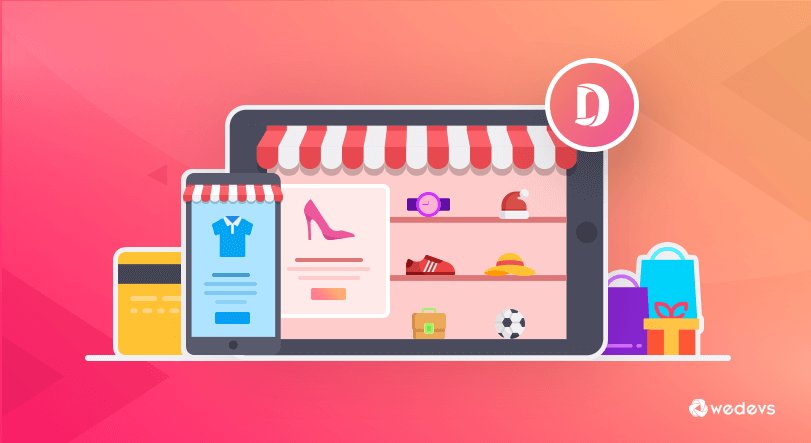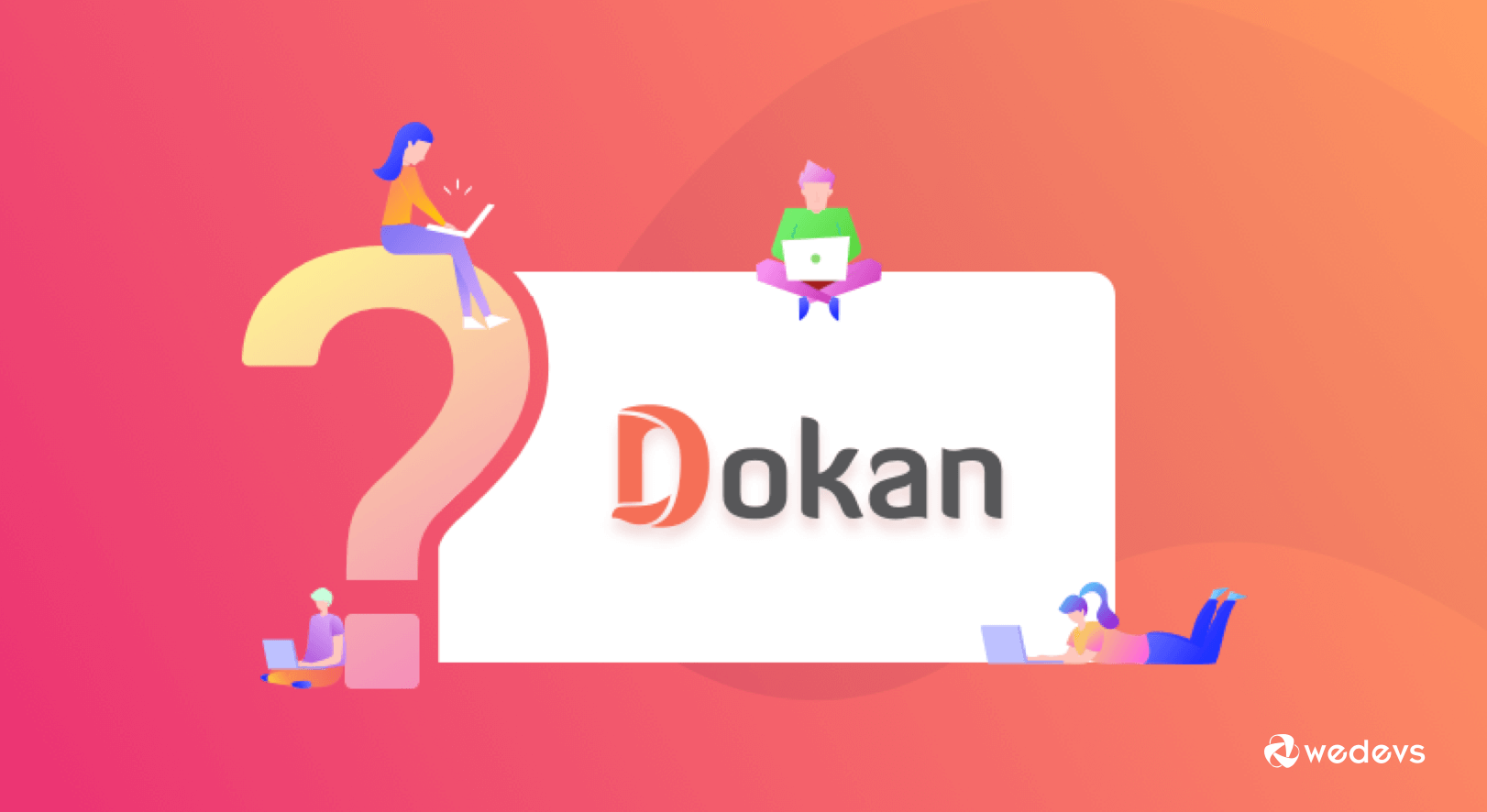
Questions You May Have on Your Mind about Dokan (FAQ)
Dokan makes it easy to build a Multivendor Marketplace in WordPress like Amazon or eBay. After the initial release in 2015, our team regularly update it in order to improve the stability and amplify the user experience better.
With the continuous best effort of your creative designer and marketing team, we have reached the peak of success last year.
Now, we can proudly announce Dokan as the best WooCommerce Multivendor Marketplace Solution with 50,000+ active installations.
Our valuable clients are the secret of our enormous glory. We believe-
Once a client, always a client!
To get engaged with our clients we always try to attend to their all queries timely. We are providing 24/7 support.
Previously, we have published some frequently asked questions regarding the installation of Dokan, renewing the license, activation of other modules, and others.
Today we bring some more queries collected from several social media platforms to clarify your all confusion. Give a check!
20+ FAQ about Dokan Multi-vendor Marketplace Solution

1. What is Dokan?
Dokan is the best frontend multi-vendor marketplace builder for WordPress powered by WooCommerce. You can build your online marketplaces like Amazon, eBay, or Esty with Dokan within few minutes only.
2. What is Dokan Plugin?
Dokan Plugin is a free WordPress plugin that lets the user easily build multi-vendor marketplaces on WooCommerce. You can start your Multi-Vendor eCommerce site and earn through commissions.
3. What is a Multi-Vendor Website?
A multi-vendor website is an e-commerce platform where multiple vendors come together to sell the same or a variety of products. The website owner is the admin and he handles all the activities on the marketplace. Also, he gets a commission for each sale done by the vendors.
4. What is a Multi-Vendor Marketplace?
The Multi-vendor marketplace is an eCommerce site that hosts multiple third-party vendors to sell their products or services. The owner of the site manages the website and gets a commission from every sale made by the vendors.
5. How Do I Start a Multivendor Marketplace?
If you want to start a multi-vendor marketplace on WordPress, you can install Woocommerce to build your eCommerce site and then add the Dokan plugin to convert it into a multi-vendor marketplace.
6. What is a Marketplace Example?
Amazon, Alibaba, Etsy, eBay, Magento, Walmart, ThemeForest are some most uttered names of popular marketplaces. You can build your own marketplace in WordPress using Dokan.
7. What is the Biggest Marketplace Example?
Amazon is the biggest customer base Online Marketplace at the present time. Check some more top-level marketplaces from here.
8. How to Use the Dokan Plugin?
Dokan plugin can be installed like any other WordPress plugin for completely free. However, you can enjoy all the advanced features by getting a subscription to Dokan Pro.
You need to install WooCommerce first to activate Dokan. Then configure your marketplace as per your requirements and welcome vendors to sell. Finally, you are ready to earn a commission from each sale. Please read the full documentation to use the Dokan plugin more effectively. I assure you it will not take more than 30 minutes to build your own marketplace.
9. How Much Does It Cost to Build a Marketplace?
It costs around 500$-860$ to get a full-fledged marketplace including the expense of domain, hosting, theme, WordPress Marketplace plugins, and primary promotional cost. If you are on a tight budget, follow these 5-easy steps to build your marketplace with the free version of Dokan.
10. How to Build the Dokan Store?
Dokan gives a unique URL and individual store page to each and every vendor. Vendors can customize their stores independently according to the admin's permission. Build Your Own Marketplace Website and optimize your store using Dokan.
11. How do I Add a Vendor to Dokan Plugin?
In order to add a vendor in Dokan plugin, you can allow a vendor registration form to your marketplace front end. Also, you can add new vendors from the admin backend. Read details about Managing Vendor’s Selling Capabilities. You can easily manage thousands of vendors with the Dokan plugin.
12. Why Should I Use Dokan Theme Demo?
Dokan theme demo is specially designed for your Marketplace. It is mostly compatible with any WooCommerce compatible theme. However, you can use an interactive and high customizable Dokan Theme to get the best output.
13. Who Should Use the WooCommerce Multi-Vendor Marketplace?
WooCommerce Multivendor Marketplace is suitable for anyone who has an intent to build a marketplace for multiple sellers. It is completely fit for both tech-savvy and non-technical persons.
14. Which WordPress Sites are Using Dokan Multivendor Marketplace?
Dokan supports a huge number of businesses to earn commissions from the vendors. Some remarkable enterprises: JOSHi, JodyShop, Onehalal, bootstrap, and many more.
15. What is the Best WooCommerce Multi-Vendor Plugin?
Dokan is the best WooCommerce multi-vendor plugin in WordPress with the best frontend experience and easiest configuration options.
16. Is WooCommerce Multi-Vendor Theme Free?
Woocommerce multi-vendor theme costs around $79 to $149 per year depending on your requirements and the functionality of your WooCommerce site. Check out the top 23 responsive WooCommerce themes to use in 2019.
17. What is WordPress Dokan?
WordPress Dokan is the most advanced multi-vendor marketplace builder powered by WooCommerce. It extends the capabilities of a single store WooCommerce site providing the best frontend experience combined with all the functionality that every marketplace requires.
18. What is a Vendor Website?
Vendor Website is a common platform where multiple sellers get registered to sell their products. The site owner can manage the activities of the vendors and earn a commission from each sale accordingly.
19. What is a Marketplace Vendor?
Marketplace vendor is a kind of eCommerce site where multiple third parties sell their products or services. The marketplace operator will process all the transactions and other activities of the retailers. He gets a commission for each sale on the marketplace.
20. Is Dokan is a multivendor marketplace?
Yes, of course, Dokan is a multivendor marketplace builder with a rich collection of features. And it's on the top in the WordPress ecosystem.
21. Dokan vs WC vendors: Which One is the Best Marketplace Builder?
Dokan and WC vendors share almost the same core features to build a marketplace efficiently. However, Dokan is cheaper, rich regarding features, easier to install, get support and find resources. On the other hand, WC Vendors supports all gateway supported by WooCommerce.
22. How Much Does It Cost to Build a Marketplace Like Amazon/Alibaba?
It needs a budget of around 500$-860$ to start building a full-running marketplace like Amazon/Alibaba.
Still, have some queries in mind? Leave your comments below and we will definitely attend to you shortly.
23. Is Dokan Compatible with AI?
Dokan now comes with a built-in AI Assistant that helps vendors write better product names and descriptions right from the product edit screen. It uses powerful AI tools like OpenAI or Gemini to generate content in seconds.
No writing skills needed. Just type in a few details, click the AI button, and done. It saves time and makes listings look more polished. Best part? It’s available in the free version. You just need to connect your own API key.