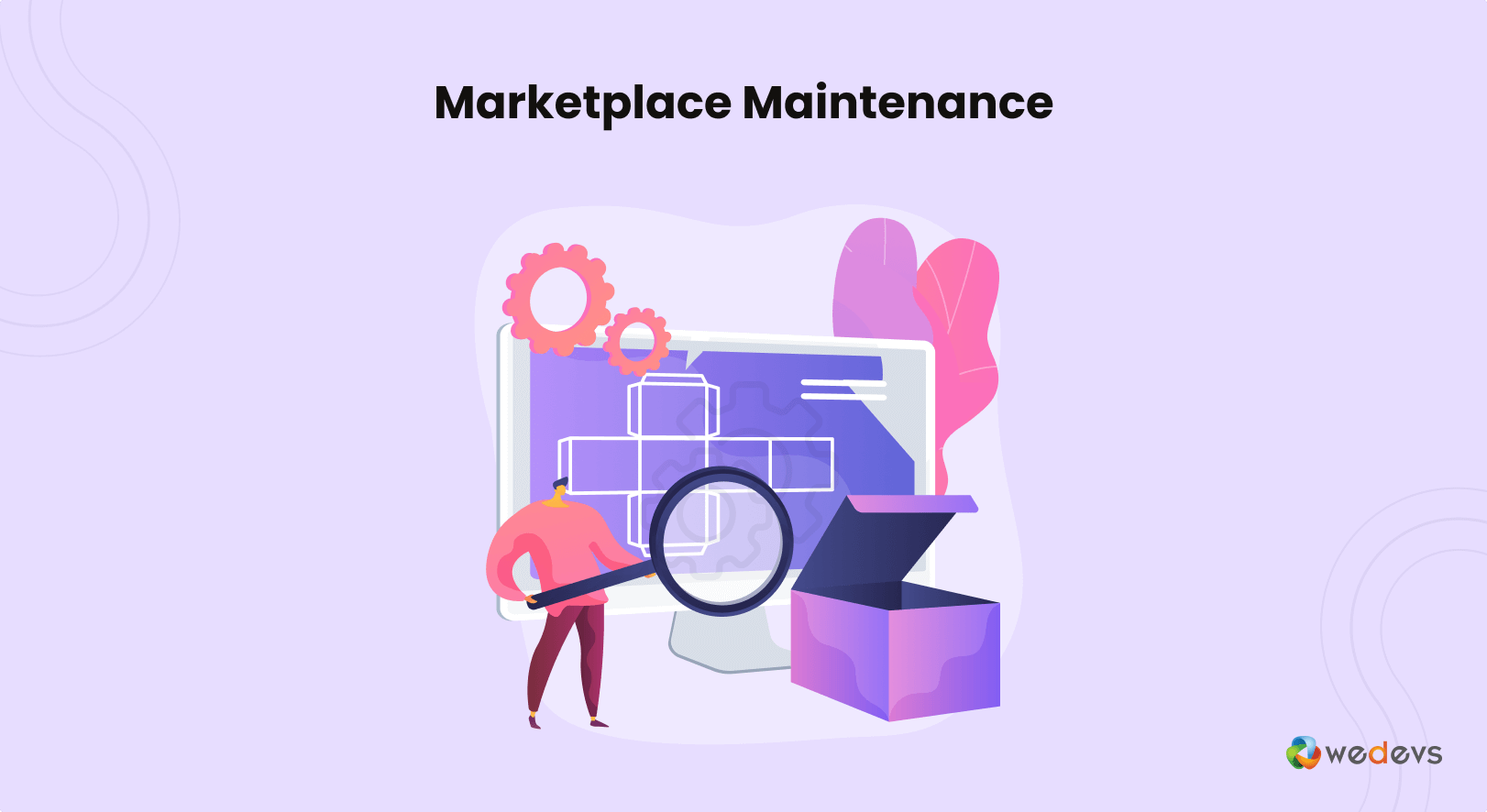
A Complete Checklist for Marketplace Owners to Keep Your Store Up-to-Date
Running an online marketplace is hard work. You have to consider many factors like order management, refund process, vendor management, user experience, etc. You need to ensure your store is running smoothly to have a positive impact on your vendors and customers.
That is why marketplace maintenance is a crucial part of managing any marketplace.
Marketplace maintenance refers to the ongoing activities required to ensure the smooth operation, functionality, and security of an online marketplace.
It involves regular updates, monitoring, and optimization to provide a positive user experience, attract buyers and sellers, and maintain the overall health of the marketplace ecosystem.
As a marketplace owner, you need to regularly conduct a maintenance check on your marketplace because it will help you-
- Enhance user experience
- Ensure marketplace security
- Maintain uptime and prevents downtime
- Fix bugs and resolves technical issues
- Optimize performance and speed
- Update software and implements new features
- Manage server maintenance and backups
- Support scalability and growth of the marketplace
- Build trust and credibility among users
- Provide a competitive edge in the market.
If you are an admin of a marketplace and looking for a list to conduct a regular maintenance check, then we got you covered. We are going to prepare a guide that will help you give a proper maintenance check for your multivendor marketplace.
We are going to cover the list according to 4 categories-
- Marketplace maintenance to improve vendor user experience
- Marketplace maintenance to improve customer user experience
- Technical maintenance
- And some bonus maintenance tasks
Let's get started.
Marketplace Maintenance: What You Need to Check
Customers expect a smooth and hassle-free experience when they are shopping online. Especially in a multivendor marketplace as they are different from eCommerce stores.
In order to give a great customer experience, you need to maximize your marketplace efficiency, dependency, and predictability. A poor-functioning website can make 78% of customers back out.
That is why marketplace maintenance is important for success in this ever-evolving industry.
For your convenience, we have categorized the maintenance check into 4 parts-
- Marketplace maintenance for user experience from the vendor perspective
- Smooth Vendor Registration
- Product Publishing and Uploading
- Withdraw Options
- Vendor Capabilities
- Shipping Management
- Marketplace maintenance for user experience from the customer perspective
- Smooth Add-to-Cart and Checkout Process
- Multiple Payment Gateway
- Customer Notifications and Messaging (Order tracking)
- Live Chat & Customer Support
- Custom Features Working Like Booking, Auction
- Refunds and Returns
- Technical maintenance
- Software Updates and Compatibility
- Database and Server Maintenance
- Security Updates, Backup, and Disaster Recovery
- Features and Functionalities Audit
- Site Speed Testing
- Other maintenance
- Browser Compatibility
- Broken Link and Error Check
- Content Updates
- Cross-Device Testing
- UI/UX Enhancements
- SEO Optimization
Let's get into the details-
1. Marketplace Maintenance for User Experience (Vendors)
As vendors are one of the essential parts of a marketplace, you need to ensure your vendors are not facing any issues while operating. Here's what you need to check-
Smooth Vendor Registration
First and foremost, you need to make sure vendors are able to register to your marketplace successfully. If they can't then you are losing out from adding more vendors and eventually more product options to your marketplace. And you know how hard it is to convince vendors to join a marketplace.
In order to check if you are registration system is working, make sure you have enabled the “Anyone can register” option from WP-Admin–> Settings–> General.

Then go to incognito mode from your browser and try to register as a vendor. If you are using Dokan and have created a custom registration form, then open that from the incognito browser and try to register as a vendor.

If everything is working fine, then you are good to go.
Read: How to Create a Marketplace with Dokan
Product Uploading and Publishing
After registration and setting up the shop, vendors usually start to upload and publish products in their shop. It would be best if you made sure that this system is working perfectly.
For Dokan, you can disable or enable new vendors from uploading their products after registration. It depends on your marketplace policy. So make sure that system is working. You can test that by registering as a new vendor and trying to upload a product.
Also, test the new product upload status. You can either select if the product will be published directly or after your review. So, upload a product and see if it's working like you wanted.

Withdraw Options
In order to withdraw their earnings, vendors use different withdrawal methods that the admin has configured in the marketplace.
If you use popular payment gateways like PayPal and Stripe that automatically disburse payments to vendors, you must ensure the system is working perfectly. You can test that once every month by doing a dummy purchase.
Also, Dokan has a custom withdrawal method, so that vendors can use other withdrawal methods to receive their earnings. Ensure that is working correctly as well.

Vendor Capabilities
As a marketplace owner, you can assign different capabilities to the vendors so that you can vendors can easily manage their shop without hassle.
Vendors can have capabilities like-
- New product upload
- Disable product popup
- Change order status
- Guest product inquiry
- Enable auction
- Product category selection
- Change new product status
- Duplicate product
- Discount editing
- Hide customer info
- Disable Shipping Tab.
You can log in as a vendor and test out these capabilities once a month to see if all the powers you have assigned are working fine or not.
Shipping Management
Shipping management is another important feature in a marketplace. 46.5% of small- to medium-sized businesses say that offering free shipping increases their profits.
So, you can see how crucial adding a shipping feature to a marketplace is. If you are using Dokan, then you can add various types of shipping including-
- Zone Wise Shipping
- Table Rate Shipping
- Distance Rate Shipping.
As configuring shipping may be complex, you need to check from time to time if the conditions are working perfectly or not. A mismatch in shipping charges can sabotage the whole order total which may result in an abandoned cart. So make sure your shipping methods are working correctly.
You can purchase a dummy product to test out all the shipping methods to see if they are working right or not.

2. Marketplace Maintenance for User Experience (Customers)
After vendors, you need to make sure customers are able to experience a smooth shopping journey from your online store as well. For that, you need to check these factors-
Smooth Add-to-Cart and Checkout Process
Make sure the add to cart button is working right. Usually, multivendor marketplaces and eCommerce stores place the add to cart button on the shop page and on the single product page. Be sure to test the button regularly.
Also, make sure your checkout button and the process working correctly. See if all the checkout fields are working fine and if there are no unnecessary fields that are interrupting the checkout flow. A long checkout process is also a reason for the increasing number of abandoned carts.
Lastly, check the customer registration process. If you have allowed guest checkout, then make sure that working fine by making a dummy purchase and completing the checkout process.
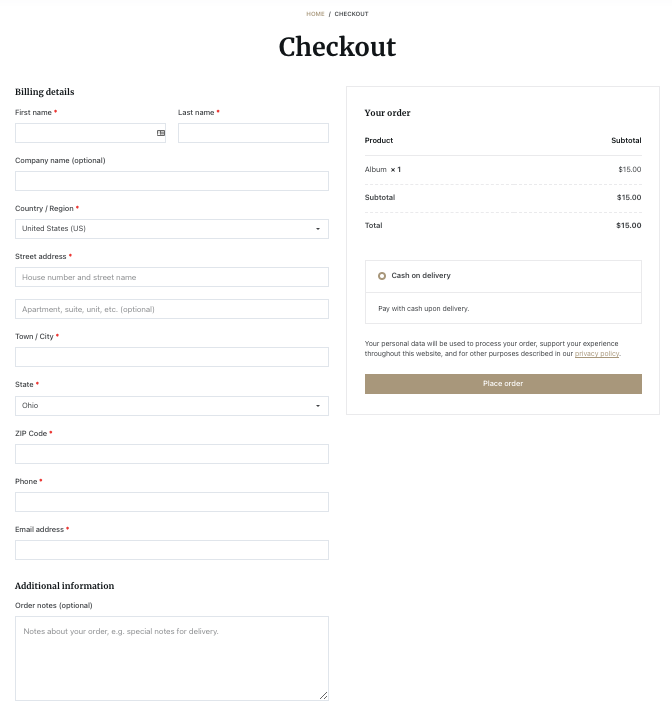
Multiple Payment Gateway
As you are an online store, users from all over the world will be purchasing products (unless you target local customers). Still, you will need to add multiple payment gateways so that customers can easily complete the purchase.
This is a very important factor as it helps build trust factor in customers. So make sure the payment gateways are working correctly and the payments are disbursing the way you wanted to.
Customer Notifications and Messaging (Order tracking)
After placing an order, the customer gets a confirmation message in their email. This ensures that the order has been placed successfully and also they get an order number which they can use to track the order.
If you are using WooCommmerce and Dokan to manage your marketplace, then you need to configure the email settings. After configuring, complete an order to see if you are getting a confirmation email with the order number.
Also, Dokan lets customers track their orders using the shipping status feature. You need to check regularly if the order tracking is working the right way.

Live Chat & Customer Support
Live chat is important for any kind of website let alone a multivendor marketplace. Dokan lets you add live chat to your marketplace. You can use Facebook, Tawk.to, WhatsApp, and TalkJS to implement the live chat feature. Make sure the live chat feature is working and customers are able to talk to the vendors.

Also, make sure the support feature is working correctly. Customers are able to create support tickets and vendors are able to reply to them. If you want you can create a test support ticket yourself and see if the feature is working or not.
Custom Features Working Like Booking, Auction
For niche marketplaces like booking and auction, it is very important for the booking and auction features to work.
If you run a hotel booking marketplace and your booking feature is not working correctly, you are going to lose customers at a rapid rate. Also, a mismatch in booking dates can land both your marketplace and your vendors in trouble.
Also, see if the customers can place their bids correctly on your auction marketplace. And if the bid increment features are working correctly.
Refunds and Returns
Refunds and Returns are part of the eCommerce industry. No matter what you do, you can't make the return or refund rate 0. It may not be your fault always, there are many reasons why a customer may want a refund.
You need to make sure the refund process is working correctly. Customers shouldn't face any hassle while asking for a refund or while returning a product. Check the refund policy and test the refund process. If you feel any lag or interruptions, then fix it immediately.
3. Technical Maintenance
So after ensuring a better marketplace experience for vendors and customers you need to check the technical aspects of your marketplace. Technical maintenance will make sure your marketplace is running smoothly. Here's what you need to check-
Software Updates and Compatibility
You need to regularly update the software that is powering your marketplace. It is crucial for maintaining security, stability, and compatibility with the latest technologies.
This includes updating your marketplace platform, content management system, and any plugins or extensions used. Staying up to date ensures that your marketplace remains secure, performs optimally, and supports the latest features and integrations.
Database and Server Maintenance
Maintaining your database and server is essential for the smooth operation of your marketplace. Your regular maintenance tasks include optimizing database performance, monitoring server resources, and addressing any issues related to storage, memory, or processing power.
Proper database and server maintenance ensure efficient data storage, retrieval, and delivery, enabling your marketplace to handle increased traffic and user activity.
Security Updates, Backup & Disaster Recovery
Security should be a top priority for your marketplace. Regularly applying security updates and patches protects your marketplace from potential vulnerabilities and cyber threats.

Additionally, implementing backup and disaster recovery measures ensures that your data is securely stored and can be restored in the event of data loss, system failure, or security breaches. Regularly testing backup and recovery processes is crucial to maintain the integrity of your marketplace data.
Features and Functionalities Audit
Conducting periodic audits of your marketplace's features and functionalities helps ensure that everything is working as intended.
Reviewing and assessing the existing features, user flows, and interfaces can identify areas for improvement, potential bugs, or outdated functionalities. This check allows you to prioritize enhancements, updates, and new features that align with your marketplace's goals and user needs.
Site Speed Testing
Site speed is a critical factor that impacts user experience and conversions in your marketplace. Regularly testing the speed and performance of your marketplace across different devices and network conditions helps identify potential bottlenecks, slow-loading pages, or performance issues.

Optimizing page load times and overall site speed enhances user satisfaction and encourages engagement and transactions on your marketplace.
4. Other Maintenances You Should Give a Check
Before ending the marketplace maintenance checklist, here are some other aspects you should give a check to-
Browser Compatibility
Regularly test your marketplace across different web browsers and versions to ensure compatibility. Verify that your marketplace functions correctly and displays properly on popular browsers like Chrome, Firefox, Safari, and Edge. Address any compatibility issues promptly to provide a consistent experience for all users.
Broken Link and Error Check
Regularly scan your marketplace for broken links, missing images, and other errors. Broken links can frustrate users and negatively impact their experience. Use tools or plugins to identify and fix broken links, ensuring that all internal and external links are functional. Monitor error logs and address any technical errors to maintain a smooth browsing experience.
Content Updates
Frequently update and refresh the content on your marketplace. This includes product descriptions, images, blog posts, and other informational pages. Ensure that all content is accurate, relevant, and engaging. Regularly review and optimize content to align with SEO best practices and reflect any changes in your product offerings or business.

Cross-Device Testing
Perform thorough testing of your marketplace on various devices, including smartphones, tablets, and desktop computers. Test the user interface, responsiveness, and functionality across different screen sizes and resolutions. Optimize the user experience for each device, ensuring seamless navigation and usability.
UI/UX Enhancements
Continuously improve the user interface (UI) and user experience (UX) of your marketplace. Gather user feedback, conduct usability tests, and analyze user behavior to identify areas for improvement. Enhance the visual design, streamline workflows, and optimize the overall user journey to provide an intuitive and delightful experience.
SEO Optimization
Optimize your marketplace for search engines to improve visibility and organic traffic. Conduct keyword research to identify relevant keywords and incorporate them strategically into your content, URLs, meta tags, and headings. Optimize page titles, meta descriptions, and alt tags for images. Ensure a search engine-friendly structure, clean code, and fast-loading pages to improve your marketplace's search engine rankings.

So these are the maintenance tasks you need to perform to keep your marketplace up and running.
weCare: An Easy WordPress Maintenance Service for Marketplaces

If you are feeling overwhelmed by the number of things you need to do to maintain your marketplace or simply don't have the time to do these checks, then you are in luck.
If you are using Dokan, the most popular multivendor marketplace plugin in WordPress, to manage your marketplace then you can take the help of weCare.
weCare is a prompt maintenance service for marketplace owners who faces complexity to manage their marketplace.
With this premium service, you will get-
- Support via Slack
- Monthly plugin update
- WordPress update monthly
- Monthly theme update
- Automated backup
- Website page cache
- Maintain Staging Site
- Extremely Fast Resolution
- Image compressing
- Test website order process
- Payment gateway workflow testing
- Live/Ticket support
- Daily website monitoring
- WooCommerce issue solving and more.
You can use this service to relax and let the pros handle your marketplace with care.
FAQ(s) on Marketplace Maintenance
You can send an email to the support team in order to get an older version of Dokan.
No, currently vendors can't put HTML on their vendor biography
You can use the Dokan Product Catalogue mode to hide the prices and Add to Cart button from the product page.
You can try Dokan Payment Gateways, eg: Dokan PayPal Marketplace, Dokan Stripe Connect, etc. This way vendors will be paid automatically after each order is placed.
Maintain Your Marketplace the Right Way & Get the Most Benefit
Managing a marketplace is not an easy task. You have to take care of a lot of things and marketplace maintenance is one of them.
With so much going on, it is natural to get confused about what to do and where to start. That is why we have listed all the tasks according to a category. For your help we are going to cover them again-
- Marketplace maintenance for user experience from the vendor perspective
- Smooth Vendor Registration
- Product Publishing and Uploading
- Withdraw Options
- Vendor Capabilities
- Shipping Management
- Marketplace maintenance for user experience from the customer perspective
- Smooth Add-to-Cart and Checkout Process
- Multiple Payment Gateway
- Customer Notifications and Messaging (Order tracking)
- Live Chat & Customer Support
- Custom Features Working Like Booking, Auction
- Refunds and Returns
- Technical maintenance
- Software Updates and Compatibility
- Database and Server Maintenance
- Security Updates, Backup, and Disaster Recovery
- Features and Functionalities Audit
- Site Speed Testing
- Other maintenance
- Browser Compatibility
- Broken Link and Error Check
- Content Updates
- Cross-Device Testing
- UI/UX Enhancements
- SEO Optimization
If you face any trouble or have questions on any of the tasks, feel free to ask your questions in the comment section. And share the blog so that your fellow marketplace owners can also know what to do.
